As was foretold, we've added advertisements to the forums! If you have questions, or if you encounter any bugs, please visit this thread: https://forums.penny-arcade.com/discussion/240191/forum-advertisement-faq-and-reports-thread/
Options
My wireless internet is shit.
Fig-D Tustin, CA, USRegistered User regular
Tustin, CA, USRegistered User regular
 Tustin, CA, USRegistered User regular
Tustin, CA, USRegistered User regular
My PC's connection to my wireless network is REALLY bad. The signal strength is always low (2 bars out of 5) and disconnects are extremely frequent, about every 40-80 minutes. These disconnects very rarely straiten themselves out on their own, but unplugging the wireless router and then plugging it back in seems to do the trick 75% of the time. I had replaced my router, thinking that was the problem, but my connection problems seem just as bad as they ever were. Here's a few details on my setup:
Connection: DSL
Router: Linksys WRT54GL v1.1
Firmware: v4.30.13
Security: WEP
Network Card: Broadcom 802.11g Network Adapter
Adapter Firmware: 4.82.28.56
And a rough image of my home's floor plan:
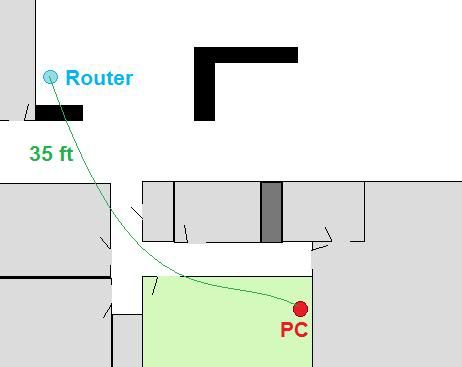
I've been using little tin foil antennas on my router in an attempt to redirect the signal away from the wall and down the hall to my PC, but they haven't helped much. And let's say that running a physical cable is pretty much out of the question right now.
Also, when I look up my Network Card in Device Manager and click "Update Drivers" Windows tells me they're up to date. But when I go to this site, http://drivers.softpedia.com/ , and type in "BROADCOM Wireless" I find drivers up to 4.102.15.61. Problem is, I don't know if any of the drivers on that page are for my device, and I don't want to install drivers for the wrong thing just in case it could screw things up even worse.
Any thoughts? Suggestions? I'm really tired of my internet being shit and would appreciate any help I can get.
Connection: DSL
Router: Linksys WRT54GL v1.1
Firmware: v4.30.13
Security: WEP
Network Card: Broadcom 802.11g Network Adapter
Adapter Firmware: 4.82.28.56
And a rough image of my home's floor plan:
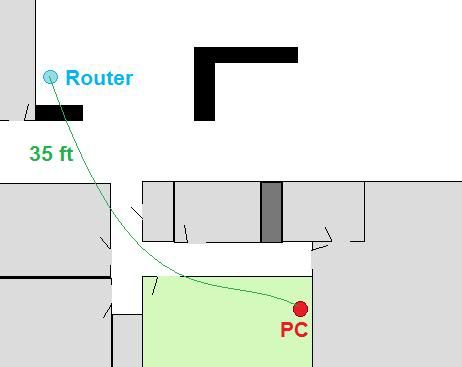
I've been using little tin foil antennas on my router in an attempt to redirect the signal away from the wall and down the hall to my PC, but they haven't helped much. And let's say that running a physical cable is pretty much out of the question right now.
Also, when I look up my Network Card in Device Manager and click "Update Drivers" Windows tells me they're up to date. But when I go to this site, http://drivers.softpedia.com/ , and type in "BROADCOM Wireless" I find drivers up to 4.102.15.61. Problem is, I don't know if any of the drivers on that page are for my device, and I don't want to install drivers for the wrong thing just in case it could screw things up even worse.
Any thoughts? Suggestions? I'm really tired of my internet being shit and would appreciate any help I can get.
SteamID - Fig-D :: PSN - Fig-D
Fig-D on
0
Posts
Relocation sounds like your best bet, possibly a new receiver for your computer as well.
I looked into custom firmware briefly, but without some pretty good instructions I'm afraid of bricking my router.
As far as a new receiver goes, I'll look into it if other options won't work. I'd like to get one with a wired antenna so that I can place it closer to my doorway but those look to be a lot more expensive. I'd like to not spend a whole lot of money right now as I no longer have an income.
i ended up using this at home, http://www.metageek.net/products/inssider
Its free and shows what channels are being used and how much they overlap, allowing you to pick a free spot
I do have a couple neighbors running networks, but most don't show up very often. There's only one other SSID that my PC picks up with any regularity. In fact, my PC can often see it even when it can't detect my own network.
Only tool i know of is kismet, but since i dont have access to a mac im not familiar with exactly what it can do.
http://www.kismetwireless.net/
PSN: Beltaine-77 | Steam: beltane77 | Battle.net BadHaggis#1433
Otherwise I'd just go to another room closer to the router.
His router was on the opposite end of the house, with more distance between him and his router than it looks like you have between you and yours. He always received full signal strength.
The problem is that wireless signals are fairly weak, and wood in the walls apparently eats the already weakened signals (not literally). So he did like a little bit of research, and took a cutter to his Mt. Dew can collection and built an antenna, hooked it up, and he was good to go.
Build a cantenna for your receiver.
These are not the beeesssttt solutions in the world, but they should be more than sufficient to get the connection between your pc and router stable.
Doc: That's right, twenty five years into the future. I've always dreamed on seeing the future, looking beyond my years, seeing the progress of mankind. I'll also be able to see who wins the next twenty-five world series.
Does the router turned repeater have to be plugged into anything besides the power in order to do this? There are no PCs or internet connections between my PC and the router.
What sort of can are they using for the "Cantenna?" A Pringles can?
http://www.turnpoint.net/wireless/cantennahowto.html
PSN: Beltaine-77 | Steam: beltane77 | Battle.net BadHaggis#1433
No. It will proably have to be running non-standard firmware though like DD-WRT (thats what I used when I did it, there are others). It isn't difficult (although some routers are more trouble than others) but it was stressful.
Further testing today has revealed that conflict with other devices is definitely part of the problem though. My signal strength is usually listed as "Poor" and will sometimes disconnect on its own, but if I turn on a laptop and the wireless printer then I'm' guaranteed to lose connection on my PC.
Id also concider relocating it, buy some CAT-5 network cable, and move the router to the middle of the house, pull a cable from the modem to the router, should work fine.
ninja edit:
Regarding custom firmware, i recently reflashed my WRT54GS v1.1 and remember reading that the v5 series of linksys is not supported, atleast not by the firmware i went with (tomato), so thats something i would check out if you concidering flashing it. The flashing itself is easy as hell, just like updating your router with a official firmware.