As was foretold, we've added advertisements to the forums! If you have questions, or if you encounter any bugs, please visit this thread: https://forums.penny-arcade.com/discussion/240191/forum-advertisement-faq-and-reports-thread/
Options
[Computer Build Thread] - Bemoan the passing of the old thread, but celebrate the new!
Alecthar Alan ShoreWe're not territorial about that sort of thing, are we?Registered User regular
Alan ShoreWe're not territorial about that sort of thing, are we?Registered User regular
 Alan ShoreWe're not territorial about that sort of thing, are we?Registered User regular
Alan ShoreWe're not territorial about that sort of thing, are we?Registered User regular
Welcome to the Penny Arcade Computer Build Thread!
Visit the Blog!
Welcome to the PC Build Thread, where we don't judge you for spending way too much money on printed circuit boards. Except when we do.
More seriously, the PC build thread exists to provide a resource for PAers who want to build their own computers. We provide advice about component choice, shopping for components, assembling the PC itself, and even a little bit of troubleshooting for new builds, if you're having issues. We also talk about new and interesting components and even dabble in talk about peripherals (mice, keyboards, sometimes speakers and monitors). The thread has a companion blog used to keep a lot of more in-depth informational posts on specific component choices and the like.
The natural question at this point is probably "Why should I build my own computer when I could just have a bunch of underpaid assembly line workers do it for me?" There are a number of answers to that question:
It's after you've answered those questions that the real fun begins. Below are some additional resources to help you out. Welcome to PC building!
Where to Buy:
US
Canada
UK
Australia
Build Thread Component Guides:
Processors and Motherboards
Video Cards
Memory
HDDs and SSDs
PSUs and Cases
Good Online Resources:
Anandtech - A great site with in depth reviews on loads of tech.
Tom's Hardware - Not my favorite site in the world, but their monthly roundups of SSDs, CPUs, and GPUs are useful, and they have some good comparison tools.
[H]ardOCP - Solid PSU reviews, and also some solid motherboard and video card reviews.
jonnyguru - Basically some of the best PSU reviews out there.
Overclock.net - One of my favorite non-PA forums. There's loads and loads of good info here, from optimizing SSDs to overclocking to in-depth information on motherboard VRM setups.
Visit the Blog!
Welcome to the PC Build Thread, where we don't judge you for spending way too much money on printed circuit boards. Except when we do.
More seriously, the PC build thread exists to provide a resource for PAers who want to build their own computers. We provide advice about component choice, shopping for components, assembling the PC itself, and even a little bit of troubleshooting for new builds, if you're having issues. We also talk about new and interesting components and even dabble in talk about peripherals (mice, keyboards, sometimes speakers and monitors). The thread has a companion blog used to keep a lot of more in-depth informational posts on specific component choices and the like.
The natural question at this point is probably "Why should I build my own computer when I could just have a bunch of underpaid assembly line workers do it for me?" There are a number of answers to that question:
- Knowledge: Building your own computer is a learning experience. To start with, you'll probably end up doing a lot of research on the current state of consumer computing hardware, along with learning a bit about how various computer components work within a complete system. You'll also gain valuable knowledge about the actual assembly of a PC, something that definitely comes in handy if you find yourself doing family tech support.
- Quality: PCs from companies like Dell and HP are built cheaply. Sometimes this isn't a huge issue. Intel, for example, doesn't sell a separate "from the junk pile" line of CPUs. Hard drives are generally of fairly consistent quality among manufacturers. However, depending on the PC, you may end up with a fairly anemic, or even cruddy, generic PSU, along with motherboards that are generally pretty limited in their flexibility and feature-set, and don't even get me started on the cases they use. Building your own PC gives you complete control over the quality of the components you use.
- Flexibility: A prebuilt PC sometimes comes with proprietary components, or in a case with a proprietary form factor with a weird sized PSU. When you build your own PC, you can select the components with an eye towards whatever degree of flexibility or upgrade-ability you deem appropriate. Because retail component design adheres to certain standards, you end up with a more modular system that can be changed more easily.
- Value: If all you need to do with a computer is browse the internet, consume media, and use productivity software like MS Office, there's admittedly little reason not to buy a pre-built machine. Building your own is usually more expensive than buying a complete system when you're talking about a relatively inexpensive machine. When it comes to a PC with real horsepower, though, manufacturers believe we're willing to pay a serious premium. Building your own Gaming (or Workstation) PC almost always saves you significant amounts of money in addition to the previously mentioned benefits.
- What kind of computer do you need? Maybe it's a standard gaming PC, or maybe you need an HTPC, or a Server, or even a serious Workstation.
- What's your budget for this project?
- What needs to be included in that budget? Do you need a monitor, keyboard and mouse to go with it? Are there components that don't need to be included because you're carrying something over from a previous PC?
- What are your performance needs? For games, what resolution do you game at, and what kind of performance do you want to see there? For professional tasks, what are you doing and what kind of numbers would you like to see?
- Do you have any partiality towards specific manufacturers, like Intel/AMD, AMD/NVIDIA, or perhaps specific vendors?
- Do you have any specific needs? That is, are you looking for quiet operation, small form factor, significant upgrade-ability, or other specific features?
It's after you've answered those questions that the real fun begins. Below are some additional resources to help you out. Welcome to PC building!
Where to Buy:
US
There are a number of solid online purchasing options available to US consumers. My personal favorite is Newegg, though there are other options like Tiger Direct, and (of course) Amazon. Brick and mortar buyers can find some components at big box retailers like Best Buy and Fry's, though I've found that prices from online retailers are significantly better than these stores. The exception to that seems to be Microcenter, which often has great deals on processors and motherboards in particular.
Canada
A previous thread recommended strategy is price-matching through NCIX. Newegg also has a Canadian site you can purchase from.
UK
Online retailers in the UK include Ebuyer, which apparently has a wide selection of components, Novatech, which also does custom systems and apparently has some fans in UK PC forums, and dabs.com, a site recommend by our very own Big Isy, who cited their frequent free shipping/free game deals.
Australia
Our very own Tef put together a very thorough buying guide for Australians:
Tef wrote:Online retailers (Australia-wide)
www.pccasegear.com - Based in Melbourne, these guys are as close to an Australian Newegg as you will find. PCcasegear are known for their reliable service and good RMA (returning faulty equipment) policies. They have a somewhat decent range of equipment, for Australia and while generally pretty cheap, there certainly are cheaper options out there. For people in Melbourne, you can also visit their store front and pick up the parts personally.
www.msy.com.au - A cheaper alternative to PCcasegear that is still reasonably reliable. MSY does suffer from a limited range and volume of stock on occasion. As of October 2011, they do not have a delivery system in place (in progress, according to MSY) so you will have to pick up the parts from their brick and mortar shops. Fortunately, they have numerous store fronts around the country, so finding one nearby shouldn't be too hard to do. Be aware that when you're shopping online make sure you set your store location to the store that you'll be picking the parts up from. MSY filter their displayed products based on what shop you've selected and it's very annoying to get to the checkout and realise all your parts are only available in far north Queensland.
Other Australia-based Online Retailers
www.mwave.com.au www.megabuy.com.au www.umart.com.au - These are some other notable budget PC shops. They'll ship anywhere domestically and are usually competitively priced. Do note that they're budget resellers (particularly in the case of megabuy) and their customer support and shipping status/timeframes may not always be as great as what you'll find from MSY/PCcasegear.
International Purchasing
An option exists to purchase parts overseas and ship them in yourself, thus avoiding the mark-up from Aussie vendors. www.priceusa.com.au is the only vendor the writer has experience with and therefore is the only one this writer is prepared to recommend with confidence. There are several caveats associated with international orders, namely that support/returns will be more difficult due to distances and there is a potential for longer lead-times on orders (though this is not always the case). Recommendations for overseas shipping would be that you don't order cases and possibly PSUs from overseas, as the associated hikes in shipping costs make this expensive (it should go without saying that you should do your own research on this point though, as it may be more cost effective depending on where you can buy domestically).
There also exists the option of organising a deal through the PA forums. This will be more difficult as it will require the forumer to takes reception of your goods and then ship them to you themselves. You will need to organise such a deal between yourselves and please be aware that this is an imposition on people and you certainly shouldn't expect people to firstly jump at the chance to help you out and secondly do this for you without some kind of repayment (*cough*steam wish lists*cough*). Moral of the story is that it may be an option for you, but don't count on it. It maybe be worth your while sending an extremely polite and well-written PM to the lovely JWashke (his PA forum handle) as he has mentioned that he MAY be available to help out his poor Australian brethren.
Purchase Support and Services
www.staticice.com.au and www.ausprices.com are two good price comparison sites that you can use to find who's selling what and for how much. The former is probably the highest quality of the two; just make sure you're looking at the Australian version (i.e. .au at the end)
While ostensibly a forum for PC overlockers, forums.overclockers.com.au has a surprisingly good quality sub forum relating to the state of PC part purchasing in Australia. They are a good location for solid advice on retailers (after PA, of course!). The author recommends against the Whirlpool forums, as their wiki isn't really up to date and the quality of posts is, shall we way, subpar. Their wikis and forums sections on networking and all things internet are fantastic, however, and are highly recommended for questions pertaining these matters.
Failing all that, send a mention or a PM towards Tef or chrishallett83, both Australian forumers, who are usually more than happy to offer advice.
Build Thread Component Guides:
Processors and Motherboards
Video Cards
Memory
HDDs and SSDs
PSUs and Cases
Good Online Resources:
Anandtech - A great site with in depth reviews on loads of tech.
Tom's Hardware - Not my favorite site in the world, but their monthly roundups of SSDs, CPUs, and GPUs are useful, and they have some good comparison tools.
[H]ardOCP - Solid PSU reviews, and also some solid motherboard and video card reviews.
jonnyguru - Basically some of the best PSU reviews out there.
Overclock.net - One of my favorite non-PA forums. There's loads and loads of good info here, from optimizing SSDs to overclocking to in-depth information on motherboard VRM setups.
Alecthar on
0
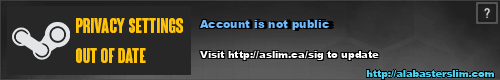
Posts
Probably wouldn't get here much quicker than the one I've already got on order. Should ship out on 7/9 (or heads will roll).
I was planning to build a new computer sometime in the near future. ( this one is about 5 years old). Would a newer graphics card like a 560ti still be compatible with my current mobu, a msi p6n sli? That way I can still use my current pc while I save up enough to build the rest of a new one. Thanks ahead for any input.
One thing to keep in mind is that the card may be limited somewhat by the older version of the PCI-Express bus (1.0a in your case, about half the bandwidth of 2.0) and the speed of your current processor (which is pretty old at this point). So, if you don't see the same numbers as any benchmarks you may be looking at, that's likely why.
Battle.net
Yea that would be fine with the newer card. I'd rather get a newer card to go towards a new machine than get another card just to let this last a little longer. My CPU is a Q6600 so yea it's pretty old as well. Thanks for the help!
The new video card is waaay too rich for my blood, eating more than my savings from switching the mobo. Is the 7700 series any good or should I just stick with the 560Ti Fermi?
Twitch | Blizzard: Ianator#1479 | 3DS: Ianator - 1779 2336 5317 | FFXIV: Iana Ateliere (NA Sarg)
Backlog Challenge List
If a 7850 is too much, get a 560 Ti. The 7700 cards are as powerful.
You might consider stepping the case down a bit, though, unless you're getting a really compelling combo. I really like the 500R, but it might be worth going with something like the HAF 912 if it'll save you enough money to make the rest of the build as nice as you'd like it.
Battle.net
Gonna restate my Cooler Master 690 II that got buried at the bottom of the old pool, err, thread.
S'real nice case and less money!
Agreed, Not quite as nice to work with, but certainly close.
Battle.net
Given his requirements of 2 HDDs and an optical drive, it's still way more than plenty. I have 3 HDDs, 2 SSDs and an optical drive mounted in mine and I even have the lower HDD cage removed so I only get 2x 3.5" bays.
I didn't necessarily mean that the capacity was an issue, just that the Corsair case offers a bit more room to work, and a nicer experience for routing cables.
Battle.net
Twitch | Blizzard: Ianator#1479 | 3DS: Ianator - 1779 2336 5317 | FFXIV: Iana Ateliere (NA Sarg)
Backlog Challenge List
In terms of horsepower, Ivy Bridge is basically no improvement at all over Sandy Bridge, if that's what you're referring to. And honestly, as long as you don't top 4.5 Ghz and you have a competent cooler (and you don't live somewhere hot with no AC) you should be okay. Ivy Bridge is hotter than Sandy Bridge, but won't explode at moderate OC levels. Regardless, side fans are generally best utilized to provide fresh intake air to video cards, not CPUs. If you're worried about intake air to your CPU cooler, put an intake fan in the 5.25'' bays up front.
Battle.net
Might go with the 212 Evo cooler... Cools a bit better since the copper heat pipes have no gaps... and it currently same price as 212 plus.
http://www.newegg.com/Product/Product.aspx?Item=N82E16835103099
Edit: just noticed rebate of $10 on the Plus and free shipping vs $5 for the Evo... a $15 diff makes it a harder choice...
Nintendo ID: Incindium
PSN: IncindiumX
Which the 500D also has two of. That glow blue. And also I can move the drive cages near the power supply instead.
...At this point I think I'll just go with what I had before, besides the RAM. There's a nice G.SKILL Ares kit that I had before I noticed the Corsair case/RAM combo deal, and it looks like it has decent enough timings for a 1600. I like the ASUS more both feature- and appearance-wise as well. (As I volunteer at a local computer workshop, I've recently had visions of being a "PC Consultant" that researches parts for those too lazy, impatient and/or rich to do it themselves.)
Twitch | Blizzard: Ianator#1479 | 3DS: Ianator - 1779 2336 5317 | FFXIV: Iana Ateliere (NA Sarg)
Backlog Challenge List
Yes, it has 2 front 120mm fans that direct air past the 3.5'' bays and on toward the video card. The 5.25'' bays are for optical drives, and are essentially the only place in most cases that offers a place where you can place a fan that will line up directly with the airflow path on a tower-style CPU cooler. Whatever case you go with, a fan in those bays is the best way to enhance CPU cooling.
Battle.net
...Derp. I think it's time for my American self to go to bed. I don't think I'll ever get happier with the build with the last four hours' worth of insecurity.
Twitch | Blizzard: Ianator#1479 | 3DS: Ianator - 1779 2336 5317 | FFXIV: Iana Ateliere (NA Sarg)
Backlog Challenge List
As far as a 4k Monitor is concerned, any fiber optic or equal (I don't know the bandwidth requirements off the top of my head, but I can do some linking if there are people here who can sink 4k+ just to have pretty pictures on the stuff that they pretty much have to program themslves... It's just not worth it atm because of lack of support. x4000 doesn't necessarily require a larger screen for it's resolution.. I believe they come in at 30" (I can't remember because the article I read was months ago and I was just trying to spur some conversation about the upgrade paths since it seems graphics cards are discussed quite a bit here, and that discrete virtualization software by Lucid, and the DaisyChain'ing capabilities of thunderbolt make it seem to be head and shoulders above, and again, I highly recommend you at least read the first page, and the conclusion of the pcper article I linked in the last thread to see why I say this..)
I read the article, and what I'm saying is that "Thunderbolt or bust" is overstating the case. You don't need Thunderbolt (fiber-optic or otherwise) to carry 4K resolutions, Displayport 1.2 can already do that, and they have their own cable standard, Thunderbolt just uses the same connector. You do need Thunderbolt to get the high throughput on external enclosures like they mention, but I can easily stuff a RAID 5 into my PC if I wanted to, the usage scenario where quick, large external storage is desirable is not universal.
Maybe I don't understand your point, or maybe you just don't have one. I understood your point to be that Thunderbolt was necessary if you wanted certain things (4K displays no, high throughput external storage arrays yes) and that it was worth buying into for desktops. My contrary assertion is that nothing it does is something you can't replicate more cheaply with non-Thunderbolt capable desktops at the moment, and that it isn't worth paying the current premium for.
Battle.net
My PC is around 5 years old, it's had a pretty good run, and this time around I'm planning on building it myself instead of ordering a "spec" off of a company that will build it and ship it off for me (they didn't do the best job).
This time around I plan to maintain more regular upgrades (hopefully) instead of just waiting 5 years and replacing EVERYTHING at once all over again. So I want something that's good for today's stuff (which my current one surprisingly still is, even with just 2GB RAM and a Dual Core processor. But naturally some stuff could run smoother), but not top of the line, and will see me through for a good couple of years before wanting a major upgrade. My budget's around £1000, maybe £1200 at the outside. I won't be buying a monitor, but I will be buying a new copy of Windows 7 to go with the machine
With that out of the way, I haven't been in the loop for a long time, so, I was planning on going with a variant on the PC Gamer Rig:
http://www.pcgamer.com/2012/05/08/the-pc-gamer-rig-new-cpus-motherboards-and-more/
CPU
Intel Core i5 3570K
£167.99/$229.99
Ivy Bridge is the new de facto chip to choose, with an almost depressing inevitability.
Motherboard
Gigabyte GA-Z77M-D3H
£80.76/$104.65
There are some good value H77 boards around too.
RAM
Crucial Ballistix Sport
£39.95/$51.99
Nice and quick 1600MHz DDR3 for that CPU to take advantage of.
3D Card
HIS IceQ HD7850/Sapphire HD7850
£184.99/$241.20
Hard drive
1TB Western Digital Caviar Green
£69.99/$105.00
Hard drive prices continue to creep down – slower than expected.
DVD drive
Samsung SH-222AB
£9.95/$17.49
Remember optical drives? This is what they looked like.
Case
Bitfenix Merc
£31.99/$39.99
Not quite as nice as the now discontinued Outlaw, but close.
Power supply
OCZ ZS Series 650W
£59.99/$69.99
Plenty of power for what you’ll need.
Mouse
Logitech G400
£28.13$36.99
Classic Logitech design with a modern 3600dpi sensor.
Keyboard
Steelseries 6G|V2
£64.99/$84.99
Pricey, but worth investing in a mechanical keyboard if you can.
Sound card
ASUS Xonar DG
£18.90/$27.60
Not essential, but a great extra for £20.
Monitor
AOC i2353Ph
£140.48/$179.99
Not a great stand, but astonishing picture quality for the price. As good as any other eIPS screen.
Headset
Creative SoundBlaster Tactic 3D Alpha
£35.76/$39.99
I’m not the biggest fan of Creative headsets, but to get better you’ll need to spend a lot more.
Total: £933.87/$1266.85
The changes I wanted to make / questions I wanted to ask:
- Drop the monitor, Headset, and Mouse (Satisfied with my monitor, and headset and mouse). Might drop the keyboard too, but I'm curious as to what the fuss is about mechanical keyboards (plus I find I usually type faster on standard layout keyboards than the curved "ergonomic" one I've got now). At a rough estimate that saves me about £200 on the listed price
- Swap out the HD7850 graphics card for a GTX 560Ti. I have no real knowledge of ATI's, except that whenever I hear about them in gaming news it's usually because of this incompatibility or that. Might stick with the ATI (or equivalent) if it offers a big performance boost over the Nvidia card. Alternatively could I spend a little more and get more bang for my buck? The 560Ti seems to be the sweet spot for performance / price at the moment.
- Swap the case out for a Corsair Obsidian 550D. Adds close to £100 to the price, but my current case isn't very good, and it's made me acutely aware of how valuable having a good case can be. Plus I expect that a good quality case like this (appears) to be will make for one less upgrade in the long run.
Would it be worth buying additional fans for this, or should the stock fans be enough if I don't intend to do any overclocking?
- Add in a copy of Windows 7 Home Premium for another £70 - £80. Any word on how much Windows 8 is going to cost when it comes out? Will they be doing upgrade versions that are cheaper?
- Is a cheapo sound card like that really worth it (I'm going to be using headphones), or would I be better off not getting one / buying a slightly more expensive one?
- Would switching up to 16 GB of RAM be a waste?
- Heatsinks: Does the processor come with its own stock heatsink? Do I need to buy things like thermal paste? Would I be better off getting a standalone heatsink / cooler? If so, what comes recommended? I'm not interested in liquid cooling.
All told, comes to around £900. Adding in additional fans / CPU cooler and RAM could easily bump that up to £1000 or beyond. And that's before any other suggestions for what upgrades might give me better value.
So thoughts?
-Mechanical keyboards are great, but the different switches all give a different typing experience. It's hard to explain it, but I love mine and wouldn't trade it for a membrane keyboard ever. They feel very precise, and depending on your switch style, can give different types of feedback.
-560 Ti is a great card. ATI gives you more value per money I think, but I've never had luck with the ATI cards, and they're all pretty close.
-I haven't had a sound card in years, onboard sound is good enough unless you are incredibly picky. Can always add one later if you don't find onboard to be good enough.
-I have 16 GB of RAM and it's pretty great, but I can push over 8 GB used pretty regularly with Photoshop and Lightroom. Depending on your uses for the computer, you may or may not need it.
-Yes, they come with their own heatsink, and it has thermal paste on it. On Ivy Bridge you really don't need a better heatsink if you don't plan on overclocking it, it runs cool at stock clocks.
Yes, I agree that thunderbolt or bust was a misstatement for effect, but that was more in relation to against USB not to displayport.. The reason why I keep asking about if you have read the article is brecause it talks about display port compability with thunderbolt. And my point of Thunderbolt or bust was in reference to the fact that it seems to be winning the thoroughput wars, and would probably be the cable for consumer grade 4k monitors, or some other unmade thoroughput remedy. I don't understand how you can tell me that Displayport is so great, but can't quote me the pricing on any of it to support what I have gone on to specify in each of my posts, and feel like you're labeling me as some sort of apple fanboi and thus must be crushed, which is rather offensive esp for this thread, and given what I have posted.
So yea, saw this post and just a few thoughts:
1) Man, are parts really that much more expensive in the UK? 100 quid more for pimp Corsair case? Yowza, I recommend you make sure your pricing is as low as it is because based on what you were saying, I definitely could see several items that could shave a few pounds off.
2) With your budget, your usage definitely can underwhelm your what you can buy, and I'd recommend keeping that in mind when building a PC. While everyone wants to go gosu, and get the Ivybridge 3770k (is that the newest? I always go cross eyed when I start reading/hearing model #'s parts, so I have to look them up everytime, and I'm too lazy when foruming form my phone.)
3) Mechnical keyboards are awesome, I highly recommend. If you'd like to go into the pros and cons of certain models, I can assist with that as well because it's a purchase I just did that for about 6 months ago (I neded up with the Logitech G600, but I love almost all logitech periphereals I've bought.. I'm also partial to the Black Widow, or anything with a cherry switch.)
4) Monitors: At 5 years, your monitor is pushing it's relevancy, and I'd recommend keeping that in mind. If it will be fine for your needs for your comp for more than 2 years, than I think you're overspending a bit on your comp. Again, I'd recommend waiting to buy one of these until around Christmastime (some rumours I've read), but a monitor upgrade is one of those things that's truly great.. Also, fo anyone that wants the 27" Planar we talked about in the last thread (the monitor I had) i saw it advertised for $209 + tax (I believe) on a Dell site last night, I believe you can get 10% CB a lot of different ways with them too.
5) 16 GB of Ram is almost never neccesary, always useful. You won't notice it until you need it, and again, I'd invest in higher frequency, high quality ram over getting larger to start, and looking to branch out as your needs develop. For this reason I'd also lean towards SLi/Crossfire cards, and the ones from manufactures that have a tendency to price reduce/rebate greatly, so that down the line, if things get stale, maybe for $60-$80 you buy aa new GPU and link it, and whamo, super phresh, maybe with a little OC'ing (again, I think that OC'ing a comp to guys is like suping up a car.. Every man likes it, and says they do it, and buys like they do, but very few actually use all that product they get, or really need as much as they buy.)
Hope this helped, and if you don't buy it incredibly soon, I'll keep an eye on componenets for you (not sure how bad it is with being across the pond, I'm in the greater los angeles area, so I'm kinda in a hub for computer parts/technology, so get a lot of good deals.)
- Overall spec: I'm not looking for the BEST EVER OF EVERYTHING killer spec, which is why I'm willing to settle on a lot of stuff. I know I won't be able to max out everything, but if I intend to do smaller, more regular upgrades, then the point of diminishing returns is basically what I'm looking at. As it stands, my current system is a dual core with 2GB RAM and a GTX 260. It still runs most things to my relative satisfaction, so I doubt I'm likely to be underwhelmed by whatever the new spec provides.
- Price: I haven't priced out all the components yet. This is just to get a rough idea of where I should be heading. I'll probably price out the components once I'm more sure of what the final spec is likely to look like.
- Monitors: Well I'm currently on a 22" 16:10 monitor, and the one listed on the PCG spec is a whopping... 23". I mean I could see the point if I were upgrading to a 30" monitor, but that would be pushing my budget up a lot. I'm not sure what you mean by "relevancy" though. Are you saying its nearing its life expectancy, or something else? And with regards to price, I'm not sure about over-spend there, since whilst admittedly the size is lower, the resolution's roughly the same as what I'd be running everything else at (1920x1080, or in the case of mine, 1680x1050). I guess in a respect it cuts down on my need for Anti-Aliasing in most games, and increases its life expectancy. Still, you may have a point. I currently connect this monitor to my graphics card via an HDMI-to-DVI connector. I guess that gives me something to think about.
- SLI: I'm afraid I've never been too keen on SLI. I constantly hear about problems with it.
- On the flipside, it looks like I'll probably trying for a mechanical keyboard then.
Are there usually a lot of good deals for system builders come the end of the year? I might just stick with this a bit longer then and go with my original plan to wait for Windows 8. I won't be able to do any gaming for a while if this system croaks, but at least I've got a Macbook to fall back on for other things in the meantime if that happens.
Another question I had was, would it be worth upping the PSU to a 700 Watt model? Also with regards to RAM, I'm afraid I don't know too much about it at the moment. Is there much higher spec I can go than what's listed there? And would it be bottlenecked by the motherboard if I did? I agree that I'd probably be better off with higher quality RAM instead of more of it, at least to start.
What are you talking about? I never even referenced Apple, much less accused you of fanboyism. I simply said that I felt you were exaggerating the present importance of the Thunderbolt spec. When you've dedicated as much time and effort to this thread as I have over the last year or more, and you can express your ideas clearly without nebulous references, run-on sentences and random parentheses, then you can presume to lecture me on what's appropriate in this thread.
As for Displayport, the pricing for the Displayport implementation of a 4K display interface is the cost of owning a video card that supports a 4K resolution, and has a Displayport connector, and then the Displayport 1.2 cable to go along with it. Alternately, you could obtain a card that supports 4 monitors and setup your own 4K array (2x2 grid of 1080p monitors). You keep talking about Thunderbolt as though it were the only possible way to support a 4K display, when that simply isn't the case. I don't know how much clearer about this I can be: Thunderbolt has great throughput. It carries Displayport over the cable, and is thus able to interface with monitors that support Thunderbolt/Displayport. Thunderbolt does not have its own display interface specification, so any 4K display implementation relies upon the already existent Displayport 1.2 specification. The necessary specification for 4K displays is Displayport 1.2, not Thunderbolt. It's great that Mini-Displayport and Thunderbolt are connector-compatible, because it will almost certainly allow manufacturers to make 4K displays that support, but don't demand, Thunderbolt, but they could just as easily make a non-Thunderbolt capable display, because the specification (and the cable design) already exists.
Battle.net
Okay, since apparently this is serious business now, I'll take my time to justify, and explain why you're wrong, and how you've taken what I said completely into some paradox due to your myopic view of tech as where we're at now, as opposed to where things can be in the future. It's a common problem becuase the future is unwritten, but tech companies do slow roll massive changes incrementally so as to maximize profits.. So let's begin from the top as this will be my last post in this thread because obvious it's OP isn't of like mind to me, and my tthoughts aren't neccesary::
I stated that the pcper article by Ryan Shrout about ASUS and MSI integrating Thunderbolt into their premium MoBos, and spoke about how it seemed like it was Thunderbolt or bust, a rather generic statement just baserd on my initial reactions to the article that I read, and then you immediately put me on the defensive about it talking about display port being able to do 4k. Firstly, displayport and Thunderbolt are almost identical, with the exception of the controller at the end of the fiber optic (or copper now, in Thunderbolt cables) wiring. My original statement was meant to imply that since non Apple manufactureers are starting to make thunderbolts on their high end, that it looks like a thunderbolt GPU solution would be most probable, especially due to it's multitasking nature. I then commented on how I felt you didn't read the article at first (which I still feel you didn't until maybe you third or fourth post.) Now, if you would re-read any of my previous threads, I've gone ad nauseum about how I view thunderbolt and displayport as essentially one in the same when it comes to the tech, and the spirit of what I've been getting at is that since display port fiberoptics will cost so much already, that if there are more than 1 manufacturer in the rign, thunderbolt cables will become the norm due to their multi-tasking nature. Again, neither of us have 4k displays, and the only reason I made the statement about it in the first place was because of the motherboards in the articles, the 4k displays are my own personal interest and I was hypothesizing. I don't get how you're proviing me wrong by arguing that display port can display 4k, since thunderbolt uses displayport to display it's images.
Anyway, yes, you win on the internets and have spernt years posting in here, congratulations. You just got 1 less person who spends a lot of time and effort getting the best value out of his electronics out of your thread, and I hope you're happy.
Frankly, I am happy, because you've finally stated your opinion in a fashion I could actually understand. Yes, Thunderbolt uses the same connector as Mini-Displayport, but is based on an entirely different controller, calling them "almost identical" is an oversimplification. Yes, it's likely that manufacturers will take advantage of Thunderbolt to add functionality to existing and future product lines, including those with very high resolutions (like 4K displays). My point regarding Displayport is that you did seem to be conflating Displayport and Thunderbolt, and that 4K implementations don't need to rely on the latter to function.
My more general point is that I thought your "hypothesizing" was premature. I certainly like Thunderbolt, I've said that at least twice, but I don't think early adoption (which I understood you to be advocating) is important or desirable. I obviously understand that prices will come down as the spec is adopted more widely, and more manufacturers are involved, and that's exciting, I won't have to overpay for the capability or the cables. That's wonderful, but until Thunderbolt equipped peripherals and hubs (and hub-equipped monitors) are more widespread and are found in more reasonable price brackets, I don't think adoption is advisable.
Your thoughts are welcome here, but express them well, I honestly found your previous posts to be only barely comprehensible. And yes, I take it seriously when someone accuses me of being offensive, especially when none of what I said prior to my last post was intended as anything other than a discussion on the merits of Thunderbolt adoption.
Battle.net
Well, I appreciate your much more civil tone with this recent post, and it inspired me to come back, since I now understand it was a giant miscommunication (which I thought I mentioned in my first reply to you directly, with regards to the displayport). I don't really wanna bog down into the electrical engineering of them, as that's not my aim, and I think if you would just do a cursory glances that I've posted in your thread, that I am a maniac about 'value' purchases, and don't jump on the bandwagon to early adopt things (as an anecdote I bought a first generation iPhone and gave it up for my Razr after only a few days because the internet connectivity was worse.. I came back to the iPhone for iPhone 4, and still haven't upgraded, been holding strong for iPhone 5 or I might even make a switch to a Windows phone depending on how much I like the non-ARM (x86? x79? can't remember) So I'm very big about merit and value, just let me make that clear.
I think my intentions are clear, and the only thing I'd like to say is that browbeating someone the way that you did over an argument they never made is kinda unwelcoming to a thread, and this is an internet forum, I didn't think of it exactly as Popular Mechanics, or Consumer Review.. I do write most of these with my thumbs. I just have been trying to spark conversations about things I only know enough to be dangerous about, and have poiinted or mentioned articles that've made me wonder.. I've also outright stated what rig I'm currently running in the previous thread and it's anything but cutting edge (and don't own a single thunderbolt device myself, and have scoffed at the outrageous price tags, and periphereals, but I do see value in the technology, especially in comparison to USB 3.0, and if prices can get more comparable.) What made me say what I did about 4k displays was in the conclusions of the article, and was just my way of starting a conversation, I'm sorry if you feel that view is completely wrong, but I think you should maybe speak with Ryan Shrout at pcper as he'd better be able to defend the merits of technologies (and probably answer my question about where I should be looking for a posssible 4k display upgrade path).
Anyway, my intention wasn't to dramatize this forum, and I was only here to start conversations about computer tech/point out things I thought were good for builds/good value for computer users that I've seen mentioned. Again, I'm sorry for the misunderstanding, but please if one thing can be learned from this, don't bring your seniority in a thread up as merit for why you're right and someone is wrong, nothing is quite as blatantly pompous and just disengaging as far as a new user perspective.. I don't really have enough time to spend hours on these forums (especially if I want to get any gaming in) but when I'm getting a ride to work, I can shoot something off when I see something interesting on my phone! Is that what i'm supposed to do?
Did you plug in the power universal cord.
Do you mean the Logitech G510? Logitech, to my knowledge, doesn't make a mechanical keyboard -- and the G600 is a Razer Naga-esq MMO mouse that just came out. The Black Widow most certainly is mechanical.
The sweet spot for stock RAM speeds seems to be around DDR3-1600 according to what I've read. Performance gains at higher rates (DDR3-2133 for example) are very minimal for the price. Here's a THG article (linked to the conclusion page): http://www.tomshardware.com/reviews/bulldozer-ddr3-overclocking,3209-13.html
And crossfire/SLI is tricky because at lower frame rates, even current generation cards can introduce a rendering synchronization phenomenon called micro stuttering: http://www.tomshardware.com/reviews/radeon-geforce-stutter-crossfire,2995-3.html
Some folks don't really care about a little graphical hiccup here and there, but it's something to take into account.
Generally, if you're buying a GPU at under $100, it has reached a point in its lifecycle where micro-stuttering will be an issue and the performance won't be likely to scale well enough to not just justify a new single GPU card.
SLI, to me, seems very much like an overkill enthusiast thing and really never provides good value for money -- although the geek points are certainly worth something.
I have been corrected, and yea, it is a G510, I just went to look, I also am using a G500 mouse, decided to go in and look to get my model numbers right for once. Never in my office when I write this stuff, and my memory sucks once I find gear I feel comfortable with. I thought this 510 was a mechanical, not a cherry switch, but I'll have to check on that because I was given it as a gift. If not, I might need to go ahead and switch back to the Black Widow. Sorry for the confusion, as I mentioned previously I write these posts way too quickly.
As far as SLI/Crossfire: I agree that micro-stuttering is a problem, and I'm aware of the phenomenon as I've fooled around with a few different setups.. However, I think that if the OP of the build request is able to find a card that is capable, it might lower the cost of prolonging the life of his unit, and again, this also applies to the memory.. I think that higher speed memeory will be of more use longer term, and I'm aware of the diminishing returns over 1600 (I still have 4x corsair vengenace 4g 1600 blue sticks inserted in my main dekstop, even though I have the aforementioned Ares sticks I picked up in their cooler.. I just remember reading something about higher RAM speeds being worth the marginal difference in price for their future use.. I definitely retract saying buy 8g of 2400 over 16g of 1600mhz ram if that's what I said. I agree with 1600 being the sweet spot right now, but I could see that rising a bit as changes come down.. Again, I'm not an electric engineer, so I'm definitely gonna need to read that tomshardware article you linked, thanks! I really get a kick outta reading those, since I love to really understand how our magic boxes and series of tubes work.
I guess I should've been suspicious of this logitech keyboard when it didn't go clickety clack.. Damn, guess I must search for upgrades.. I haven't noticed any response time issues, really, but if it isn't mechanical, I'm definitely gonna need to do some more digging to see if I have anything to worry about, esp if I wanna play game serious business style. I definitely agree everything you mentioned is important information for people to know, and I'm hoping that the Tom's article isn't just talking about software or soft-hardware bottlenecks as being the reason the lower speed is the sweet spot.
Anyone also able to recommend a keyboard they think is head and shoulders above the logitech G510 for serious business gaming? I'm really interested in what sorta things people look for for the 'right' one.. I did like the clicky clacky, and can't believe I didn't think about why I wasn't hearing it (I blame it on wearing a headset so much when I actually get a chance to be around my gaming computer..). And on a related note, does anyone here think that there is one that will make my jaw drop that'd be an improvement over the G500 mouse? Again, if you could be specific about why, I'd greatly appreciate it. I mostly play RTS, and MOBA's, with the occasional FPS, and strategy game, so just something that is nice and comfortable is all I'm looking for, so I think the upgrade on the mouse is the harder sell..
THanks again guys
Also, if anyone has a desk that they are in love with, I'm in the market for one to do simple computer builds/repairs/game on/store(? not neccesary, can just buy cabinets or whatever if awesome enough) I haven't been able to find a desk I really like under 3k, and just can't justify blowing that sorta money on my desk.
I love the G500, and have little desire for anything more impressive in terms of feature-set. I don't know enough about mice to say "oh well, X has a better sensor and the same features" or the like, so my opinion if the G500 works for you, stick with it, it's a fantastic all-around performer in my experience. Hell, my original G5 from like 7 years ago still works.
As for the keyboards, the advantages of mechanical mainly show themselves in the feel and sound of the board, which isn't insignificant obviously, and the longevity. Once again though, if the G510 is comfortable and works well for you, don't change. My mechanical is nice, but I still sometimes miss my Microsoft Ergonomic 4000.
I think Day of the Bear runs 2 30'' 2560x1600 displays, and I run a singleton Dell U3011, that's the limit of our super-high-res insanity here, I think.
As for desks, I actually run my stuff on a pair of kitchen tables I got from IKEA. Big, which I like, and they fit the corner of my room perfectly. I do need to get some cabinets that will fit under them, though.
Battle.net
Son of a bitch.
Twitch | Blizzard: Ianator#1479 | 3DS: Ianator - 1779 2336 5317 | FFXIV: Iana Ateliere (NA Sarg)
Backlog Challenge List
Ba-Ba-Bang.
Twitch | Blizzard: Ianator#1479 | 3DS: Ianator - 1779 2336 5317 | FFXIV: Iana Ateliere (NA Sarg)
Backlog Challenge List