As was foretold, we've added advertisements to the forums! If you have questions, or if you encounter any bugs, please visit this thread: https://forums.penny-arcade.com/discussion/240191/forum-advertisement-faq-and-reports-thread/
Options
Logitech USB Headset H390 - Volume Lowers by itself
dresdenphile Watch out for snakes!Registered User regular
Watch out for snakes!Registered User regular
 Watch out for snakes!Registered User regular
Watch out for snakes!Registered User regular
When I plug in this USB headset, the system volume on my Windows 7 PC lowers itself as though an invisible hand is turning down the volume. This happens even if I set the default playback device to my computer's speakers instead of the headset. If I try to adjust the volume, the slider "fights" me and will lower itself to 0 unless I hold it in place. Also, under the Communications tab, I have "Do Nothing" clicked.
Any ideas as to what the hell is going on? The headset is comfortable, but it's a pain the ass to try to play tug of war with Volume Ghost when I'm on Skype or Google+ Hangouts.
Any ideas as to what the hell is going on? The headset is comfortable, but it's a pain the ass to try to play tug of war with Volume Ghost when I'm on Skype or Google+ Hangouts.
dresdenphile on
0
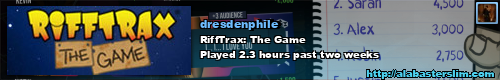
Posts
That's what I thought at first, too, and all those settings are good. However, I can just plug the headset in with no open programs and watch the volume bar shimmy all the way down to 0.
A list of things, should you be of the gifting persuasion
Don't know if that's irrelevant since you're dealing with your headphones, but it's something to check. Also make sure your sound drivers are up to date.
This set has a round button on the cord to adjust the volume? Look at the silver edge - I bet it's stuck on the lip and being pressed down. Exact same thing happened to mine.
Look right where the red light is on the bottom of the silver disk:
No software came with the headset, sadly. It's supposed to just plug and play through the USB.
Should that box be checked or unchecked?
I tried to update the drivers, but Logitech's driver download page for that product basically says, "Trust Windows, mang." When I go into Device Manager and tell it to update the driver, Windows tells me everything is up to date with the basic Windows Audio Driver for the headset.
The control looks exactly like that. The light is solid when on, and toggles to flashing when the sound is muted. I will double-check that this evening to see if the button is not full depressed or unpressed 100%.
I checked and double-checked the Exclusive Mode boxes, and neither option fixed the issue.
A list of things, should you be of the gifting persuasion
A list of things, should you be of the gifting persuasion
The little plus/minus symbols should be a volume control. Try pressing the plus symbol when you plug in the headset and see the volume slider going down, see what happens.
A list of things, should you be of the gifting persuasion