As was foretold, we've added advertisements to the forums! If you have questions, or if you encounter any bugs, please visit this thread: https://forums.penny-arcade.com/discussion/240191/forum-advertisement-faq-and-reports-thread/
Options
Laptop or USB Hard Disk?
Cycophant Registered User regular
Registered User regular
I've got a friend with a 2-yr-old Dell Inspiron 6000 laptop, with a 30gig hard drive in it. He's finding himself constantly running out of space, and wants a little more. He's not very computer-saavy, so I told him I'd help him out. Problem is, all my knowledge is with desktops, and I've got minimal experience with laptops.
The thing is, he's not looking for a huge amount of extra space. If he could just double it to 60gigs or so, it sounds like he'd be happy. Another reason for this is that he's not interested in spending a lot on it either.
I've done a bit of research and from what I can tell, he has two options. One would be to pick up a new 2.5in hard drive in the size he wants plus an enclosure and use it as an external hard drive (or alternatively, buy the largest drive he can afford, throw that in the laptop, and use his existing hard drive as the external one). The other is to just purchase a small USB hard drive and use it. Problem is, I can't seem to find many USB hard drives. Just regular drives, plus enclosures.
Can anyone offer any advice? Or have any ideas for something I've missed that would work better?
The thing is, he's not looking for a huge amount of extra space. If he could just double it to 60gigs or so, it sounds like he'd be happy. Another reason for this is that he's not interested in spending a lot on it either.
I've done a bit of research and from what I can tell, he has two options. One would be to pick up a new 2.5in hard drive in the size he wants plus an enclosure and use it as an external hard drive (or alternatively, buy the largest drive he can afford, throw that in the laptop, and use his existing hard drive as the external one). The other is to just purchase a small USB hard drive and use it. Problem is, I can't seem to find many USB hard drives. Just regular drives, plus enclosures.
Can anyone offer any advice? Or have any ideas for something I've missed that would work better?
Cycophant on
0
Posts
What you want is an external hard drive:
USB Hard Drives @ Futureshop
same thing at Bestbuy.Ca
Though, to be honest, I think buying a new hard drive to replace the one currently in the laptop would probably give better overall performance.
??
If he's okay with it being not portable/slightly less portable, he could always pick up a 3.5" hard drive (I'd probably go for a 320gig at 100 Canadian just for the extra leg room) and a nice enclosure (Vantec is a good brand). That way you get the OEM warranty on the drive (5 years). Alternatively, Dell Canada is going to have a 250gig hard drive + enclosure for their Dell Deal tomorrow at 90 dollars.
If he wants it to be portable, then he'd need to go with a 2.5" drive + enclosure of some sort, or a prepackaged deal. These drives are smaller (obviously) and most can be powered by USB (in comparison a 3.5" needs to be plugged into the wall and most have big power bricks too). Honestly though I'd recommend that if you go this route to simply purchase one. I've heard good things about the WD Passbook (or was it Passport?) is a good product and fairly reasonably priced at a number of places (Costco is a good place).
Hope that helps.
Hard drive space is one of those things where the more you have, the more you seem to need. People tend to leave more software installed, and keep their media on the drive longer before burning it off to cd / dvd. If that is the case, I'd recommend an external backpack instead. 2.5 USB externals don't have the best performance, worse than an internal of the same speed.
How about the best of both worlds?
Buy a new 120GB 2.5" hard drive. Swap it in, format it, start fresh. At the same time, buy a $20 USB external enclosure for a 2.5" HD and put the old 30G HD in that.
Voila, now he has an easy way to transfer his old files to the new hard drive, and once he's done that, he can format the old hard drive and use it for portable storage.
the "no true scotch man" fallacy.
I didn't actually think of using a standard 3.5" drive, but I guess if I'm using it as an external drive, it doesn't really matter. Now blanknogo, you were mentioning that the 2.5" drives can be powered USB only, but the 3.5" ones need a seperate power cord? That might be an issue, I think. Portability doesn't seem like a huge deal for him, but I think having to plug in the external drive into the wall might be a dealbreaker. Which is too bad, because I could get a decent-sized 3.5" drive plus enclosure for well within his budget.
And now that you mentioned it stigweard, the laptop is still under warranty. I've built all my computers for the past few years, so I completely forgot that you can't open up computers under warranty anymore. That gets rid of any ideas I had for installing a new hard disk into his laptop, then. So I'm stuck with strictly an external drive now.
I think the biggest issue is going to be cost and size, at this point. He's only looking to spend $50 to $75 CDN, and probably wouldn't bother with anything higher-priced than that. But I'm beginning to wonder if there's a solution out there for that cheap.
You may have issues powering even a 2.5" drive straight from the USB. I have a Dell Latitude, and certain drives that claim to be USB-powered only work if I run them through a powered USB hub.
the "no true scotch man" fallacy.
But, like I said, don't quote me. I got the 4-year idiot proof plan so that I wouldn't even have to worry about something like voided warranties.
Other than that, you can order a larger drive from Dell; have a tech come out and install it for you if he's that worried about warranty.