As was foretold, we've added advertisements to the forums! If you have questions, or if you encounter any bugs, please visit this thread: https://forums.penny-arcade.com/discussion/240191/forum-advertisement-faq-and-reports-thread/
Options
Is it time to stick a fork in this HDD?
Casually Hardcore Once an Asshole. Trying to be better.Registered User regular
Once an Asshole. Trying to be better.Registered User regular
 Once an Asshole. Trying to be better.Registered User regular
Once an Asshole. Trying to be better.Registered User regular
I'm working on this laptop that had serious slowdown issues to the point where it was taking 10 minutes to load up windows, and it will lock up and BSOD.
I did a reformat and ran some diagnostic software. The HDD fail Seatools (both windows and DOS) long generic scan. I ran HDtune error scan and this is the results
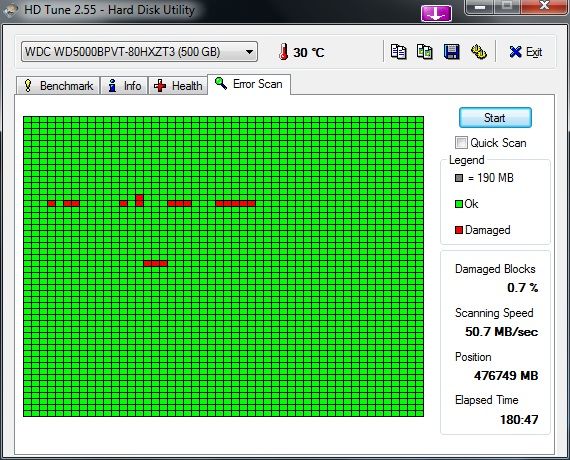
So is this HDD done for?
I did a reformat and ran some diagnostic software. The HDD fail Seatools (both windows and DOS) long generic scan. I ran HDtune error scan and this is the results
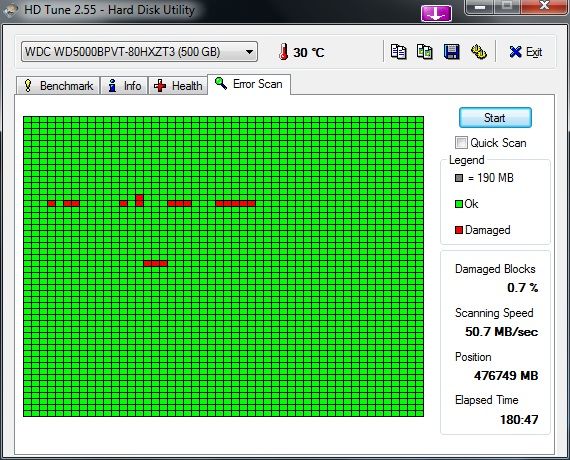
So is this HDD done for?
0
Posts
The user of this laptop have very minimum technical skills with computers and I rather spend the extra money to replace the hard drive then save the money and try to stretch out the life of this drive as much as I can.
I'm just wondering if this hard drive is truly on its last leg, cause I never experience a drive failing before.
If you're still able to access and it's still getting good read/write times, the controller is probably also good.
So that rules out both hardware and software faults in the drive, just sounds like random bad sector luck to me. If it happens again in another 6 months (same issues, more bad sectors) then you've probably got a junker.
Swap that one out, stick the one one in an enclosure and use it as a scratch drive for when you need to shuttle data around, or take it apart and play with the magnets, but I wouldn't trust it with anything important after the first failure.