As was foretold, we've added advertisements to the forums! If you have questions, or if you encounter any bugs, please visit this thread: https://forums.penny-arcade.com/discussion/240191/forum-advertisement-faq-and-reports-thread/
Options
Help me remotely connect to my work PC
minirhyder BerlinRegistered User regular
BerlinRegistered User regular
 BerlinRegistered User regular
BerlinRegistered User regular
I'd like to remotely connect to my work PC from home. This is allowed and done by other employees, so no problem there.
All my attempts have failed so far. It just won't find the PC to connect to. I enter the external IP address of my work PC into Remove Desktop Connection (though I've also tried RealVNC and TightVNC) and I get "cannot find host" errors.
I feel like I'm missing a puzzle piece here or something.
I have "Allow remote connections to this computer" selected in System Properties on both PC's.
At home I'm running Win7 Ultimate and at work I have Win8 Enterprise.
Why haven't I asked my coworkers for help?
All my attempts have failed so far. It just won't find the PC to connect to. I enter the external IP address of my work PC into Remove Desktop Connection (though I've also tried RealVNC and TightVNC) and I get "cannot find host" errors.
I feel like I'm missing a puzzle piece here or something.
I have "Allow remote connections to this computer" selected in System Properties on both PC's.
At home I'm running Win7 Ultimate and at work I have Win8 Enterprise.
Why haven't I asked my coworkers for help?
Because in the first couple of weeks a coworkers asked if I know how to remote desktop and I said yes (I have done it before) but hey turns out nope! It's awkward. And I realize I was dumb.
0
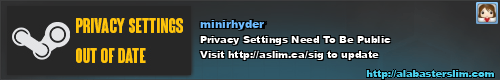
Posts
You should be able to ask IT about it if you have an IT department.
So once I do that, where do I theoretically go from there?
@grouch993, doesn't TeamViewer require someone to be on the other end to accept the request?
BF3 Battlelog | Twitter | World of Warships | World of Tanks | Wishlist
Teamviewer doesn't necessarily need it if you pay for the right version and set it up to not need permission.
Nusquam Findi Factionis
My Digital Pin Lanyard
Thanks for all your help!
BF3 Battlelog | Twitter | World of Warships | World of Tanks | Wishlist