As was foretold, we've added advertisements to the forums! If you have questions, or if you encounter any bugs, please visit this thread: https://forums.penny-arcade.com/discussion/240191/forum-advertisement-faq-and-reports-thread/
Options
A question for users of "Magic Actions for Youtube"
übergeek Sector 2814Registered User regular
Sector 2814Registered User regular
 Sector 2814Registered User regular
Sector 2814Registered User regular
This might just be my paranoia, but I was interested in using Magic Actions for Youtube, and I noticed that it's not anywhere in the mozilla addon listing. I found a mozillazine forum post about it and they said a year or two ago that they were going to have it added, but they hadn't back then because verification took a while and they are sometime pushing out updates daily. Since then they still haven't put it up. So, there's places all over to get it, including their own website, but out of habit I haven't added anything to my addons that wasn't verified by an official source. I couldn't find anything in official reviews either, other than a PCWorld affiliate doing a blurb about it.
The Chrome App store version seems ok, but since they've let some stuff slip through before, I couldn't be entirely sure it was safe. My main concern was when I did an isolated test, I noticed the options button takes you to their webpage, instead of being self contained. After uninstalling it (and as far as I could tell I removed all traces), shutting Firefox down, then restarting and reinstalling, I noticed that it remembered my settings. -That- is the only thing that worried me, since it appeared like it was storing something remotely. I poked around in the xpi but I'm not familiar with building addons so although I found a few places where options could be stored or references to where they could be stored outside the addon, they all appeared defaulted or blank.
So, has anyone used it for an extended period of time and not had any adverse results? Or did I just overthink this way too much? It was just the lack of information on my concerns seemed odd, but then again I doubt most people think about such things these days.
The Chrome App store version seems ok, but since they've let some stuff slip through before, I couldn't be entirely sure it was safe. My main concern was when I did an isolated test, I noticed the options button takes you to their webpage, instead of being self contained. After uninstalling it (and as far as I could tell I removed all traces), shutting Firefox down, then restarting and reinstalling, I noticed that it remembered my settings. -That- is the only thing that worried me, since it appeared like it was storing something remotely. I poked around in the xpi but I'm not familiar with building addons so although I found a few places where options could be stored or references to where they could be stored outside the addon, they all appeared defaulted or blank.
So, has anyone used it for an extended period of time and not had any adverse results? Or did I just overthink this way too much? It was just the lack of information on my concerns seemed odd, but then again I doubt most people think about such things these days.
0
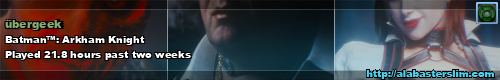
Posts
The extension's preferences themselves are stored under %APPDATA%/Mozilla/Firefox/Profiles/[user profile ID]/jetpack/jid0-UVAeBCfd34Kk5usS8A1CBiobvM8@jetpack (Windows location, obviously). Again, if you wish to experiment, delete this folder, restart the browser, and you should see the Magic Actions preferences reset. edit: I'm not sure if the Jetpack id is actually unique, so you may actually have a different extension/storage id and may have to dig. Or fuckin yolo it and delete everything in there. super-edit: yeah, it is unique, so that should be Magic Action's jetpack directory.
To be honest though, I've switched Youtube Center, which is totes better, and is available as a userscript or packaged as an extension. Open source and butt-tons of options. It's rad.
First of all, thank you for the answer. I had found the appdata folder with the extension jid0-UVAeBCfd34Kk5usS8A1CBiobvM8 already, I didn't realize the the settings were in the jetpack folder though. I do use Youtube Center already, but the one thing it does not have is the "Speed Booster" that calls all the DASH segments one after the other to preload the whole vid like old youtube used to. I only have a moderate download speed, so watching at 720 as I would like isn't practical without a bit more preload than the tiny amount one segment calls for. Even at 480 it will stall every now and then and then I have to manually recall for the next segment.
So what I tried and had work was use Youtube Center like I always have, and only the Speed Booster and Night theme from Magic Actions. Eventually I'm guessing Youtube Center will have the booster functionality integrated, then I won't have to worry about both. Not that it matters, since you perfectly explained what I thought was suspicious functionality. Wouldn't hurt for them to throw it on Mozilla's addon site. I noticed some guy on Magic Actions' Google+ page asked around the 6th about having it put on the addon site. He probably was slightly paranoid like I was. =0