As was foretold, we've added advertisements to the forums! If you have questions, or if you encounter any bugs, please visit this thread: https://forums.penny-arcade.com/discussion/240191/forum-advertisement-faq-and-reports-thread/
Options
"Zodiac: Story of the Guardian"
Tube Registered User admin
Registered User admin
 Registered User admin
Registered User admin
in Indie Games

VIDEO SHOWING GAMEPLAY:
https://www.youtube.com/watch?feature=player_detailpage&v=9726IzhjW-s
(There is no sound in the video because my computer blows and doesn't have a sound card to pump sound in to Taksi. There is sound in the game itself!)
Did you enjoy the old-school NES platform/adventure games? Blaster Master? Legacy of the Wizard? The Guardian Legend? If so, then you'll enjoy this project as well.

============ WHAT IS THIS? ===================
I am coming here to let you guys know about a project I am working on: "Zodiac: The Guardian Story." It is a game drawn in NES-style sprites, where the action usually takes place in a huge side-scrolling labyrinth divided into coordinates, like Metroid without scrolling, but occasionally puts the player into shoot-em-up levels, or "Corridors" to complete the game. The action is brutal, old-school platformer and NES shoot-em-up quality. Be quick or be dead.
The playable portions of the game are complete, and there is something like 30 hours of gameplay there. I have a bit of work left to do on the ending credits -- and so, so many bug fixes. Here's a link to the project:
http://www.purezc.net/index.php?page=projects&id=224
Now, warning: this game is being built in Zelda Classic, a very peculiar but fun engine that was designed to make Zelda games. It's not ideal, but it is what I was familiar with so many years ago when I started working on the project. That said, the engine has a scripting feature that allows you to add your own features using a C+ -like code, so I've been hard at work modifying the engine. At this point, it is not easily recognizable as a game that started life as a Zelda 1 clone.
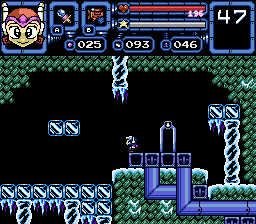
============ WHY DO I CARE? ===================
I'm reaching out beyond the ZClassic community to see if people are interested in giving it a whirl and reporting the bugs. Within the ZClassic, the capabilities I'm adding to the engine are impressive enough that the game may get a "pass" on some quirks that would annoy most end users. Or, players might accept those quirks as necessary parts of that engine and move on. I'd like to see how someone who is not familiar with ZClassic feels about it. If anyone here is interested in giving it a shot, that could generate some feedback from someone coming at the game with nothing other than fond memories of the NES games that inspire it. Feedback like that will be very valuable as I move into the bug-stomping, balancing, and polishing of the game.
This is not an attempt to profit or sell anything. The game is free, and it's being done strictly for my own amusement. However, I still want to make a product that will appeal broadly.
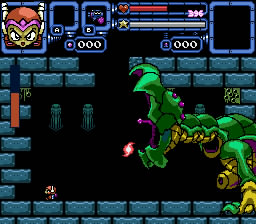
============ WHATS UP WITH THE MUSIC? ===================
Placeholders. VGMusic mixes of various older games are being used at the moment to set the mood. I'm working at getting some original MIDIs mixed up for this game, but since that's beyond my expertise, I'm left asking for help from friends or looking at artists from the website-formerly-known-as-8-bit-collective. If anyone here is a MIDI artist, I'd love to know you better.
============ HOW DO I PLAY THIS .QST FILE NONSENSE? ===================
Because the game uses the Zelda Classic engine, you have to download that program. Zelda Classic uses ".qst" files to store the data. So, you need to download the exe file from here:
http://www.purezc.net/forums/index.php?showtopic=64855
And then you download the latest .qst file and put it wherever. When you boot up ZClassic (not ZQuest, that's the editor tool), you will be greeted with a boot up screen like the original Zelda. Make a new save file, then press the button assigned to "A" inside ZClassic (not necessarily "A" on your keyboard, mind) and then you will get the option to browse to the .qst file you want to associate with that save file. Once you've loaded it up correctly, the save file icon will change from Link to the Guardian, and from there you just press start to play.
The Project website has some additional details for you, such as how your buttons should be set up. Make sure to check the Comments tab. If you do not read the information there, you might just have a bad time!

============ WHAT ELSE DO I NEED TO KNOW? ===================
Just about everything else you need to know is recorded in the current draft of the game manual. You can read it here:
http://www.purezc.net/forums/index.php?showtopic=66216
The one thing that it does not cover, and may not be obvious to people playing Zelda Classic for the first time, is how you save. The save option appears after you die. If you don't want to die, you can press F6 to end the game and bring up the save screen. If you simply quit the application without doing this, you will not save and that sucks.
0