As was foretold, we've added advertisements to the forums! If you have questions, or if you encounter any bugs, please visit this thread: https://forums.penny-arcade.com/discussion/240191/forum-advertisement-faq-and-reports-thread/
Options
Raped by Vista - hard drive is 'offline'?
Machismo Registered User regular
Registered User regular
 Registered User regular
Registered User regular
I installed Vista Home Premium last night on my desktop. Everything worked quite well. In fact quite well. The OS is very fast and all the hardware worked right away with one exception. My big hard drive with save game back ups, music, movies, many, many thousands of family pictures, as well as backup images of games and movies is not working.
In the Disk Manager, the drive is listed as 'Dynamic' and 'Offline' with a red arrow pointing down in a circle on the volume icon. There is not partition graphic on the right. The only options I have are 'properties' and 'convert to basic'. When I select convert to basic, it informs me that I will lose the data (hell NO!).
The hard drive is a 250GB Maxtor SATA. I am not sure why it is considered dynamic. I thought it was a standard partition. It didn't show up when I was selecting volumes to install Vista on (format and install that is, not an upgrade).
So details summary:
Help me folks!!! What is going on? What can I do?
In the Disk Manager, the drive is listed as 'Dynamic' and 'Offline' with a red arrow pointing down in a circle on the volume icon. There is not partition graphic on the right. The only options I have are 'properties' and 'convert to basic'. When I select convert to basic, it informs me that I will lose the data (hell NO!).
The hard drive is a 250GB Maxtor SATA. I am not sure why it is considered dynamic. I thought it was a standard partition. It didn't show up when I was selecting volumes to install Vista on (format and install that is, not an upgrade).
So details summary:
- 250 GB SATA Maxtor Harddrive
- Considered 'Dynamic' by Disk Manager
- Installed Vista Home Premium clean install
- Did not see 250 GB hard drive listed as a usable drive for installation
- Hard drive does have a drive letter and is inaccessible.
- Disk manager only allows me to convert it to a basic drive.
Help me folks!!! What is going on? What can I do?
Machismo on
0
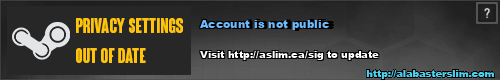
Posts
EDIT: And I assume this was just a case of somebody clicking dynamic instead of basic when they formatted it originally right? No software raid/multitude of volumes? Cause those wouldn't work on a basic disk.
Why on earth they decided suddenly that Vista Home shouldn't be allowed to read dynamic disks when 2k->XP (all versions) could seems strange. The minds of microsoft are unfathomable to us lesser beings
This. Don't do it.
I will stab.
http://itsvista.com/2007/02/dynamic-disk-microsofts-bastard-child/
EDIT: And apparently I was wrong about XP home supporting it. Looks like only XP pro, 2k, 2003 support it.
Here we go. Something nice and official. A warning would have been nice eh? Read the "important" section at the top.
http://support.microsoft.com/kb/232463
http://windowshelp.microsoft.com/Windows/en-US/Help/4605a967-060a-490e-808b-f20438f621ce1033.mspx
I suspect I made this hard drive a dynamic when I attempted to have five physical drives in a machine.
Basically, I was having some trouble and someone suggested designating the new one as a dynamic.
I now have four, well three after the drive failure which forced Vista on me. I doubt it will be an issue.
I saw a place to buy a USB to SATA converter. I should be able to transfer all the content off of it using that according to some guys I work with.
What do you guys think? Do you think there would be compatibility problems from a USB to SATA adapter?
Dynamic is explained more fully in the link above. Normally, RAID array type structures where data is spread between multiple hard drives (treated as a single drive), mirrored between them, or split data between them.
Dynamic might have been used by me to support the excessive number of drives I had at the time. Two IDE and 3 SATA.
Assuming I did not misunderstand your intention is to get a SATA USB adapter like this and connect the disk to your PC via a USB port.
As long as the disk presents as dynamic to vista, it will not read it. How will making it connect via a USB port help? The disk is still dynamic. The only way I see that you can get your data off is to copy it elsewhere, convert the disk to basic and then recopy the data back to it. However my word is not law and I can be wrong from time to time. If you find information that explains how this would work I would be interested in a link if possible.
Note this is of course assuming you own Windows Vista Home version and that all the problem is that the drive you've are trying to load is a Dynamic disk.
A solution that can work is:
- Install Windows Vista by putting the disk while in windows which will update your version (you can install it from boot, but that requires wiping the drive you've installed Windows Vista on)
- When asked to enter the cd key, select no (you have 30 days to activate the key)
- Select Vista Ultimate and select yes this is the version I purchased
- Continue with the installation.
- After installing windows, you will be able to access the Dynamic drive since Windows Vista Ultimate supports reading Dynamic drives.
- Copy the files wanted to a hard drive that is not dynamic.
- After all the files are off, format the drive and make it basic.
- Move, if so desired, the files back to this drive.
- Reinstall windows, now enter the key the user bought the version for and activate again.
If you do not have the space, you can burn it to dvds or cds. Note that this is just a temporary fix that will allow you to have access to the drive.
Please note though, that you cannot "upgrade" back to Vista Home, so realize you should put the files back to your other drives first, so you wont lose your files.
making a drive dynamic is, as far as i've been able to make out, the best way to prevent it from doing anything dynamic
My brother in law said he would give me a spare copy of Vista Ultimate (he is a beta tester for MS and occassionally gets multiple legal copies of release software, and believes he has several of Ultimate).
I'll keep people posted.
I also have a SATA to USB adapter so I can transfer files to my work laptop (has XP Pro) and then use a thumbdrive to get them back to the desktop.