As was foretold, we've added advertisements to the forums! If you have questions, or if you encounter any bugs, please visit this thread: https://forums.penny-arcade.com/discussion/240191/forum-advertisement-faq-and-reports-thread/
Options
Computer Build Thread: Now with the Great Penny Arcade Build Gallery Project!
Pirusu PierceRegistered User regular
PierceRegistered User regular
Welcome to The Computer Build and The Great Penny Arcade Gallery Project Thread!
This thread is for discussing the art and science of building your own computer in particular which parts should be bought. A lot of the information we share would also be useful for picking out or customizing a commercially build computer. Obviously a lot of us are interested in gaming PCs but other uses are also discussed.
Feel free to post your build for comment or just your budget and what you need your computer to be capable of. The friendly people of this thread can set you on the right track or give you options to save money or have a better computer or sometimes both at once.
If we know the answer to some of the following questions it will help us to point you to the right computer for you.
• What is your total budget?
• What has to be included in that budget? Just an upgrade, just the computer itself or a computer with monitor, mouse and keyboard? Do you have parts from your old computer that you can use?
• Is this computer just for gaming and casual computer use or do you have other computationally intensive tasks in mind?
• What resolution to you plan on gaming at? Mostly this should be the native resolution of your monitor.
• Do you feel the need for cutting edge performance in the most demanding games (*cough* Metro 2033) or is good performance in most games and "good enough" performance in the most demanding games? Any particular games or upcoming games you care about?
• Are you biased towards either ATI/NVidia or Intel/AMD?
• How long do you want this computer to last, i.e. do you want to pay extra to try and "future proof" your computer so it won't have to be upgraded or replaced quite as soon?
• How important is being able to upgrade your computer at a later time?
If you need help or instructions on how to build your new computer take a look at this guide from techreport.com or this wiki article.
Why build a computer rather than buy one already put together?
• While general use computers are sold at fairly reasonable prices at Dell or even Best Buy, retailers or manufacturers seem to think that gamers are willing to pay more and they price accordingly. Thus a home built gaming computer can be quite a bit cheaper.
• You have a lot more options for parts if you buy your own rather than buying pre-built. There are hundreds of video cards alone on newegg. This means that you can generally get better quality and/or meet any specific requirements (like a video card with a quieter fan if you are easily bothered by your computer's noise.
• In general it's a lot easier to upgrade a home built computer than a pre-built. All the parts will be standard size and you can be sure that your motherboard and power supply leave room for upgrading later.
• You can learn a bit about how your computer works since it won't just be a black box to you.
The main downside is that if you make your own computer then you are going to have to fix it if something goes wrong. It can be slightly tense after you put your new box together and are ready to press the power button for the first time and it's pretty annoying to have to RMA parts and let your computer sit there while you wait for parts that work.
Where to shop:
These days most people buy most of their parts from newegg because they have a nice combination of selection, prices, customer ratings of the various parts, customer service and easily searched inventory. If you do buy from newegg keep an eye out for free shipping and nice "combo deals" that could save you a few extra bucks. You can often save $20 each off of a HD/OS combo, Motherboard/CPU combo, Case/Powersupply combo, etc. Otherwise good places to look include Zipzoomfly.com, Amazon especially for free shipping, Microcenter if you have one nearby (they often have very nice prices on CPUs it seems), Dell has nice deals on monitors from time to time.
For the UK, people seem to be using:
Ebuyer.co.uk
Large catalogue of components; essentially a UK 'newegg', I guess
Novatech.co.uk
Also offers alot of components, as well as custom systems. Rated highly on quite a few forums.
For Canada apparently the strategy is to buy from NCIX using their pricematching policy. Read more here.
The Great Penny Arcade Build Thread Gallery Project!
TGPABTGP! is our very own gallery of self-built (and modified pre-built) computers. All of these fancy machines belong to your fellow PA forumers, some of whom heavily utilized this thread in building it, others of whom told us all to suck it and went their own way. Even if you've never heard of this thread, as long as you've built your own PC, or modified/upgraded that HP monstrosity your parents insist on calling a real computer, then you're welcome to space here as well! Please don't hesitate to send in pictures because your photo-fu is weak, or you can only take pics with a phone camera or laptop webcam, cruddy pictures are better than nothing. Please also be aware that the intent of TGPABTGP! is not to invite criticism of the builds submitted, just to showcase them for the edification of your peers, so even if your cabling is a rat's nest, and your case a crime against humanity, submit your build, because no one will point that out! Naturally, if you would like advice/criticism feel free to post in the thread proper.
So now that those honeyed words have convinced you to do so, how do you get your rig up here? PM Alecthar (that handsome fellow with the Alan Shore avatar, he's around here somewhere) with the following:
But enough about you! You haven't even submitted a build yet, you lazy sonofabitch, these guys are the real stars! (in no particular order):
Crashbox by UEAKCrash
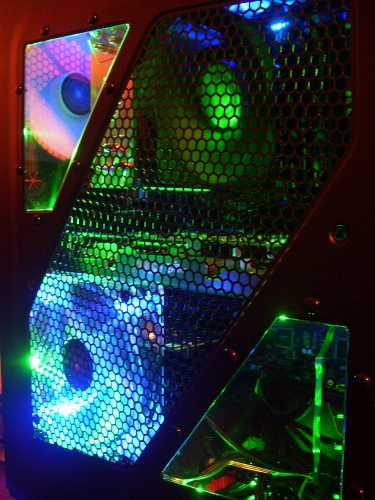

System Specs
2x ASUS VW224U 22" 2ms LCD's
Zalman Z9 Plus black steel ATX Mid Tower
Antec TruePower TP-650 650W PSU
MSI P67A-GD65 (B3) Motherboard
MSI N560GTX-TI Twin Frozr II/OC GeForce GTX 560 Ti (Fermi) 1GB
G.SKILL Ripjaws X Series 8GB (2 x 4GB) DDR3 1333 (PC3 10666)
Intel Core i5-2500K Sandy Bridge 3.3GHz (@4.2 with a quick, lazy overclock)
COOLER MASTER Hyper 212 Plus CPU Cooler
Intel X25-M 120GB SATA II Solid State Hard Drive
Seagate Barracuda 7200.11 1.5TB 7200RPM Hard Drive
M-Audio Audiophile 192 HD Recording Soundcard
Logitech G500 10 Button Mouse
Audio-Technica ATH-M50 Headphones
NZXT Sleeved Green LED kit (2 Meter)
Flexiglow Tri-lazer LED kit pointing at heatsink and video card
Comments:
All the Pics and Nothing but the Pics
The Whole Shebang
The Guts
Full Frontal
Side Panel Close-Up 1
Side Panel Close-Up 2
Side Panel Close-Up 3
Side Panel Close-Up 4
Thankfully Not Initiating Failure by intiatefailure

System Specs
CPU: Intel i5 2500k
Mobo: Asus P8P67 Pro
Case: CoolerMaster Haf 932 Full Tower
GPU: EVGA 460 1GB
CPU Cooler: Corsair H70
PSU: XFX 750W
RAM: 8GB (4GB x 2) Corsair 1333 RAM
HDD : 3 1Tb drives. A WD Black, Hitachi something or other and a Samsung Spinpoint.
Monitor: ASUS 22" LED 1920x1080 and a Samsung 19" LCD 1400x900
Accessories-
Front Panel USB 3.0
Keyboard: Logitech Illuminated keyboard
Mouse: Microsoft G500
Gamecon Plantronics Headset
Wacom Bamboo tablet
Random 2.1 Speaker Set
Comments:
All the Pics and Nothing but the Pics
Angled View
Side Panel View
The Guts 1
The Guts 2: The Gutsening
Svengali by Skoal Cat

System Specs
Case: IN WIN BL631.300TBL Black Steel MicroATX Slim Case Computer Case 300W Power Supply
RAM: 4GB (2x2) Kingston 240-Pin DDR3 SDRAM DDR3 1333
PSU: SeaSonic SS-300TFX Bronze 300W TFX12V v2.3 80 PLUS BRONZE
CPU: AMD Athlon II X2 245 Regor 2.9GHz 2 x 1MB L2 Cache Socket AM3 65W Dual-Core Desktop Processor
OS: Microsoft Windows 7 Home Premium 64-bit
DVD : Sony Optiarc Black 24X DVD+R 8X DVD+RW 12X DVD+R DL 24X DVD-R 6X DVD-RW 48X CD-R 32X CD-RW 2MB Cache SATA DVD Burner with LightScribe LightScribe Support
HDD : HITACHI Deskstar HD31000 IDK/7K (0S00163) 1TB 7200 RPM 32MB Cache SATA 3.0Gb/s 3.5" Internal Hard Drive
Card Reader: Rosewill RCR-IC001 40-in-1 USB 2.0 3.5" Internal Card Reader w/ USB Port
Mobo: GIGABYTE GA-785GMT-USB3 AM3 AMD 785G HDMI USB 3.0 Micro ATX AMD Motherboard
Fan: ENERMAX UC-8EB 80mm Case Fan
Comments:
All the Pics and Nothing but the Pics
Exterior Shot
From the Top
A Fistful of Guts
For a Few Guts More
HDD Position
What Skoal Cat Apparently Thinks of as "Extra Space"
Thank God I Don't Pay for Utilities by Alecthar
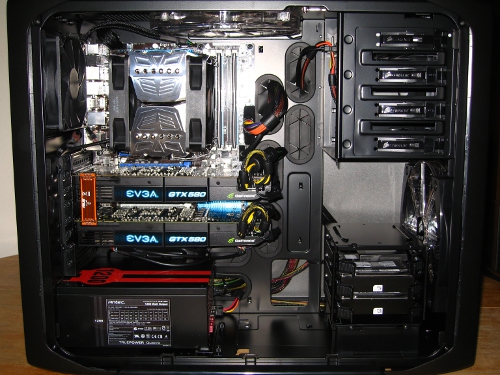

System Specs:
CPU - Intel i7-2600K
GPU - 2x EVGA GTX 580
Motherboard - ASUS P8P67 Pro Rev 3.0
RAM - 2x4GB Corsair DDR3
SSD - G.SKILL 120GB Sniper (Basically a rebadged Phoenix Pro)
HDD - 2x Samsung Spinpoint F3 1TB in RAID 0
Optical Drive - Lite-On DVD/CD Burner
PSU - Antec TPQ-1200
Case - Corsair 600T
CPU Cooling - Prolimatech Megahalems in Push/Pull config w/ 2 Akasa Apache Black fans
Comments:
All the Pics and Nothing but the Pics
External 1
External 2
External 3
External 4
Angled Internal
Straight-On Internal
A Horror Beyond Imagining
So Easy a Munky Can Do It by cadmunky

System Specs
CPU - Intel Core i5-2500K 3.30Ghz Unlocked, stock cooling
GPU - XFX Nvidia GeForce GTX 260 896Mb
Motherboard - MSI P67A-C43 B3
RAM - 2x4096GB Patriot PC10666 DDR3
HDD - Seagate Barracuda 1.5TB 7200 RPM SATA 3.0Gb/s
2x WD Caviar 200Gb 7200 RPM SATA
Optical Drive - HPDVD270 Lightscribe DVDRW
PSU - Corsair CMPSU-800G
Case - Thermaltake Tsunami Dream
Comments:
All the Pics and Nothing but the Pics
Exterior 1
Exterior 2
Exterior 3
Interior 1
Interior 2
Thousand-Year-Old Dragon by Simpsonia

System Specs
Case: Truly ancient Chieftec Dragon (complete with Athlon 64 sticker badge) from 2001.
Processor: Intel i5-2500
RAM: 8GB (2x4) G.Skill Ripjaws DDR3 1600
Motherboard: ASRock P67 Extreme4
PSU: Corsair Enthusiast Series 650W
Graphics: Gigabyte OC2 GTX460 1GB
HDD : Seagate SV35 1TB
OS: Win 7 Pro
Comments:
All the Pics and Nothing but the Pics
External
Internal
Finally by Stupid


System Specs
Case:Antec 300 (reused)
PSU: CORSAIR CMPSU-650TX 80 PLUS Certified (reused)
Mobo: ASUS P8P67 PRO (REV 3.0)
CPU: Intel Core i5-2500K Sandy Bridge
Cooler: COOLER MASTER Hyper 212 Plus
GPU: XFX ATI Radeon HD6870
Audio: Creative Sound Blaster X-Fi XtremeGamer (reused)
RAM: Mushkin Enhanced Blackline 4GB (2 x 2GB) 240-Pin DDR3 1600
HDD : Crucial RealSSD C300 128GB SATA III Internal Solid State Drive
Optical: LITE-ON Black SATA CD/DVD Burner - Bulk - OEM (reused)
OS: Windows 7 Professional
Comments:
All the Pics and Nothing but the Pics
The Components
Internals
Externals
Stupid mocking you with his Performance Index, that jerk
Konril by Elliotw2


System Specs
Case:NXZT MidTower
PSU: Antec 650W Greenwatts
Mobo:ASUS M4N68T-M
CPU: AMD Phenom II X4 935
GPU: EVGA 9600GT
Audio: Creative X-Fi Xtremesound
RAM: G.Skill DDR3
HDD : Western Digital 500GB SATA "Green"
Western Digital 200GB IDE
Hitachi 150GB SATA
Optical: Lite-on IDE DVD burner
OS: Windows Vista
Comments
Links to Full-Size Pictures
Front View
Side View
Internals
The GPU and Sound Card
The rear, with dust, and some legacy ports
If Iolo can do it, You can do it by Iolo


System Specs
Case:LIAN LI Lancool K62
PSU: Corsair 750W
Mobo:GIGABYTE GA-790XTA-UD4
CPU: AMD Phenom II X4 955
GPU: MSI Twin Frozr II 6870
RAM: G.SKILL 8GB DDR3 1600
Boot Drive: Intel X25-M 80GB
Data Drive: SAMSUNG Spinpoint 1TB
Optical: LITE-ON
OS: Windows 7 Home Premium 64-bit
Comments
Full-Size Pictures
The Whole Shebang
Once More, With Borderlands!
Internals
It's about dang time he posted this by Pirusu

 System Specs
System Specs
Case: Coolermaster HAF 922
PSU: Seasonic X-750
Mobo: ASUS M4A89GTD PRO
CPU: AMD Phenom II X4 965
Cooler: Thermalright Venomous-X
GPU: XFX Black Edition Radeon 6870
RAM: OCZ 4GB DDR3 1600
Disk Drive: WD Caviar Black 500gbURL]
Optical: LG
OS: Windows 7 Ultimate 64-bit
Comments
You All Should Really Just Buy 600Ts by Hardtarget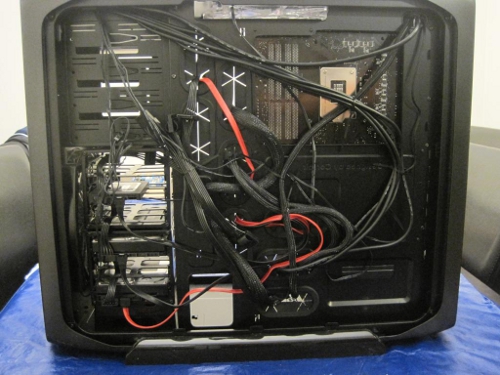

System Specs
Intel Core i7 2600K
ASUS P8P67 Pro
Mushkin Enhanced Silverline Stiletto 8GB 2X4GB DDR3-1333
HIS Radeon HD 6950 2GB
OCZ Vertex 2 Extended Sandforce 120GB
Hitachi Deskstar 7K1000.C 1TB 1000GB
LG CH10LS20 Bluray Reader & DVD Writer Combo Drive
Corsair Graphite Series 600T
Corsair Professional Series Gold AX750
Comments:
Full-Size Pictures
Internals
The Price of Beauty
I Learned everything you see here from Alecthar by b1rdman


System Specs:
OS: Windows 7 Professional 64 bit
Case: Antec 900 II
PSU: XFX XXX 650w 80+ Modular
HDD :Samsung Spinpoint F3 1TB 7200
RAM: G.Skill Ripjaws X 8GB DDR3 1600
MOBO: ASUS P8P67 PRO <REV 3.0>
CPU: Intel Core i5 2500k
GPU: ASUS GTX 560 ti 1GB
DVD : Lite-On DVD/CD Burner
Total price: $790
Comments:
Full-Sized Links
Building Blocks
Internals
Outside Looking In
Seriously I hate FF8, Stop Asking Me About It by Squall



System Specs:
CPU - Intel i5-2500K
GPU - SAPPHIRE Radeon HD 6950 1GB
Motherboard - ASRock P67 Extreme4 (B3)
RAM - 2x2GB Mushkin DDR3
HDD - 3x Western Digital HDDs totaling 1.75TB
Optical Drive - Lite-On DVD/CD Burner
PSU - XFX 650W 8- Plus Bronze
Case - Corsair 600T (White)
CPU Cooling - Cooler Master Hyper 212+
Comments:
All the Pics and Nothing but the Pics
External Large
Internal1 Large
Internal2 Large
This thread is for discussing the art and science of building your own computer in particular which parts should be bought. A lot of the information we share would also be useful for picking out or customizing a commercially build computer. Obviously a lot of us are interested in gaming PCs but other uses are also discussed.
Feel free to post your build for comment or just your budget and what you need your computer to be capable of. The friendly people of this thread can set you on the right track or give you options to save money or have a better computer or sometimes both at once.
If we know the answer to some of the following questions it will help us to point you to the right computer for you.
• What is your total budget?
• What has to be included in that budget? Just an upgrade, just the computer itself or a computer with monitor, mouse and keyboard? Do you have parts from your old computer that you can use?
• Is this computer just for gaming and casual computer use or do you have other computationally intensive tasks in mind?
• What resolution to you plan on gaming at? Mostly this should be the native resolution of your monitor.
• Do you feel the need for cutting edge performance in the most demanding games (*cough* Metro 2033) or is good performance in most games and "good enough" performance in the most demanding games? Any particular games or upcoming games you care about?
• Are you biased towards either ATI/NVidia or Intel/AMD?
• How long do you want this computer to last, i.e. do you want to pay extra to try and "future proof" your computer so it won't have to be upgraded or replaced quite as soon?
• How important is being able to upgrade your computer at a later time?
If you need help or instructions on how to build your new computer take a look at this guide from techreport.com or this wiki article.
Why build a computer rather than buy one already put together?
• While general use computers are sold at fairly reasonable prices at Dell or even Best Buy, retailers or manufacturers seem to think that gamers are willing to pay more and they price accordingly. Thus a home built gaming computer can be quite a bit cheaper.
• You have a lot more options for parts if you buy your own rather than buying pre-built. There are hundreds of video cards alone on newegg. This means that you can generally get better quality and/or meet any specific requirements (like a video card with a quieter fan if you are easily bothered by your computer's noise.
• In general it's a lot easier to upgrade a home built computer than a pre-built. All the parts will be standard size and you can be sure that your motherboard and power supply leave room for upgrading later.
• You can learn a bit about how your computer works since it won't just be a black box to you.
The main downside is that if you make your own computer then you are going to have to fix it if something goes wrong. It can be slightly tense after you put your new box together and are ready to press the power button for the first time and it's pretty annoying to have to RMA parts and let your computer sit there while you wait for parts that work.
Where to shop:
These days most people buy most of their parts from newegg because they have a nice combination of selection, prices, customer ratings of the various parts, customer service and easily searched inventory. If you do buy from newegg keep an eye out for free shipping and nice "combo deals" that could save you a few extra bucks. You can often save $20 each off of a HD/OS combo, Motherboard/CPU combo, Case/Powersupply combo, etc. Otherwise good places to look include Zipzoomfly.com, Amazon especially for free shipping, Microcenter if you have one nearby (they often have very nice prices on CPUs it seems), Dell has nice deals on monitors from time to time.
For the UK, people seem to be using:
Ebuyer.co.uk
Large catalogue of components; essentially a UK 'newegg', I guess
Novatech.co.uk
Also offers alot of components, as well as custom systems. Rated highly on quite a few forums.
For Canada apparently the strategy is to buy from NCIX using their pricematching policy. Read more here.
The Great Penny Arcade Build Thread Gallery Project!
TGPABTGP! is our very own gallery of self-built (and modified pre-built) computers. All of these fancy machines belong to your fellow PA forumers, some of whom heavily utilized this thread in building it, others of whom told us all to suck it and went their own way. Even if you've never heard of this thread, as long as you've built your own PC, or modified/upgraded that HP monstrosity your parents insist on calling a real computer, then you're welcome to space here as well! Please don't hesitate to send in pictures because your photo-fu is weak, or you can only take pics with a phone camera or laptop webcam, cruddy pictures are better than nothing. Please also be aware that the intent of TGPABTGP! is not to invite criticism of the builds submitted, just to showcase them for the edification of your peers, so even if your cabling is a rat's nest, and your case a crime against humanity, submit your build, because no one will point that out! Naturally, if you would like advice/criticism feel free to post in the thread proper.
So now that those honeyed words have convinced you to do so, how do you get your rig up here? PM Alecthar (that handsome fellow with the Alan Shore avatar, he's around here somewhere) with the following:
- Any and all pics of your rig you'd like to make available for our viewing pleasure. The easiest way is just to give Alecthar links to where they're hosted on your web site, or Photobucket/Imageshack or the like.
- Your rig's name (if applicable)
- Your full system specs
- Your comments/advice/recommendations/threats against Alecthar's life in retaliation for his poor advice/etc. This is where you get to say stuff like “the most difficult part of the build was hiring the contract killer after I found out the video card Alecthar recommended was DOA” or “I really like the case I bought, thank god I didn't listen to that irritating guy with the Alan Shore avatar”.
- Your particular preference for 2-3 pictures you think were the best/most representative of your rig
But enough about you! You haven't even submitted a build yet, you lazy sonofabitch, these guys are the real stars! (in no particular order):
Crashbox by UEAKCrash



System Specs
2x ASUS VW224U 22" 2ms LCD's
Zalman Z9 Plus black steel ATX Mid Tower
Antec TruePower TP-650 650W PSU
MSI P67A-GD65 (B3) Motherboard
MSI N560GTX-TI Twin Frozr II/OC GeForce GTX 560 Ti (Fermi) 1GB
G.SKILL Ripjaws X Series 8GB (2 x 4GB) DDR3 1333 (PC3 10666)
Intel Core i5-2500K Sandy Bridge 3.3GHz (@4.2 with a quick, lazy overclock)
COOLER MASTER Hyper 212 Plus CPU Cooler
Intel X25-M 120GB SATA II Solid State Hard Drive
Seagate Barracuda 7200.11 1.5TB 7200RPM Hard Drive
M-Audio Audiophile 192 HD Recording Soundcard
Logitech G500 10 Button Mouse
Audio-Technica ATH-M50 Headphones
NZXT Sleeved Green LED kit (2 Meter)
Flexiglow Tri-lazer LED kit pointing at heatsink and video card
Comments:
UEAKCrash wrote:SSD is hiding behind the motherboard tray. The cable management was a lot better before I tried to put on the side panel and realized how much I had crammed in there. Also the colors look a lot better in person, as the green highlights all of the blue fans in a really cool way.
All the Pics and Nothing but the Pics
The Whole Shebang
The Guts
Full Frontal
Side Panel Close-Up 1
Side Panel Close-Up 2
Side Panel Close-Up 3
Side Panel Close-Up 4
Thankfully Not Initiating Failure by intiatefailure


System Specs
CPU: Intel i5 2500k
Mobo: Asus P8P67 Pro
Case: CoolerMaster Haf 932 Full Tower
GPU: EVGA 460 1GB
CPU Cooler: Corsair H70
PSU: XFX 750W
RAM: 8GB (4GB x 2) Corsair 1333 RAM
HDD : 3 1Tb drives. A WD Black, Hitachi something or other and a Samsung Spinpoint.
Monitor: ASUS 22" LED 1920x1080 and a Samsung 19" LCD 1400x900
Accessories-
Front Panel USB 3.0
Keyboard: Logitech Illuminated keyboard
Mouse: Microsoft G500
Gamecon Plantronics Headset
Wacom Bamboo tablet
Random 2.1 Speaker Set
Comments:
Build issues: It probably took longer to do cable management than to put everything together. And the thermal paste I used had an odd consistency. Maybe I was just expecting it to spread like a wet substance not a more solid one. A full tower is godlike for working space yet somehow my PSU is still right up against some of my cables for front audio and USBs. which upsets me slightly.
Side note: It has both front and rear panel Firewire and eSATA. When the hell am I going to use either of those?
Final thoughts: My computer has wheels! Weeee!
All the Pics and Nothing but the Pics
Angled View
Side Panel View
The Guts 1
The Guts 2: The Gutsening
Svengali by Skoal Cat


System Specs
Case: IN WIN BL631.300TBL Black Steel MicroATX Slim Case Computer Case 300W Power Supply
RAM: 4GB (2x2) Kingston 240-Pin DDR3 SDRAM DDR3 1333
PSU: SeaSonic SS-300TFX Bronze 300W TFX12V v2.3 80 PLUS BRONZE
CPU: AMD Athlon II X2 245 Regor 2.9GHz 2 x 1MB L2 Cache Socket AM3 65W Dual-Core Desktop Processor
OS: Microsoft Windows 7 Home Premium 64-bit
DVD : Sony Optiarc Black 24X DVD+R 8X DVD+RW 12X DVD+R DL 24X DVD-R 6X DVD-RW 48X CD-R 32X CD-RW 2MB Cache SATA DVD Burner with LightScribe LightScribe Support
HDD : HITACHI Deskstar HD31000 IDK/7K (0S00163) 1TB 7200 RPM 32MB Cache SATA 3.0Gb/s 3.5" Internal Hard Drive
Card Reader: Rosewill RCR-IC001 40-in-1 USB 2.0 3.5" Internal Card Reader w/ USB Port
Mobo: GIGABYTE GA-785GMT-USB3 AM3 AMD 785G HDMI USB 3.0 Micro ATX AMD Motherboard
Fan: ENERMAX UC-8EB 80mm Case Fan
Comments:
Skoal Cat wrote:Nothing that glows, nothing gaudy, very sleek design to help this HTPC fit in with my other home theater equipment.
This was my first build ever, and even though I consider myself a capable guy... I had some problems. First of all, this is a tiny fucking case (which I wanted) and there is no real wiggle room. I've had this thing for five months and I just figured out a new trick it has (the HDD can fit sideways under the optical drive). Its a weird weird case but is so awesomely and devilishly small. Course, the shitty PSU it came with died. Finding a replacement that actually fit was a royal pain in the ass, but Newegg was awesome and sent it to me for free. I also bent about a dozen CPU pins trying to clamp it into place by not realizing it wasn't lined up to begin with. Got them unbent and back into place (phew). I also needed a 4 pin to 8 pin adapter to fit the PSU to my mobo.
The fan I'm using is absurdly quiet and my entire system runs equally as absurdly quiet.
This is an awesome case, but the biggest problem I ran into was myself not paying attention. The case is also a bit too deep for most shelves, so it sticks out about an inch and a half. I might move it next to the TV just to get it flush with something.
All the Pics and Nothing but the Pics
Exterior Shot
From the Top
A Fistful of Guts
For a Few Guts More
HDD Position
What Skoal Cat Apparently Thinks of as "Extra Space"
Thank God I Don't Pay for Utilities by Alecthar



System Specs:
CPU - Intel i7-2600K
GPU - 2x EVGA GTX 580
Motherboard - ASUS P8P67 Pro Rev 3.0
RAM - 2x4GB Corsair DDR3
SSD - G.SKILL 120GB Sniper (Basically a rebadged Phoenix Pro)
HDD - 2x Samsung Spinpoint F3 1TB in RAID 0
Optical Drive - Lite-On DVD/CD Burner
PSU - Antec TPQ-1200
Case - Corsair 600T
CPU Cooling - Prolimatech Megahalems in Push/Pull config w/ 2 Akasa Apache Black fans
Comments:
Alecthar wrote:Buy zip-ties. Long ones. In bulk. Not kidding.
The Corsair 600T is ridiculously brilliant, I'm deeply, deeply in love. If you can afford it, go for it. Also, I should have gone with a fully modular PSU. I plan to change over sooner or later. The Prolimatech mounting system is so brilliant, it's so much easier than anything else I've worked with, and it feels really, really solid. The doohickey ASUS includes with their motherboards to connect your Front Panel wiring is very helpful.
All the Pics and Nothing but the Pics
External 1
External 2
External 3
External 4
Angled Internal
Straight-On Internal
A Horror Beyond Imagining
So Easy a Munky Can Do It by cadmunky


System Specs
CPU - Intel Core i5-2500K 3.30Ghz Unlocked, stock cooling
GPU - XFX Nvidia GeForce GTX 260 896Mb
Motherboard - MSI P67A-C43 B3
RAM - 2x4096GB Patriot PC10666 DDR3
HDD - Seagate Barracuda 1.5TB 7200 RPM SATA 3.0Gb/s
2x WD Caviar 200Gb 7200 RPM SATA
Optical Drive - HPDVD270 Lightscribe DVDRW
PSU - Corsair CMPSU-800G
Case - Thermaltake Tsunami Dream
Comments:
cadmunky wrote:Card readers are a thing of the past, right? Yeah, that's for the trash. This case was great for a modular PSU, but the recent setup has me looking at the improved cable management options of newer cases, maybe at the same time the GPU gets an upgrade.
All the Pics and Nothing but the Pics
Exterior 1
Exterior 2
Exterior 3
Interior 1
Interior 2
Thousand-Year-Old Dragon by Simpsonia


System Specs
Case: Truly ancient Chieftec Dragon (complete with Athlon 64 sticker badge) from 2001.
Processor: Intel i5-2500
RAM: 8GB (2x4) G.Skill Ripjaws DDR3 1600
Motherboard: ASRock P67 Extreme4
PSU: Corsair Enthusiast Series 650W
Graphics: Gigabyte OC2 GTX460 1GB
HDD : Seagate SV35 1TB
OS: Win 7 Pro
Comments:
I am terrible at cable management, as can be noticed at first glance. But I do love this old case, it's as heavy and sturdy as a rock and has survived countless moves and LAN parties, often doubling as a bench/chair and pretty much acts as a footrest every day. I really do need some new case fans though, as it is still rocking the originals, which make terrible grinding noise for about the first 20 minutes after booting up. I am really liking this motherboard too. It even came with a free 3.5" expansion bay insert for 2xUSB 3.0 slots which is great since the built in USB slots are still USB 1.0.
All the Pics and Nothing but the Pics
External
Internal
Finally by Stupid



System Specs
Case:Antec 300 (reused)
PSU: CORSAIR CMPSU-650TX 80 PLUS Certified (reused)
Mobo: ASUS P8P67 PRO (REV 3.0)
CPU: Intel Core i5-2500K Sandy Bridge
Cooler: COOLER MASTER Hyper 212 Plus
GPU: XFX ATI Radeon HD6870
Audio: Creative Sound Blaster X-Fi XtremeGamer (reused)
RAM: Mushkin Enhanced Blackline 4GB (2 x 2GB) 240-Pin DDR3 1600
HDD : Crucial RealSSD C300 128GB SATA III Internal Solid State Drive
Optical: LITE-ON Black SATA CD/DVD Burner - Bulk - OEM (reused)
OS: Windows 7 Professional
Comments:
Stupid wrote:I started buying parts for this build in January, buying one thing every paycheck, so it has been a long time coming.
I know there is some bad feeling in this forum about the Antec 300 case, but I really like the clean no-nonsense look that this guy has. Having the front panel USB/audio jacks at the top of the case are important to me (my system lives under my desk). Plus I already had this case and decided to reuse it. Cable management was not that big of a deal. The picture is of the complete install, with everything connected and ready to go. I did have to flip the rear fan 180-degrees, mounting it "upside down" (but still blowing out) to get a little extra wire length.
I've never used an aftermarket CPU cooler and I have to say that the Coolermaster solution was so much nicer to install! No more "press really really hard until something goes SNAP" and hope that it was the right part that made the noise. Having said that, the CPU made a very scary creaking noise as it set onto the mainboard.
The SSD is so tiny and small! I didn't have any adapter bracket so I only attached it to the side of the bottom 5-1/4" bay using only two screws. It is literally "hanging off the side" of the drive enclosure. It's so light that the two screws should be more than enough to secure it; the CPU cooler has a lot more tension on its mount than the SSD is putting on the screws.
I was blown away by the new Asus GUI for BIOS setup. Also surprising was the POST "beep" - which has been replaced by a POST "chirp". I haven't even tried overclocking this thing yet. I'm pretty sure I can eek out those last 0.3 performance points with a little judicious overclocking!
My only item for concern is that the system will not cold boot without me going into the BIOS. It will POST, then hang before starting to load the OS. I don't need to change anything, but just opening the BIOS program, then quitting will get the system running. Once running, it goes flawlessly. (I played Portal 2 start to finish on it yesterday.)
Total build cost: $1121.44 (including the re-used parts)
All the Pics and Nothing but the Pics
The Components
Internals
Externals
Stupid mocking you with his Performance Index, that jerk
Konril by Elliotw2



System Specs
Case:NXZT MidTower
PSU: Antec 650W Greenwatts
Mobo:ASUS M4N68T-M
CPU: AMD Phenom II X4 935
GPU: EVGA 9600GT
Audio: Creative X-Fi Xtremesound
RAM: G.Skill DDR3
HDD : Western Digital 500GB SATA "Green"
Western Digital 200GB IDE
Hitachi 150GB SATA
Optical: Lite-on IDE DVD burner
OS: Windows Vista
Comments
elliotw2 wrote:I got most of this from Newegg's Black Friday sales, and then reused everything else out of the computer I was using at the time. It runs pretty well, and I like how the case looks, with the optical bay, and both fans glowing blue when it has power. However, for some reason the front two USB ports are USB 1.1 only. My cable management is a little bad, but my PSU does have enough cables to power at least two systems at once.
Links to Full-Size Pictures
Front View
Side View
Internals
The GPU and Sound Card
The rear, with dust, and some legacy ports
If Iolo can do it, You can do it by Iolo



System Specs
Case:LIAN LI Lancool K62
PSU: Corsair 750W
Mobo:GIGABYTE GA-790XTA-UD4
CPU: AMD Phenom II X4 955
GPU: MSI Twin Frozr II 6870
RAM: G.SKILL 8GB DDR3 1600
Boot Drive: Intel X25-M 80GB
Data Drive: SAMSUNG Spinpoint 1TB
Optical: LITE-ON
OS: Windows 7 Home Premium 64-bit
Comments
Iolo wrote:lowlylowlycook and Alecthar answered all my there-are-no-dumb-questions-wink-wink questions. I've been up and running since last June and upgraded the video card to a whisper quiet 6870 just yesterday. Seriously, if you are reading this and aren't sure you can build your own PC, you can do it.
Full-Size Pictures
The Whole Shebang
Once More, With Borderlands!
Internals
It's about dang time he posted this by Pirusu


Case: Coolermaster HAF 922
PSU: Seasonic X-750
Mobo: ASUS M4A89GTD PRO
CPU: AMD Phenom II X4 965
Cooler: Thermalright Venomous-X
GPU: XFX Black Edition Radeon 6870
RAM: OCZ 4GB DDR3 1600
Disk Drive: WD Caviar Black 500gbURL]
Optical: LG
OS: Windows 7 Ultimate 64-bit
Comments
Pirusu wrote:The ol' Crimbo build! I have the Phenom clocked to 4ghz. The fan on the cooler, and the fan directly above the cooler are Yate Loon D12SHs, the other 120mm fans are Yate Loon D12SLs. THe cooler is mounted the way it is due to some tests showing that if it's mounted vertically instead of horizontally, the liquid in the heatpipes don't have to fight gravity (That's right kids, the pipes on those massive coolers have stuff in 'em!) And yes, the white bracket looks rediculous, but I've been too lazy to order a set of clips from TR.
You All Should Really Just Buy 600Ts by Hardtarget


System Specs
Intel Core i7 2600K
ASUS P8P67 Pro
Mushkin Enhanced Silverline Stiletto 8GB 2X4GB DDR3-1333
HIS Radeon HD 6950 2GB
OCZ Vertex 2 Extended Sandforce 120GB
Hitachi Deskstar 7K1000.C 1TB 1000GB
LG CH10LS20 Bluray Reader & DVD Writer Combo Drive
Corsair Graphite Series 600T
Corsair Professional Series Gold AX750
Comments:
Hardtarget wrote:My plan is to put a second 6950 2gig into the system and enable crossfire but I haven't gotten around to it yet. Back in January this cost me $1640 Canadian with Tax so not too bad. Sadly I had one of the very first Sandybridge Mobos off of the line so I had to go through the process of exchanging it for a new one with Asus and then rebuilding it which was a bit of a hassle but oh well.
Full-Size Pictures
Internals
The Price of Beauty
I Learned everything you see here from Alecthar by b1rdman



System Specs:
OS: Windows 7 Professional 64 bit
Case: Antec 900 II
PSU: XFX XXX 650w 80+ Modular
HDD :Samsung Spinpoint F3 1TB 7200
RAM: G.Skill Ripjaws X 8GB DDR3 1600
MOBO: ASUS P8P67 PRO <REV 3.0>
CPU: Intel Core i5 2500k
GPU: ASUS GTX 560 ti 1GB
DVD : Lite-On DVD/CD Burner
Total price: $790
Comments:
Got a fatal error first boot-up. Said system chassis intrusion or something, but was easily fixed by a soft reset, windows installed right away, and I was up and running in minutes. Also, I ran into a few short cable issues, as can be seen by the lonely 12V running through the middle of the case. So, when I can get whatever it is that I need(?), I plan to clean it up some more. I feel like I did a good job cable wise for what I had to deal with, just want to make it neater.
Listen to what others have been saying. It is easy to do. This is my first build, and I just went at it without any prior knowledge. Thanks for everyone who helped, especially Alecthar and Mcdermot.
Full-Sized Links
Building Blocks
Internals
Outside Looking In



System Specs:
CPU - Intel i5-2500K
GPU - SAPPHIRE Radeon HD 6950 1GB
Motherboard - ASRock P67 Extreme4 (B3)
RAM - 2x2GB Mushkin DDR3
HDD - 3x Western Digital HDDs totaling 1.75TB
Optical Drive - Lite-On DVD/CD Burner
PSU - XFX 650W 8- Plus Bronze
Case - Corsair 600T (White)
CPU Cooling - Cooler Master Hyper 212+
Comments:
Squall wrote:Jesus jumped-up christ this case is everything I've ever wanted in a case. From the rubber grommets for perfect cable management, to the removable outer gratings for better airflow, to the removable drive bays, to the giant 200mm fans with fan controller to the well you get it.
Get a 600T.
All the Pics and Nothing but the Pics
External Large
Internal1 Large
Internal2 Large
Pirusu on
0
This discussion has been closed.
Posts
sadly it looks like nobody sells 775 mobos anymore except dirt cheap pieces of crap
How about this one?
Most likely you're going to be looking at a G41 or G45 chipset, which came out over 2 years ago. I think MSI and ASUS even make a couple G41 based boards that natively support USB 3.0. If your looking to add SATA 3 (6Gb/s) connections or support for more than 16GB of RAM, I think you're out of luck.
Looking for a Hardcore Fantasy Extraction Shooter? - Dark and Darker
I need SSDs to drop in price like woah. Someone get on that.
EDIT: Do any of you have any experience with CrossFire?
Yeah same. My Main Hard drive started making very unhappy whining noises last night, trying to decide if I should wait till it kicks the bucket and warranty that crap (1st gen Velociraptor
Anyone have any good recommendations for a decent 100GB+ SATA 3 SSD?
Also just got my 6950 last night, flashed it to a 6970, tweaked it a bit, works great!
6970 for $275? Don't mind if I do 8-)
BTW, it CRUSHES Crysis at 1080p. I have never had a smoother gameplay experience (coming from a GTX260 @1440x900)
Handmade Jewelry by me on EtsyGames for sale
Me on Twitch!
-is there any reason to get, say, 16 GB of ram? I ask because any Adobe + video editing is an enormous resource hog and like I said my current system seems to flatline when having After Effects, Mocha, Firefox, and Garry's Mod running
-I've noticed that ATI/Nvidia cards each have their own weird pros, like PhysX and Eyefinity. I'm not sure I need PhysX for anything but I do use three monitors. What are the functional differences between these extras and which card manufacturer is currently "better"?
Also, along that route, would this video card even fit inside a micro-ATX case? I was thinking of going that smaller route anyways to save space but I have no idea what the dimensions are on that video card to know if it would even begin to fit.
Edit: I found dimensions for cards with that casing on it. They are (LxWxH) 10.3" x 4.4" x 1.5". So if the most popular micro-ATX tower case measures up at 16" x 7.2" x 16" would it fit? Width doesn't seem to be a problem but fitting a 10.3" long card inside a 16" case sounds daunting. Does anyone have any experience with this?
Edit 2: I just realized this whole plan won't work because the highest power power supply that Newegg offers that fits into a micro-ATX case is 470w and it has terrible reviews.
I had about $150 in Amazon gift cards and bought some stuff from them. I bought a CPU and a motherboard. Everything arrived fine. I know their OEM drives used to come just tossed in a box, and would be worthless because of it, but they've since changed their ways.
Cheap doesn't mean it's going to fail right away, or that it ever will. They just have a greater chance to. And failure isn't the only concern with cheap PSUs. They usually can't even hit their advertised peak wattage (the number advertised) or they are inefficient, or there is lots of ripple/noise concerns across the rail(s). If it worked for you, that's awesome, and saving a few bucks is great, but I wouldn't ever reccommend cheaping out on the PSU.
One thing to remember with PSU's, and maybe something I'll add to the OP is that people generally grossly overestimate their power needs. I think I'll add something to the OP about the Extreme PSU Calculator. It's a good starting point to estimate how much power you REALLY need.
Edit: The dimensions on the NewEgg page for that case are backwards too. It's 17.5" long without the bezel (19" with) and 16" tall. NewEgg has them reversed.
Trying to go through all of these to answer, huffpuff. I feel obligated now! But I enjoy it, so...
I'm not entirely sure an extra RAM would help you. It might, but even running all that, you should be fine.
Your best bet is to A: switch to Windows 7 if you haven't already. It manages memory so much better than any of Microsoft's other OS's. B: If you're going to go with Sandy Bridge, get one of the K-series skus and overclock it, and C: get one of the i5s or i7s with hyperthreading. Encoding video, etc is all really processor intensive. And make sure the program you're using is well threaded (ie: uses more than 1 or 2 of your processer's cores to do its work).
PhysX and Eyefinity are two completely different things, first off. PhysX is a physics processing technology that isn't really related to monitor usage, and has limited use in most games (ie: they don't use it).
Eyefinity is a technology that allows you to extend/stretch your desktop to 3 (or more) monitors from a single GPU. The only downside being that it can only provide video signal to a maximum of two DVI signals. A typical Eyefinity GPU will have two DVI ports, an HDMI port, and a DisplayPort. To power three monitors you'd need at least one of them to run from the Display Port, which means you get a monitor that uses it, or you have to get a POWERED Displayport Adapter. How are you using 3 monitors now?
What are you looking for in a case besides size? This accomodates ATX and MicroATX boards (and power supplies) and looks to fit your size needs, unless I'm missing something. You may want to check other HTPC/Media Center cases, as they tend to be smaller.
As for fitting a 10" card into something like that, I guess it might be possible. You'd have to see what else is in the way. I doubt you could in a Shuttlebox, for example.
Or this Silverstone case looks like it might work?
It looks like there's this one at the regular size: http://www.newegg.com/Product/Product.aspx?Item=N82E16813130574
I found a review online on it and several other boards before the chipset error was noticed. Supposedly the BIOS is a bit clunky, along with a slightly higher energy draw and slightly slower peripheral speeds than its competitors.
However, considering there aren't these other options out at the moment, it'd probably be a solid board if you're looking to avoid micro-ATX.
yeah I know PhysX and Eyefinity are different and not on the same card. It was mostly an example of "I know each card type has neat features but what else does each one have besides (PhysX/Eyefinity, depending on chip manufacturer)." I run my three monitors using an 4870 and a 5770. Two on DVI and one on HDMI. I don't think any of my monitors have a DisplayPort, er, port, though. Already running Windows 7, too.
Any general idea on how different prices/things will be about 4-6 months from now? What will I likely save if I wait?
Fix'd.
I plan on doing it myself. The thing to remember with Crossfire is that unless you want to use the Catalyst Crossfire profiles, you will take a performance hit unless you use custom drivers.
But the profiler isn't terrible.
This handy-dandy article from Anand shows the price of Intel SSDs. I really think that they're the single best upgrade (other than a brand spanking new video card) that you can make at this point.
I have Win7 installed on my SSD and some games, and there's a humongous difference. I bought it last year, and I still think it was worth the price even with the subsequent price drop.
Phenom II X4 3.4ghz http://www.newegg.com/Product/Product.aspx?Item=N82E16819103727
- I was tempted to get the X6 for $40 more but I don't think anything I do will really benefit that much from 6 cores
ASUS M4A79XTD EVO AM3 http://www.newegg.com/Product/Product.aspx?Item=N82E16813131402
- I'm really not positive about this, I chose Asus because I've used them a lot in the past and trust them, but it's been so long since I built from scratch that I'm sure there's something that will suit my needs for less. I was attracted to this board mainly because it's Asus, and reviews say it has good onboard sound. I like having 2 PCI-E slots in case I want to SLI in the future, and I don't really plan to overclock
MSI N460GTX CYCLONE 1GD5/OC GeForce GTX 460 1GB http://www.newegg.com/Product/Product.aspx?Item=N82E16814127510
- I'm pretty sold on the GTX 460 1GB. I've never bought an MSI card for myself before but I'm pretty drawn to how quiet people say this is (knowing that 'quiet' is relative from one reviewer to the next)
CORSAIR Enthusiast Series CMPSU-650TX 650W http://www.newegg.com/Product/Product.aspx?Item=N82E16817139005
- People rave about corsair and I've had PSUs die on me before so I figured I pay for the peace of mind. It's not modular which isn't a huge deal, I just want to make sure I have enough watts. Googling says the video card I linked requires 600w and 2 6-pin connectors which this has. I'm hoping this is beefy enough to keep everything running?
G.SKILL Ripjaws Series 4GB (2 x 2GB) DDR3 1333 http://www.newegg.com/Product/Product.aspx?Item=N82E16820231275
- Kinda like the above, I hear nothing but good things about G-skill and the price for 4gb seems reasonable
Antec 300 case http://www.newegg.com/Product/Product.aspx?Item=N82E16811129042
- I'm really unsure of this. I had an antec case years ago which was great, I chose the 300 because it's antec and it's cheap. When it comes to a case the things I'm most concerned about are how cool it is and how loud it is. One of my main goals for this build is not to have it sound like a jet engine
I'm also considering this WD 640gb HD http://www.newegg.com/Product/Product.aspx?Item=N82E16822136218 that's not a huge deal for me, I'm on a crappy 250gb right now and while I'd love a 1TB drive that's something I can do down the road. The other things in my cart are just thermal paste and windows 7. if I can shrink the price enough I'd kinda like to spring for some aftermarket CPU and case fans
Any help would be great, I'm wanting to hit the checkout button so bad but I know I need an expert opinion before I drop the money for the machine I'll be using for what will likely be the next few years
There are only two SSDs in retail right now that take advantage of a SATA 3.0 (6Gb/s) port.
You'll need to go with either a Crucial RealSSD 300 or the new Intel 510 'Elmcrest' SSD.
One thing to be wary about is that the lower capacity drives (under 160GB) will have lower performance than the higher capacity drives. You're still talking about blazing fast speeds with both drives so unless you do things that put a high load on your drives, you probably won't notice.
If you're willing to wait a couple months, the new Sandforce SG-2200 based SSDs should launch, and from all preliminary reports, they will outperform all current SATA based drives.
Looking for a Hardcore Fantasy Extraction Shooter? - Dark and Darker
I can likely wait as long as my hard drive keeps spinning which will hopefully be a while. I also have a TB drive I use for storage, and it would work in a pinch, but I'd rather keep the faster option if possible.
Thanks for the info, did not know that about lower cap. drives. :^:
I would personally go for the 955, which is only $30 more. Comes unlocked, same clock speed as the 840, but you get that extra cache which will certainly help performance.
As for the Antec 300, Toms Hardware did a review of it a while ago, and it was apparently very cool - but loud.
The thing is, however, that you can always buy fans.
After my last foray into overclocking, I did a lot of research into fans. There's a couple ways you can go:
Considered among the best noise/cooling ratio are Scythe Gentle Typhoons. For a case, you should be fine with AP-14s. The downside is that they're expensive.
You can also go with Yate-Loon Low Speed fans, which are really cheap, but a little louder (though probably not as loud as the fans that are already in there.)
Yay build thread! I can go back to compulsively posting NewEgg deals.
...
CORSAIR Builder Series CMPSU-600CX 600W ATX12V v2.3 Active PFC Power Supply on sale for $50 ($10 off) through the weekend with promo code EMCYTZT329, with another $15 available in MIR.
Steam profile.
Getting started with BATTLETECH: Part 1 / Part 2
I liked the display on the the first one you linked but it's just so god damn ugly. And the second one was even worse.
I did eventually find a case that I liked. The Xigmatek Asgard II. It's roughly the same size as my Apex....which as of this morning is now deactivated when it wasn't yesterday. So last night, the Xigmatek is was out of stock and this morning, it's not. And my Apex was still available but today it's deactivated. That's kind of screwy.
Which brings me to my next question. I can't watercool so I have to go with case fans. What's a good DB to Airflow ratio? Or levels? Or something. What makes a good fan?
Speaking of which, she gave me $400 to put something together for her yesterday, to replace her ancient P4 system, and I came up with the following:
Antec 300 Illusion - $55
Seasonic S12II 430w 80 Plus Bronze PSU - $65
Asus AMD 880G Micro ATX Mobo - $85
Athlon II X3 450 (Rana) - $80
4GB G.Skill DDR3 - $40
Samsung Spinpoint F3 1 TB HDD - $65
And including S&H, it came out to $392. We'll re-use her old ODD, and because I'm nice, I used the last of my tax refund to buy her a Gigabyte 6850.
A whole system for $575 shipped, and it should run most games at high settings on her 1080p monitor. You CAN game on a budget!
So I'm guess I am stuck waiting for more mobos to become available.
Edit: Or maybe I'm wrong. Because BIOSTAR's website says it doesn't...and that it does. What the fuck guys.
Under the overview it says
"Support 4-DIMM DDR3-1333/1066 up to 16G maximum capacity"
Then it says in the chipset specs
"It supports 4 DIMM Slots DDR3 memory that features data transfer rates of DDR3 2000(O.C.)/1800(O.C.)/1600/1333. The processor support 2 memory channels and setting the memory multiplier, allows selection of the channel speed. These clearly uplift the band width and boost the overall system performance. "
Someone needs to make up their damn mind.
Thanks a bunch Pirusu, I'm gonna get it then as is and look into more / quieter fans once I see how loud it actually is when put together. Any suggestions for a replacement cpu heatsink/fan combo? reviews say the stock AMD one is also very loud
You can go from the decent to the insane.
Though I don't think I have the budget for it right now. So if it does wind up being too loud for me I'll probly just go for something quiet that can keep it cool without OCing
Hyper 212+
It doesn't compete with the $90 brick coolers, but it's won multiple awards for price/performance ratio. The fan it comes with is PWM, which means it varies speed based on how hot the CPU gets, and you can always add your own fans if you want super quiet (Again, Gentle Typhoons or Noctua are awesome for silent cooling).
Symptom 1: BSOD at random. Sometimes starts back up, usually not. Typically will either just not post, or the loading windows animation will not play.
Symptom 2: Same thing but instead of a BSOD just a very corrupted screen and a hard lock. Same difficulty getting it to start again.
Usually would start after several tries and being disconnected from power. Was able to run Memtest x86 which showed no issues, however BSOD's continued consistently and with no warning. After uninstalling extraneous low-level tools (such as virtual drives) and updating all drivers, still no improvements.
Eventually things progress to the point that I cannot get the computer to start at all.
So I went down to 1 RAM chip and put it in an unused slot (disconnecting a lot of wires that were in the way in the process, such as front panel audio and USB). Voila! Computer works miraculously with no issues. Then I go up to two 2GB RAM chips, still no issues.
Then I put the cover back on and reconnect all the front panel stuff (audio, USB) and oh hey! BSOD's again. Then it's fine again after disconnecting the front panel audio, so I'm thinking it's the fucking front panel headphone jack of all things now.
24 hours later, we are back in BSOD land. After switching RAM chips between slots like crazy, I eventually find a slot / chip combo that work but who knows for how long.
Bottom line is I have no fucking clue what's going on, can someone give me some tips? At first I thought video card (due to corruption) but when the PC is working I can play Crysis no prob which indicates to me that the video card is working fine (because surely that would break it if it wasn't). So now my best theory is the motherboard is totally fucked, but hey maybe a bad power supply is the reason it's dying or maybe my RAM chips are just bad so who the fuck knows.
Here are two tests you can try to see what shape your RAM is in:
Windows Memory Diagnostic
Memtest86
Could also still be an issue with the graphics card (likely the on-board memory there), that would be probably the second thing I'd test after the system RAM. Here's a test you can try for the video card memory:
Video Memory Stress Test
If all those come back clean, then it's likely either the motherboard or the graphics chip itself is bad. This is assuming you aren't running any exotic addon cards or other non-standard equipment.