As was foretold, we've added advertisements to the forums! If you have questions, or if you encounter any bugs, please visit this thread: https://forums.penny-arcade.com/discussion/240191/forum-advertisement-faq-and-reports-thread/
Options
Help me make BF3 work, duders
Fandyien But Otto, what about us? Registered User regular
But Otto, what about us? Registered User regular
 But Otto, what about us? Registered User regular
But Otto, what about us? Registered User regular
So I just got my hands on BF3, and after five hours of patching and one successfully multiplayer patch, it started crashing like crazy. i can't get past the first scene after the train in single player, and I can't do much more then spawn and run a few feet before a crash in multi. it's super frustrating and from what i can tell it's a problem a lot of people have, but nothing i've tried has helped (i'm not super good at troubleshooting, though)
this is absolutely fucking killing me. here's some relevant information in case anyone can give me a hand before i destroy the very earth itself
the error (i stole the picture from a thread on the EA forums where someone else has the exact same issue so i know it's not unique to me)
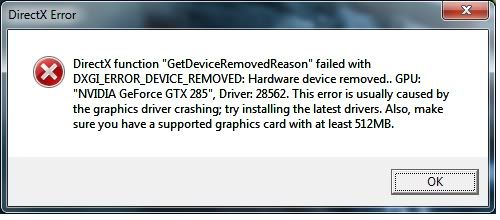
my dxdiag results in screenshot form, to be followed by the full text
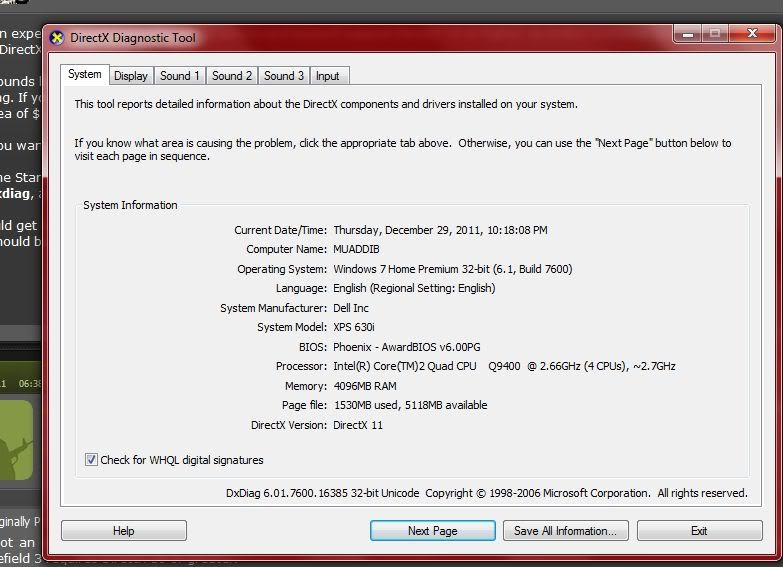
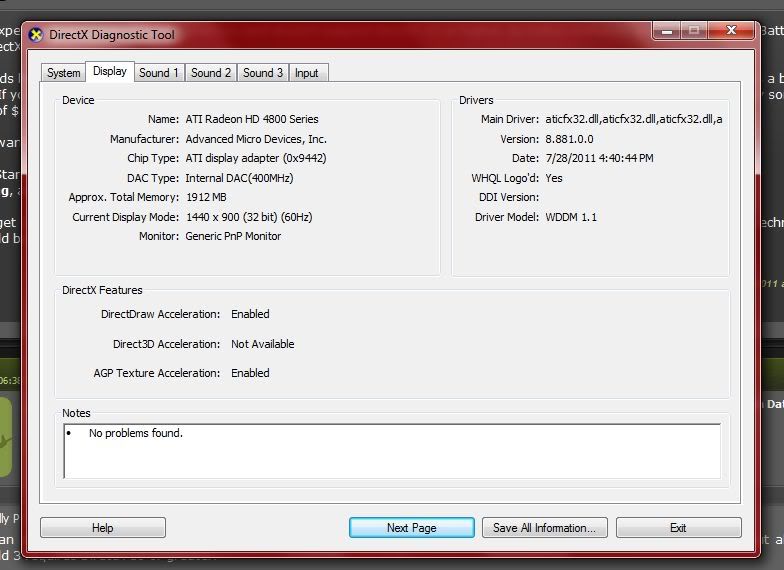
and here's the dxdiag
System Information
Time of this report: 12/29/2011, 22:19:48
Machine name: MUADDIB
Operating System: Windows 7 Home Premium 32-bit (6.1, Build 7600) (7600.win7_gdr.111025-1503)
Language: English (Regional Setting: English)
System Manufacturer: Dell Inc
System Model: XPS 630i
BIOS: Phoenix - AwardBIOS v6.00PG
Processor: Intel(R) Core(TM)2 Quad CPU Q9400 @ 2.66GHz (4 CPUs), ~2.7GHz
Memory: 4096MB RAM
Available OS Memory: 3326MB RAM
Page File: 1557MB used, 5091MB available
Windows Dir: C:\Windows
DirectX Version: DirectX 11
DX Setup Parameters: Not found
User DPI Setting: Using System DPI
System DPI Setting: 96 DPI (100 percent)
DWM DPI Scaling: Disabled
DxDiag Version: 6.01.7600.16385 32bit Unicode
DxDiag Notes
Display Tab 1: No problems found.
Sound Tab 1: No problems found.
Sound Tab 2: No problems found.
Sound Tab 3: No problems found.
Input Tab: No problems found.
DirectX Debug Levels
Direct3D: 0/4 (retail)
DirectDraw: 0/4 (retail)
DirectInput: 0/5 (retail)
DirectMusic: 0/5 (retail)
DirectPlay: 0/9 (retail)
DirectSound: 0/5 (retail)
DirectShow: 0/6 (retail)
Display Devices
Card name: ATI Radeon HD 4800 Series
Manufacturer: Advanced Micro Devices, Inc.
Chip type: ATI display adapter (0x9442)
DAC type: Internal DAC(400MHz)
Device Key: Enum\PCI\VEN_1002&DEV_9442&SUBSYS_05021028&REV_00
Display Memory: 1912 MB
Dedicated Memory: 505 MB
Shared Memory: 1406 MB
Current Mode: 1440 x 900 (32 bit) (60Hz)
Monitor Name: Generic PnP Monitor
Monitor Model: HP w1907
Monitor Id: HWP26A3
Native Mode: 1440 x 900(p) (59.887Hz)
Output Type: DVI
Driver Name: aticfx32.dll,aticfx32.dll,aticfx32.dll,atiumdag.dll,atidxx32.dll,atiumdva.cap
Driver File Version: 8.17.0010.1091 (English)
Driver Version: 8.881.0.0
DDI Version: 10.1
Driver Model: WDDM 1.1
Driver Attributes: Final Retail
Driver Date/Size: 7/28/2011 16:40:44, 726528 bytes
WHQL Logo'd: Yes
WHQL Date Stamp:
Device Identifier: {D7B71EE2-D702-11CF-DB77-0825BEC2C535}
Vendor ID: 0x1002
Device ID: 0x9442
SubSys ID: 0x05021028
Revision ID: 0x0000
Driver Strong Name: oem9.inf:ATI.Mfg.NTx86.6.0:ati2mtag_RV7X:8.881.0.0:pci\ven_1002&dev_9442
Rank Of Driver: 00E62001
Video Accel: ModeMPEG2_A ModeMPEG2_C
Deinterlace Caps: {6E8329FF-B642-418B-BCF0-BCB6591E255F}: Format(In/Out)=(YUY2,YUY2) Frames(Prev/Fwd/Back)=(0,0,1) Caps=VideoProcess_YUV2RGB VideoProcess_StretchX VideoProcess_StretchY DeinterlaceTech_PixelAdaptive
{335AA36E-7884-43A4-9C91-7F87FAF3E37E}: Format(In/Out)=(YUY2,YUY2) Frames(Prev/Fwd/Back)=(0,0,0) Caps=VideoProcess_YUV2RGB VideoProcess_StretchX VideoProcess_StretchY DeinterlaceTech_BOBVerticalStretch
{5A54A0C9-C7EC-4BD9-8EDE-F3C75DC4393B}: Format(In/Out)=(YUY2,YUY2) Frames(Prev/Fwd/Back)=(0,0,0) Caps=VideoProcess_YUV2RGB VideoProcess_StretchX VideoProcess_StretchY
{6E8329FF-B642-418B-BCF0-BCB6591E255F}: Format(In/Out)=(UYVY,UYVY) Frames(Prev/Fwd/Back)=(0,0,1) Caps=VideoProcess_YUV2RGB VideoProcess_StretchX VideoProcess_StretchY DeinterlaceTech_PixelAdaptive
{335AA36E-7884-43A4-9C91-7F87FAF3E37E}: Format(In/Out)=(UYVY,UYVY) Frames(Prev/Fwd/Back)=(0,0,0) Caps=VideoProcess_YUV2RGB VideoProcess_StretchX VideoProcess_StretchY DeinterlaceTech_BOBVerticalStretch
{5A54A0C9-C7EC-4BD9-8EDE-F3C75DC4393B}: Format(In/Out)=(UYVY,UYVY) Frames(Prev/Fwd/Back)=(0,0,0) Caps=VideoProcess_YUV2RGB VideoProcess_StretchX VideoProcess_StretchY
{5A54A0C9-C7EC-4BD9-8EDE-F3C75DC4393B}: Format(In/Out)=(YV12,0x32315659) Frames(Prev/Fwd/Back)=(0,0,0) Caps=
{3C5323C1-6FB7-44F5-9081-056BF2EE449D}: Format(In/Out)=(NV12,0x3231564e) Frames(Prev/Fwd/Back)=(0,0,2) Caps=VideoProcess_YUV2RGB VideoProcess_StretchX VideoProcess_StretchY DeinterlaceTech_PixelAdaptive
{552C0DAD-CCBC-420B-83C8-74943CF9F1A6}: Format(In/Out)=(NV12,0x3231564e) Frames(Prev/Fwd/Back)=(0,0,2) Caps=VideoProcess_YUV2RGB VideoProcess_StretchX VideoProcess_StretchY DeinterlaceTech_PixelAdaptive
{6E8329FF-B642-418B-BCF0-BCB6591E255F}: Format(In/Out)=(NV12,0x3231564e) Frames(Prev/Fwd/Back)=(0,0,1) Caps=VideoProcess_YUV2RGB VideoProcess_StretchX VideoProcess_StretchY DeinterlaceTech_PixelAdaptive
{335AA36E-7884-43A4-9C91-7F87FAF3E37E}: Format(In/Out)=(NV12,0x3231564e) Frames(Prev/Fwd/Back)=(0,0,0) Caps=VideoProcess_YUV2RGB VideoProcess_StretchX VideoProcess_StretchY DeinterlaceTech_BOBVerticalStretch
{5A54A0C9-C7EC-4BD9-8EDE-F3C75DC4393B}: Format(In/Out)=(NV12,0x3231564e) Frames(Prev/Fwd/Back)=(0,0,0) Caps=VideoProcess_YUV2RGB VideoProcess_StretchX VideoProcess_StretchY
{5A54A0C9-C7EC-4BD9-8EDE-F3C75DC4393B}: Format(In/Out)=(IMC1,UNKNOWN) Frames(Prev/Fwd/Back)=(0,0,0) Caps=
{5A54A0C9-C7EC-4BD9-8EDE-F3C75DC4393B}: Format(In/Out)=(IMC2,UNKNOWN) Frames(Prev/Fwd/Back)=(0,0,0) Caps=
{5A54A0C9-C7EC-4BD9-8EDE-F3C75DC4393B}: Format(In/Out)=(IMC3,UNKNOWN) Frames(Prev/Fwd/Back)=(0,0,0) Caps=
{5A54A0C9-C7EC-4BD9-8EDE-F3C75DC4393B}: Format(In/Out)=(IMC4,UNKNOWN) Frames(Prev/Fwd/Back)=(0,0,0) Caps=
{5A54A0C9-C7EC-4BD9-8EDE-F3C75DC4393B}: Format(In/Out)=(S340,UNKNOWN) Frames(Prev/Fwd/Back)=(0,0,0) Caps=
{5A54A0C9-C7EC-4BD9-8EDE-F3C75DC4393B}: Format(In/Out)=(S342,UNKNOWN) Frames(Prev/Fwd/Back)=(0,0,0) Caps=
D3D9 Overlay: Not Supported
DXVA-HD: Not Supported
DDraw Status: Enabled
D3D Status: Enabled
AGP Status: Enabled
Sound Devices
Description: Speakers (High Definition Audio Device)
Default Sound Playback: Yes
Default Voice Playback: Yes
Hardware ID: HDAUDIO\FUNC_01&VEN_10EC&DEV_0888&SUBSYS_10280249&REV_1001
Manufacturer ID: 1
Product ID: 65535
Type: WDM
Driver Name: HdAudio.sys
Driver Version: 6.01.7600.16385 (English)
Driver Attributes: Final Retail
WHQL Logo'd: Yes
Date and Size: 7/13/2009 18:51:47, 304128 bytes
Other Files:
Driver Provider: Microsoft
HW Accel Level: Basic
Cap Flags: 0xF1F
Min/Max Sample Rate: 100, 200000
Static/Strm HW Mix Bufs: 1, 0
Static/Strm HW 3D Bufs: 0, 0
HW Memory: 0
Voice Management: No
EAX(tm) 2.0 Listen/Src: No, No
I3DL2(tm) Listen/Src: No, No
Sensaura(tm) ZoomFX(tm): No
Description: Digital Audio (HDMI) (High Definition Audio Device)
Default Sound Playback: No
Default Voice Playback: No
Hardware ID: HDAUDIO\FUNC_01&VEN_10EC&DEV_0888&SUBSYS_10280249&REV_1001
Manufacturer ID: 1
Product ID: 65535
Type: WDM
Driver Name: HdAudio.sys
Driver Version: 6.01.7600.16385 (English)
Driver Attributes: Final Retail
WHQL Logo'd: Yes
Date and Size: 7/13/2009 18:51:47, 304128 bytes
Other Files:
Driver Provider: Microsoft
HW Accel Level: Basic
Cap Flags: 0xF1F
Min/Max Sample Rate: 100, 200000
Static/Strm HW Mix Bufs: 1, 0
Static/Strm HW 3D Bufs: 0, 0
HW Memory: 0
Voice Management: No
EAX(tm) 2.0 Listen/Src: No, No
I3DL2(tm) Listen/Src: No, No
Sensaura(tm) ZoomFX(tm): No
Description: Digital Audio (S/PDIF) (High Definition Audio Device)
Default Sound Playback: No
Default Voice Playback: No
Hardware ID: HDAUDIO\FUNC_01&VEN_10EC&DEV_0888&SUBSYS_10280249&REV_1001
Manufacturer ID: 1
Product ID: 65535
Type: WDM
Driver Name: HdAudio.sys
Driver Version: 6.01.7600.16385 (English)
Driver Attributes: Final Retail
WHQL Logo'd: Yes
Date and Size: 7/13/2009 18:51:47, 304128 bytes
Other Files:
Driver Provider: Microsoft
HW Accel Level: Basic
Cap Flags: 0xF1F
Min/Max Sample Rate: 100, 200000
Static/Strm HW Mix Bufs: 1, 0
Static/Strm HW 3D Bufs: 0, 0
HW Memory: 0
Voice Management: No
EAX(tm) 2.0 Listen/Src: No, No
I3DL2(tm) Listen/Src: No, No
Sensaura(tm) ZoomFX(tm): No
this is absolutely fucking killing me. here's some relevant information in case anyone can give me a hand before i destroy the very earth itself
the error (i stole the picture from a thread on the EA forums where someone else has the exact same issue so i know it's not unique to me)
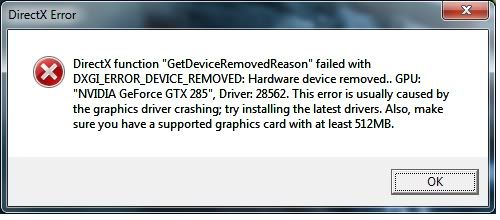
my dxdiag results in screenshot form, to be followed by the full text
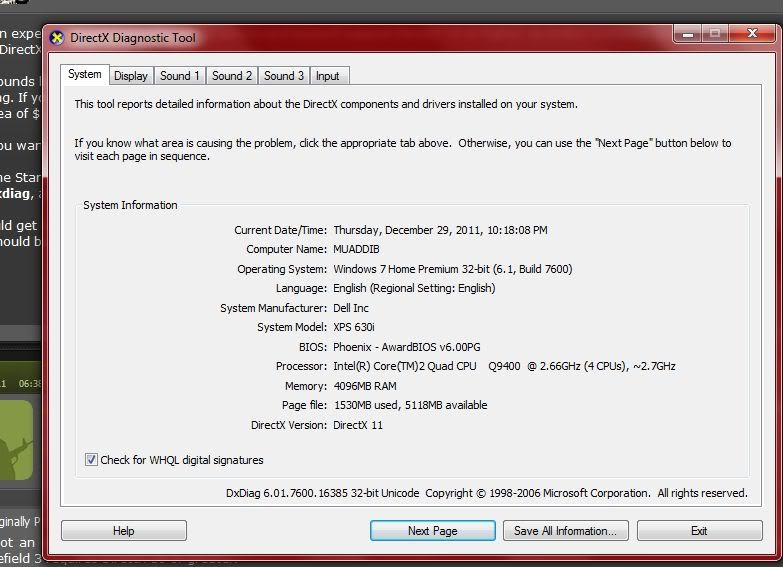
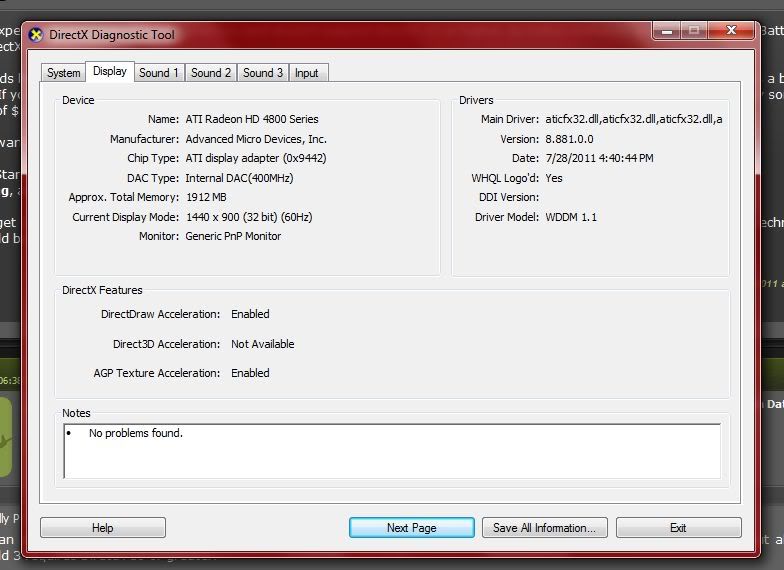
and here's the dxdiag
System Information
Time of this report: 12/29/2011, 22:19:48
Machine name: MUADDIB
Operating System: Windows 7 Home Premium 32-bit (6.1, Build 7600) (7600.win7_gdr.111025-1503)
Language: English (Regional Setting: English)
System Manufacturer: Dell Inc
System Model: XPS 630i
BIOS: Phoenix - AwardBIOS v6.00PG
Processor: Intel(R) Core(TM)2 Quad CPU Q9400 @ 2.66GHz (4 CPUs), ~2.7GHz
Memory: 4096MB RAM
Available OS Memory: 3326MB RAM
Page File: 1557MB used, 5091MB available
Windows Dir: C:\Windows
DirectX Version: DirectX 11
DX Setup Parameters: Not found
User DPI Setting: Using System DPI
System DPI Setting: 96 DPI (100 percent)
DWM DPI Scaling: Disabled
DxDiag Version: 6.01.7600.16385 32bit Unicode
DxDiag Notes
Display Tab 1: No problems found.
Sound Tab 1: No problems found.
Sound Tab 2: No problems found.
Sound Tab 3: No problems found.
Input Tab: No problems found.
DirectX Debug Levels
Direct3D: 0/4 (retail)
DirectDraw: 0/4 (retail)
DirectInput: 0/5 (retail)
DirectMusic: 0/5 (retail)
DirectPlay: 0/9 (retail)
DirectSound: 0/5 (retail)
DirectShow: 0/6 (retail)
Display Devices
Card name: ATI Radeon HD 4800 Series
Manufacturer: Advanced Micro Devices, Inc.
Chip type: ATI display adapter (0x9442)
DAC type: Internal DAC(400MHz)
Device Key: Enum\PCI\VEN_1002&DEV_9442&SUBSYS_05021028&REV_00
Display Memory: 1912 MB
Dedicated Memory: 505 MB
Shared Memory: 1406 MB
Current Mode: 1440 x 900 (32 bit) (60Hz)
Monitor Name: Generic PnP Monitor
Monitor Model: HP w1907
Monitor Id: HWP26A3
Native Mode: 1440 x 900(p) (59.887Hz)
Output Type: DVI
Driver Name: aticfx32.dll,aticfx32.dll,aticfx32.dll,atiumdag.dll,atidxx32.dll,atiumdva.cap
Driver File Version: 8.17.0010.1091 (English)
Driver Version: 8.881.0.0
DDI Version: 10.1
Driver Model: WDDM 1.1
Driver Attributes: Final Retail
Driver Date/Size: 7/28/2011 16:40:44, 726528 bytes
WHQL Logo'd: Yes
WHQL Date Stamp:
Device Identifier: {D7B71EE2-D702-11CF-DB77-0825BEC2C535}
Vendor ID: 0x1002
Device ID: 0x9442
SubSys ID: 0x05021028
Revision ID: 0x0000
Driver Strong Name: oem9.inf:ATI.Mfg.NTx86.6.0:ati2mtag_RV7X:8.881.0.0:pci\ven_1002&dev_9442
Rank Of Driver: 00E62001
Video Accel: ModeMPEG2_A ModeMPEG2_C
Deinterlace Caps: {6E8329FF-B642-418B-BCF0-BCB6591E255F}: Format(In/Out)=(YUY2,YUY2) Frames(Prev/Fwd/Back)=(0,0,1) Caps=VideoProcess_YUV2RGB VideoProcess_StretchX VideoProcess_StretchY DeinterlaceTech_PixelAdaptive
{335AA36E-7884-43A4-9C91-7F87FAF3E37E}: Format(In/Out)=(YUY2,YUY2) Frames(Prev/Fwd/Back)=(0,0,0) Caps=VideoProcess_YUV2RGB VideoProcess_StretchX VideoProcess_StretchY DeinterlaceTech_BOBVerticalStretch
{5A54A0C9-C7EC-4BD9-8EDE-F3C75DC4393B}: Format(In/Out)=(YUY2,YUY2) Frames(Prev/Fwd/Back)=(0,0,0) Caps=VideoProcess_YUV2RGB VideoProcess_StretchX VideoProcess_StretchY
{6E8329FF-B642-418B-BCF0-BCB6591E255F}: Format(In/Out)=(UYVY,UYVY) Frames(Prev/Fwd/Back)=(0,0,1) Caps=VideoProcess_YUV2RGB VideoProcess_StretchX VideoProcess_StretchY DeinterlaceTech_PixelAdaptive
{335AA36E-7884-43A4-9C91-7F87FAF3E37E}: Format(In/Out)=(UYVY,UYVY) Frames(Prev/Fwd/Back)=(0,0,0) Caps=VideoProcess_YUV2RGB VideoProcess_StretchX VideoProcess_StretchY DeinterlaceTech_BOBVerticalStretch
{5A54A0C9-C7EC-4BD9-8EDE-F3C75DC4393B}: Format(In/Out)=(UYVY,UYVY) Frames(Prev/Fwd/Back)=(0,0,0) Caps=VideoProcess_YUV2RGB VideoProcess_StretchX VideoProcess_StretchY
{5A54A0C9-C7EC-4BD9-8EDE-F3C75DC4393B}: Format(In/Out)=(YV12,0x32315659) Frames(Prev/Fwd/Back)=(0,0,0) Caps=
{3C5323C1-6FB7-44F5-9081-056BF2EE449D}: Format(In/Out)=(NV12,0x3231564e) Frames(Prev/Fwd/Back)=(0,0,2) Caps=VideoProcess_YUV2RGB VideoProcess_StretchX VideoProcess_StretchY DeinterlaceTech_PixelAdaptive
{552C0DAD-CCBC-420B-83C8-74943CF9F1A6}: Format(In/Out)=(NV12,0x3231564e) Frames(Prev/Fwd/Back)=(0,0,2) Caps=VideoProcess_YUV2RGB VideoProcess_StretchX VideoProcess_StretchY DeinterlaceTech_PixelAdaptive
{6E8329FF-B642-418B-BCF0-BCB6591E255F}: Format(In/Out)=(NV12,0x3231564e) Frames(Prev/Fwd/Back)=(0,0,1) Caps=VideoProcess_YUV2RGB VideoProcess_StretchX VideoProcess_StretchY DeinterlaceTech_PixelAdaptive
{335AA36E-7884-43A4-9C91-7F87FAF3E37E}: Format(In/Out)=(NV12,0x3231564e) Frames(Prev/Fwd/Back)=(0,0,0) Caps=VideoProcess_YUV2RGB VideoProcess_StretchX VideoProcess_StretchY DeinterlaceTech_BOBVerticalStretch
{5A54A0C9-C7EC-4BD9-8EDE-F3C75DC4393B}: Format(In/Out)=(NV12,0x3231564e) Frames(Prev/Fwd/Back)=(0,0,0) Caps=VideoProcess_YUV2RGB VideoProcess_StretchX VideoProcess_StretchY
{5A54A0C9-C7EC-4BD9-8EDE-F3C75DC4393B}: Format(In/Out)=(IMC1,UNKNOWN) Frames(Prev/Fwd/Back)=(0,0,0) Caps=
{5A54A0C9-C7EC-4BD9-8EDE-F3C75DC4393B}: Format(In/Out)=(IMC2,UNKNOWN) Frames(Prev/Fwd/Back)=(0,0,0) Caps=
{5A54A0C9-C7EC-4BD9-8EDE-F3C75DC4393B}: Format(In/Out)=(IMC3,UNKNOWN) Frames(Prev/Fwd/Back)=(0,0,0) Caps=
{5A54A0C9-C7EC-4BD9-8EDE-F3C75DC4393B}: Format(In/Out)=(IMC4,UNKNOWN) Frames(Prev/Fwd/Back)=(0,0,0) Caps=
{5A54A0C9-C7EC-4BD9-8EDE-F3C75DC4393B}: Format(In/Out)=(S340,UNKNOWN) Frames(Prev/Fwd/Back)=(0,0,0) Caps=
{5A54A0C9-C7EC-4BD9-8EDE-F3C75DC4393B}: Format(In/Out)=(S342,UNKNOWN) Frames(Prev/Fwd/Back)=(0,0,0) Caps=
D3D9 Overlay: Not Supported
DXVA-HD: Not Supported
DDraw Status: Enabled
D3D Status: Enabled
AGP Status: Enabled
Sound Devices
Description: Speakers (High Definition Audio Device)
Default Sound Playback: Yes
Default Voice Playback: Yes
Hardware ID: HDAUDIO\FUNC_01&VEN_10EC&DEV_0888&SUBSYS_10280249&REV_1001
Manufacturer ID: 1
Product ID: 65535
Type: WDM
Driver Name: HdAudio.sys
Driver Version: 6.01.7600.16385 (English)
Driver Attributes: Final Retail
WHQL Logo'd: Yes
Date and Size: 7/13/2009 18:51:47, 304128 bytes
Other Files:
Driver Provider: Microsoft
HW Accel Level: Basic
Cap Flags: 0xF1F
Min/Max Sample Rate: 100, 200000
Static/Strm HW Mix Bufs: 1, 0
Static/Strm HW 3D Bufs: 0, 0
HW Memory: 0
Voice Management: No
EAX(tm) 2.0 Listen/Src: No, No
I3DL2(tm) Listen/Src: No, No
Sensaura(tm) ZoomFX(tm): No
Description: Digital Audio (HDMI) (High Definition Audio Device)
Default Sound Playback: No
Default Voice Playback: No
Hardware ID: HDAUDIO\FUNC_01&VEN_10EC&DEV_0888&SUBSYS_10280249&REV_1001
Manufacturer ID: 1
Product ID: 65535
Type: WDM
Driver Name: HdAudio.sys
Driver Version: 6.01.7600.16385 (English)
Driver Attributes: Final Retail
WHQL Logo'd: Yes
Date and Size: 7/13/2009 18:51:47, 304128 bytes
Other Files:
Driver Provider: Microsoft
HW Accel Level: Basic
Cap Flags: 0xF1F
Min/Max Sample Rate: 100, 200000
Static/Strm HW Mix Bufs: 1, 0
Static/Strm HW 3D Bufs: 0, 0
HW Memory: 0
Voice Management: No
EAX(tm) 2.0 Listen/Src: No, No
I3DL2(tm) Listen/Src: No, No
Sensaura(tm) ZoomFX(tm): No
Description: Digital Audio (S/PDIF) (High Definition Audio Device)
Default Sound Playback: No
Default Voice Playback: No
Hardware ID: HDAUDIO\FUNC_01&VEN_10EC&DEV_0888&SUBSYS_10280249&REV_1001
Manufacturer ID: 1
Product ID: 65535
Type: WDM
Driver Name: HdAudio.sys
Driver Version: 6.01.7600.16385 (English)
Driver Attributes: Final Retail
WHQL Logo'd: Yes
Date and Size: 7/13/2009 18:51:47, 304128 bytes
Other Files:
Driver Provider: Microsoft
HW Accel Level: Basic
Cap Flags: 0xF1F
Min/Max Sample Rate: 100, 200000
Static/Strm HW Mix Bufs: 1, 0
Static/Strm HW 3D Bufs: 0, 0
HW Memory: 0
Voice Management: No
EAX(tm) 2.0 Listen/Src: No, No
I3DL2(tm) Listen/Src: No, No
Sensaura(tm) ZoomFX(tm): No

Fandyien on
0
Posts
i just did some fiddling and set it's vram way higher and the single player seems to be running without crashes now, only it's a terrible slideshow that runs at ~2fps, if that. i know my rig meets the reccomended specs.
[edit] yeah, multiplayer is now an unplayable slideshow that lasts a little while before it crashes
the weirdest thing here is that when i first booted it up it ran fine for an entire match, then i quit and tried running it with gamebooster and fiddled with the settings, and all this started
Probably either a selection in the Graphics settings or a launch option.
Have you tried rolling back your system to a time before you did anything with game booster, then re-installing BF3/the latest drivers?
I tend to shy away from 'performance optimizing apps' because they tend to alter some pretty fundamental shit that could fuck up your system royally
Granted this was a few years ago but I very much doubt they have gotten any better in that regard
Uh-oh I accidentally deleted my signature. Uh-oh!!
because looking at my computers specs I ought to be able to run bf3 just fine on high, but its absolutely unplayable. just a horrible slideshow. am i bottlenecking somewhere or is it a software issue like i suspect?
1) Everything works fine.
2) You fiddle with gamebooster.
3) Everything doesn't work fine.
Might running gamebooster have something to do with this? Why don't you uninstall gamebooster, uninstall bf3, then reinstall bf3?
mostly because I don't want to endure the long patching process and horrible stuff again, but obvs i will if another solution can't be found
i'm probably going to try reinstalling it, but is there any chance that changing the vram settings could have fucked it more, somehow? specifically increasing the vram it uses
or am i just expecting too much from my computer in general here
[edit] i just tried a little experiment and set every possible setting to it's lowest and got roughly the same amount of lag, and the same weird first-person gun-arm bugs i was getting at high settings, where it looked like not farts
so the conclusion i am drawing from this is that the game itself is being affected in some weird way and that my computer can probably handle this reasonably well with it's hardware
so i guess i should uninstall BF3, uninstall gamebooster, run a virus scan, then reinstall it and hope that does something?
i'll just quote this from the battlelog forum because i'm not sure how linking there works
* In the command prompt type this exactly:
bcdedit /set increaseuserva 2500
Then hit enter.
* Make sure you get a message back confirming the change was made. To verify the entry is there you can type just bcdedit, hit enter, and you should see the entry now listed.
* Then close the command prompt. You just told Vista to increase user virtual address (userva) space to 2500MB.
* Changes take effect on reboot.
Now reboot the PC because Windows needs to set the userva at 2500 which only happens after startup.
If you skip any step it will not work. When you have rebooted you should be good to go. Run the game as normal with the original game shortcut.
TO UNDO THE CHANGES
Open command prompt as administrator and type: bcdedit /deletevalue increaseuserva. That deletes the entry.
Reboot and you are back to normal. "
Glad you could fix it w/o the reinstall nightmare! Hopefully people will be able to find your detailed instructions if they encounter the same issue. What do you think the issue was?
i'm currently wondering why it runs at an absolutely horrible, buggy pace no matter what settings i have it on
Uninstalling game booster may not be enough
A lot of these optimizing aps alter the core functionality of certain areas of your computer - or at least, back in the XP days they did - so you will most likely need to roll back your system to a time before you even used game booster
Then make sure game booster is uninstalled
Uninstall/re-install BF3, its patches, and any related drivers for your card
Bonus points for running a defrag/spyware scan/malware scan just for kicks
Then I think your problem should be solved
Uh-oh I accidentally deleted my signature. Uh-oh!!
Edit: I just remembered... There's an option in Gamebooster to increase the priority of the game process. I personally recommended my fiance not enable that option because I remembered from previous experience it has a chance to cause instability instead of just making the program run better. That's probably one of the first options you should try disabling if it's enabled.