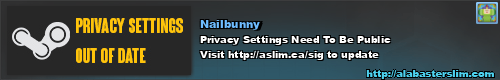The new forums will be named Coin Return (based on the most recent vote)! You can check on the status and timeline of the transition to the new forums here.
The Guiding Principles and New Rules document is now in effect.
XP System Restore Issue Resolved
NailbunnyPD Registered User regular
Registered User regular
 Registered User regular
Registered User regular
I'm repairing an XP install, after the SYSTEM registry file was corrupted. I was able to attach the drive to another computer, gain access to the System Volume Information folder, and pulled some recent backups from the System Restore directories.
When I reattached the drive to the original PC, it booted up fine, but when I went to do a proper System Restore, it only had a restore for that immediate boot. It listed none of the former 500+ restore points. Further inspection revealed that it created a new _restore{####} folder. The former one exists, but the OS is not looking there.
Is there a way to correct this, or merge them? Thank you in advance.
(edit: resolved) Coincidentally, copying the RP### folders from the older _restore{###} folder to the new seems to have done the trick. From what I can gather, the volume IDs changed on the partitions or hard drive either when I attached it to the other PC or when chkdsk ran after I reinserted it into the laptop.
When I reattached the drive to the original PC, it booted up fine, but when I went to do a proper System Restore, it only had a restore for that immediate boot. It listed none of the former 500+ restore points. Further inspection revealed that it created a new _restore{####} folder. The former one exists, but the OS is not looking there.
Is there a way to correct this, or merge them? Thank you in advance.
(edit: resolved) Coincidentally, copying the RP### folders from the older _restore{###} folder to the new seems to have done the trick. From what I can gather, the volume IDs changed on the partitions or hard drive either when I attached it to the other PC or when chkdsk ran after I reinserted it into the laptop.
NailbunnyPD on
0