The new forums will be named Coin Return (based on the most recent vote)! You can check on the status and timeline of the transition to the new forums here.
The Guiding Principles and New Rules document is now in effect.
Malware help
Josiah_9 Registered User regular
Registered User regular
I'm not sure how, but I managed to pick up some malware today browsing the forums (or more likly some link I clicked.) It is called antivirus system PRO, and a quick google tells me to use Malwarebytes to get rid of it.
I installed Malwarebytes and when I tried to run it I get a run-time error '0' and Run-time error '440'
I plan on nuking this thing from orbit, but as this is a work computer I would love to get some stuff off of this thing first.
Thanks for any help.
I installed Malwarebytes and when I tried to run it I get a run-time error '0' and Run-time error '440'
I plan on nuking this thing from orbit, but as this is a work computer I would love to get some stuff off of this thing first.
Thanks for any help.
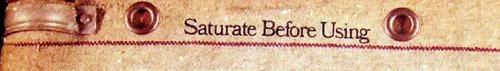
Josiah_9 on
0
Posts
Do you have anti-virus software already? It could be conflicting.
If you're getting errors in the program you should re-download and/or re-install it.
Well thanks for the help, I will bump this tomorrow if that doesn't work.
I tried three times to boot in safe mode got it every time.