The new forums will be named Coin Return (based on the most recent vote)! You can check on the status and timeline of the transition to the new forums here.
The Guiding Principles and New Rules document is now in effect.
DVD drive not detected on vista EDIT: What do I rename registry
RoyceSraphim Registered User regular
Registered User regular
 Registered User regular
Registered User regular
So My father has requested that I update his laptop to windows 7. I agree but run into a problem. The laptop doesn't recognize the cd drives because of faulty drivers.
The laptop is a Vaio PGP-6Q6P with a Matshita DVD-Ram Uj-852s and a TGH 7W96VGT.
Updating and microsoft support haven't helped and most of google searching has said to edit the registary myself which I am loath to do because this is not my laptop, its one that my father uses for business.
I ask, is the another solutiuon or must alter the bowels of vista myself?
Now, proper google searching has lead me to believe that I must create a restore point in the registery and finangle around with the upper and lower limit things and either rename them or delete them. This is where I am confused due to conflicting messages. Could someone please elaborate on what I should do?
The laptop is a Vaio PGP-6Q6P with a Matshita DVD-Ram Uj-852s and a TGH 7W96VGT.
Updating and microsoft support haven't helped and most of google searching has said to edit the registary myself which I am loath to do because this is not my laptop, its one that my father uses for business.
I ask, is the another solutiuon or must alter the bowels of vista myself?
Now, proper google searching has lead me to believe that I must create a restore point in the registery and finangle around with the upper and lower limit things and either rename them or delete them. This is where I am confused due to conflicting messages. Could someone please elaborate on what I should do?
RoyceSraphim on
0
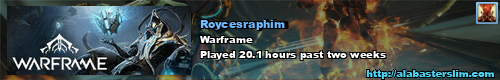
Posts
start>run>regedit
HKEY_LOCAL_MACHINE > SYSTEM > CurrentControlSet > Control > Class
Look for what should be the 6th key down, should be at the very top of a list of about 25 identical registry keys. Click on it, should say DVD/CD-ROM drives at the top. Look for Upper and Lower filters and rename them, then restart.
Basically, yeah, you do need to do some registry editing most likely. If you're not comfortable doing that, check to see if the rom shows up in the BIOS first. If it does, this is going to be the first thing to try.
First, your father is an idiot for even having you deal with this. Second, you are likewise for even taking this on. Give him the laptop back and tell him to pay someone to do it properly and provide some sort of service guarantee. If this is a business laptop he needs to back his shit up and have it done professionally. Don't start mucking around with shit you know nothing about.
Lastly. why are you not just booting off the disc and installing from there?
The funny thing is that the laptop sees the windows 7 upgrade disk as a boot disk but does not see it through vista proper.
Now, proper google searching has lead me to believe that I must create a restore point in the registery and finangle around with the upper and lower limit things and either rename them or delete them. This is where I am confused due to conflicting messages. Could someone please elaborate on what I should do?
Try it now.