As was foretold, we've added advertisements to the forums! If you have questions, or if you encounter any bugs, please visit this thread: https://forums.penny-arcade.com/discussion/240191/forum-advertisement-faq-and-reports-thread/
Options
Picasa vs. Windows Live Photo Gallery (Photo Managers)
Seeks Registered User regular
Registered User regular
My apologies for spamming posts, but I've gotta know.
What programs do you fine gents use to organize your photo collections? I'm stuck on Windows exclusively at the moment, but feel free to talk about programs for other operating systems if they're good.
Right now, I'm having difficulty choosing between WLPG and Picasa. The Windows whatsit is what I went with initially, and it isn't bad at all, but I figure there's got to be a reason people love Picasa so much. After some tinkering, I got Picasa to work properly (by manually importing stuff... it didn't detect the pictures I wanted, but brought up all the other pics in the same folder. Weird.), and I can see the appeal.
However, at the end of the day, they seem pretty similar. I'm honestly leaning toward WLPG at the moment, but is either program more cross-compatible than the other?
For example: If I added tags using Picasa, would they be "functional" if I brought them into F-Spot or Gwenview, etc? Looking at the metadata for some jpegs tagged with WLPG, I can see that the information sticks with the file, but I know it doesn't work going from WLPG > Picasa. I'm curious if any programs work like that or if I'm being just a bit too optimistic here.
Why god did I volunteer to archive all the family pictures
What programs do you fine gents use to organize your photo collections? I'm stuck on Windows exclusively at the moment, but feel free to talk about programs for other operating systems if they're good.
Right now, I'm having difficulty choosing between WLPG and Picasa. The Windows whatsit is what I went with initially, and it isn't bad at all, but I figure there's got to be a reason people love Picasa so much. After some tinkering, I got Picasa to work properly (by manually importing stuff... it didn't detect the pictures I wanted, but brought up all the other pics in the same folder. Weird.), and I can see the appeal.
However, at the end of the day, they seem pretty similar. I'm honestly leaning toward WLPG at the moment, but is either program more cross-compatible than the other?
For example: If I added tags using Picasa, would they be "functional" if I brought them into F-Spot or Gwenview, etc? Looking at the metadata for some jpegs tagged with WLPG, I can see that the information sticks with the file, but I know it doesn't work going from WLPG > Picasa. I'm curious if any programs work like that or if I'm being just a bit too optimistic here.
Why god did I volunteer to archive all the family pictures
Seeks on
0
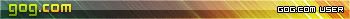

Posts
MS is really getting its shit together lately
+1
I've set Picasa up before for my sister and her massive photo collection. When I upgraded her to Win7 I just used WLPG because it was easier & did just as good a job. This is the same reason I use Windows Live Mail over Thunderbird for normal people. The UI & Wizards that MS has put into the programs combined with the functionality is just a hell of a lot easier & nicer. For me it's a god send as I now get a fraction of the calls I used to.
Just wait for the plans with the Wave 4 updates for Live. The feature I've been waiting for is finally happening, Live Mesh will be able to sync with Skydrive.
If Live Photo has that now or if I missed that function, let me know. Otherwise, Picasa is pretty nice and simple for organizing what I have.
That being said, it's easier to "manually tag" people's faces/bodies/whatever in Photo Gallery than it was in Picasa for me, and Picasa still misses plenty of side-shots and stuff. Granted, that can't really be helped, and it did a surprisingly good job with what I gave it.
But WLPG still has people and descriptive tags. Click on a person's name, it brings up all the pictures they're in. Click on a description (such as "summer" or "1985," etc.) it'll do the same.
That being said, if you're exclusively using Windows, then by all means go with WLPG if you think its easier.
Is Picasa any good in linux (let's assume Ubuntu)? Is there a 64-bit version?
Edit: Looks like they make you use Wine. That's uh... that's nice.
I gave Windows Live Photo Gallery a fair try when it was first released, and again a few days ago. It is good at what it does, but Picasa still has the edge for me.
Does Picasa support descriptive tags? For instance, after tagging everyone's face, I go around and tag dates and locations (Disneyland, 1985, Grandma's, etc.).
If it has that feature, I can't find it.
Absolutely. You can create any tag you like, but if it's locations you're after you can do location tagging, put in a zip code, an address, whatever and it will throw a dot on a Google map for you ( as well as tagging that info).
Here is a screenshot of the tagging pane showing the location tagging. You can see at the bottom tabs for People tagging and regular tagging.
Also, it doesn't overwrite tags that are already in a picture, so it looks like Picasa and WLPG will play nice with each other.
Good. Goooooood.
Let's say I'm putting family pictures online or something, and I only want certain people to see them. I'm looking at Picasa or Flickr for this. Is there a way for people who haven't "signed up" with either site to see these pictures? Do either of these services offer a sort of generic password for an album or something like that?
http://www.faststone.org/FSViewerDetail.htm
When you set an album to private on Picasa, but don't want people to have to sign in, it gives you a long annoying URL that they have to use to find the album, so it's not listed out there, but it is still "open" to the public. So long as they have the link you sent them for the URL, they can see the pictures.