The new forums will be named Coin Return (based on the most recent vote)! You can check on the status and timeline of the transition to the new forums here.
The Guiding Principles and New Rules document is now in effect.
Nasty malware, I wish I could quit you
cooljammer00 HeySmall Christmas-Man!Registered User regular
HeySmall Christmas-Man!Registered User regular
 HeySmall Christmas-Man!Registered User regular
HeySmall Christmas-Man!Registered User regular
So I'm assuming some family member's errant clicks on Thanksgiving has caused my computer to catch some sort of nasty malware/adware. I was/am getting popups in IE and in Chrome, and most of the times the ads are relevant to what site I am on at the time (though I did test this theory with search for sandwiches)
My main issue is that all the programs I am running (Avast, AdAware, HijackThis!, Spybot) either lock up or don't/can't do anything (something about how it can't change the registry). I have already run some of these programs in safe mode but it doesn't seem to be finding anything.
I'd run stronger programs but my RAM is in the mail and I'm currently using 256MB, so almost everything causes this machine to chug.
Here's my HijackThis log. I think I know which one is the problem (wimesabi.dll and/or ranuvozo.dll) but again, it just shows up after each scan and the program can't do much to "fix" it. Adaware tells me to reboot but nothing happens when I do. I think the file keeps changing its name as well, which makes it hard to pin down.
I guess my question here is...what do I do? Wait till I can install more RAM and ergo have more patience to take care of this? I could reinstall Windows but I don't want to let it win.
My main issue is that all the programs I am running (Avast, AdAware, HijackThis!, Spybot) either lock up or don't/can't do anything (something about how it can't change the registry). I have already run some of these programs in safe mode but it doesn't seem to be finding anything.
I'd run stronger programs but my RAM is in the mail and I'm currently using 256MB, so almost everything causes this machine to chug.
Here's my HijackThis log. I think I know which one is the problem (wimesabi.dll and/or ranuvozo.dll) but again, it just shows up after each scan and the program can't do much to "fix" it. Adaware tells me to reboot but nothing happens when I do. I think the file keeps changing its name as well, which makes it hard to pin down.
Logfile of Trend Micro HijackThis v2.0.2
Scan saved at 12:54:52 AM, on 12/2/2009
Platform: Windows XP SP2 (WinNT 5.01.2600)
MSIE: Internet Explorer v6.00 SP2 (6.00.2900.2180)
Boot mode: Normal
Running processes:
C:\WINDOWS\System32\smss.exe
C:\WINDOWS\system32\winlogon.exe
C:\WINDOWS\system32\services.exe
C:\WINDOWS\system32\lsass.exe
C:\WINDOWS\system32\svchost.exe
C:\WINDOWS\System32\svchost.exe
C:\Program Files\Alwil Software\Avast4\aswUpdSv.exe
C:\Program Files\Alwil Software\Avast4\ashServ.exe
C:\PROGRA~1\ALWILS~1\Avast4\ashDisp.exe
C:\Documents and Settings\Owner\Local Settings\Application Data\Google\Update\1.2.183.13\GoogleCrashHandler.exe
C:\WINDOWS\system32\LEXBCES.EXE
C:\WINDOWS\system32\LEXPPS.EXE
C:\WINDOWS\System32\svchost.exe
C:\Program Files\Alwil Software\Avast4\ashMaiSv.exe
C:\Program Files\Alwil Software\Avast4\ashWebSv.exe
C:\WINDOWS\explorer.exe
C:\Program Files\Internet Explorer\iexplore.exe
C:\Program Files\Trend Micro\HijackThis\HijackThis.exe
O2 - BHO: AcroIEHlprObj Class - {06849E9F-C8D7-4D59-B87D-784B7D6BE0B3} - C:\Program Files\Adobe\Acrobat 7.0\ActiveX\AcroIEHelper.dll
O2 - BHO: Spybot-S&D IE Protection - {53707962-6F74-2D53-2644-206D7942484F} - C:\PROGRA~1\SPYBOT~1\SDHelper.dll
O4 - HKLM\..\Run: [IgfxTray] C:\WINDOWS\System32\igfxtray.exe
O4 - HKLM\..\Run: [HotKeysCmds] C:\WINDOWS\System32\hkcmd.exe
O4 - HKLM\..\Run: [Lexmark X5100 Series] "C:\Program Files\Lexmark X5100 Series\lxbabmgr.exe"
O4 - HKLM\..\Run: [avast!] C:\PROGRA~1\ALWILS~1\Avast4\ashDisp.exe
O4 - HKLM\..\Run: [jipihonun] Rundll32.exe "c:\windows\system32\ranuvozo.dll",a
O4 - HKCU\..\Run: [Google Update] "C:\Documents and Settings\Owner\Local Settings\Application Data\Google\Update\GoogleUpdate.exe" /c
O4 - HKCU\..\Run: [SpybotSD TeaTimer] C:\Program Files\Spybot - Search & Destroy\TeaTimer.exe
O4 - HKUS\S-1-5-21-789336058-1844823847-839522115-500\..\Run: [cdoosoft] C:\DOCUME~1\ADMINI~1\LOCALS~1\Temp\herss.exe (User 'Administrator')
O4 - S-1-5-18 Startup: WordWeb.lnk = C:\Program Files\WordWeb\wweb32.exe (User 'SYSTEM')
O4 - .DEFAULT Startup: WordWeb.lnk = C:\Program Files\WordWeb\wweb32.exe (User 'Default user')
O4 - Startup: WordWeb.lnk = C:\Program Files\WordWeb\wweb32.exe
O4 - Global Startup: Adobe Reader Speed Launch.lnk = C:\Program Files\Adobe\Acrobat 7.0\Reader\reader_sl.exe
O9 - Extra button: (no name) - {DFB852A3-47F8-48C4-A200-58CAB36FD2A2} - C:\PROGRA~1\SPYBOT~1\SDHelper.dll
O9 - Extra 'Tools' menuitem: Spybot - Search & Destroy Configuration - {DFB852A3-47F8-48C4-A200-58CAB36FD2A2} - C:\PROGRA~1\SPYBOT~1\SDHelper.dll
O9 - Extra button: Messenger - {FB5F1910-F110-11d2-BB9E-00C04F795683} - C:\Program Files\Messenger\msmsgs.exe
O9 - Extra 'Tools' menuitem: Windows Messenger - {FB5F1910-F110-11d2-BB9E-00C04F795683} - C:\Program Files\Messenger\msmsgs.exe
O16 - DPF: {6414512B-B978-451D-A0D8-FCFDF33E833C} (WUWebControl Class) - http://www.update.microsoft.com/windowsupdate/v6/V5Controls/en/x86/client/wuweb_site.cab?1258519139420
O16 - DPF: {A90A5822-F108-45AD-8482-9BC8B12DD539} (Crucial cpcScan) - http://www.crucial.com/controls/cpcScanner.cab
O16 - DPF: {D27CDB6E-AE6D-11CF-96B8-444553540000} (Shockwave Flash Object) - https://download.macromedia.com/pub/shockwave/cabs/flash/swflash.cab
O16 - DPF: {DF780F87-FF2B-4DF8-92D0-73DB16A1543A} (PopCapLoader Object) - http://l.yimg.com/jh/games/web_games/popcap/bejeweled2/popcaploader_v6.cab
O20 - AppInit_DLLs: wimesabi.dll c:\windows\system32\ranuvozo.dll
O21 - SSODL: zovuwejir - {574fdf42-19b1-4a0b-982f-160fbeb70564} - c:\windows\system32\ranuvozo.dll
O22 - SharedTaskScheduler: jugezatag - {574fdf42-19b1-4a0b-982f-160fbeb70564} - c:\windows\system32\ranuvozo.dll
O23 - Service: avast! iAVS4 Control Service (aswUpdSv) - ALWIL Software - C:\Program Files\Alwil Software\Avast4\aswUpdSv.exe
O23 - Service: avast! Antivirus - ALWIL Software - C:\Program Files\Alwil Software\Avast4\ashServ.exe
O23 - Service: avast! Mail Scanner - ALWIL Software - C:\Program Files\Alwil Software\Avast4\ashMaiSv.exe
O23 - Service: avast! Web Scanner - ALWIL Software - C:\Program Files\Alwil Software\Avast4\ashWebSv.exe
O23 - Service: Lavasoft Ad-Aware Service - Lavasoft - C:\Program Files\Lavasoft\Ad-Aware\AAWService.exe
O23 - Service: LexBce Server (LexBceS) - Lexmark International, Inc. - C:\WINDOWS\system32\LEXBCES.EXE
--
End of file - 4410 bytes
I guess my question here is...what do I do? Wait till I can install more RAM and ergo have more patience to take care of this? I could reinstall Windows but I don't want to let it win.
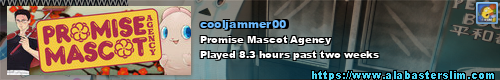
3DS Friend Code: 2165-6448-8348 www.Twitch.TV/cooljammer00
Battle.Net: JohnDarc#1203 Origin/UPlay: CoolJammer00
cooljammer00 on
0
Posts
Then I just figured I should fix my desktop.
I googled the websites the search link results that firefox and Iexplorer was redirecting to, and I found out on several sites that I had a (or several) nasty trojan(s).
I downloaed Malewarebytes' Anti-Malware and that could detect the trojans and delete them.
I had to uninstall Antivir and use their registry deleter to repair my Antivir reinstall though.
tl:dr .- Try using Malewarebytes' Anti-Malware, it worked for me when Adware and Spybot didn't.
This...thing is fucking crafty. It deletes the executable for MalwareBytes when you install it so you can't get it to run. A quick Googling found me a MBAM.exe with a random name as to out trick the trickster.
3DS Friend Code: 2165-6448-8348 www.Twitch.TV/cooljammer00
Battle.Net: JohnDarc#1203 Origin/UPlay: CoolJammer00
Right now:
Malwarebytes is your first line of defense and is increasingly good at getting some of the nastier things with a friendly UI.
Super Antispyware is a good second thing to run.
For the things that even those two can't get rid of, you can try ComboFix or VundoFix (I speculate that ComboFix is a superset of VundoFix, but the ComboFix people won't talk about how it works because they don't want the malware authors to get wise).
ComboFix is best used with the aid of a "trained" person. I learned how to use it without training, but I've been doing this for a long, long time. but Phase I gets rid of most of the bad stuff, and then Phase II is feeding ComboFix a manually-created file that tells it what else to kill. Other tools like OTMoveIt2 and HijackThis can help with the manual parts of things.
Even if you get rid of the baddies you should still run RootkitRevealer or gmer to look for rootkits, but the problem is that those are pretty manual also and so you need an experienced person to distinguish between things that those tools report, but are really innocuous (e.g., false positives) and real things to be concerned about.
From your HijackThis log, the following are concerning me:
O4 - HKLM\..\Run: [jipihonun] Rundll32.exe "c:\windows\system32\ranuvozo.dll",a O20 - AppInit_DLLs: wimesabi.dll c:\windows\system32\ranuvozo.dll O21 - SSODL: zovuwejir - {574fdf42-19b1-4a0b-982f-160fbeb70564} - c:\windows\system32\ranuvozo.dll O22 - SharedTaskScheduler: jugezatag - {574fdf42-19b1-4a0b-982f-160fbeb70564} - c:\windows\system32\ranuvozo.dllWhereas just removing such things with HijackThis used to be pretty reliable, the new nasties hide in places where HijackThis won't remove them all, and any one left behind will recreate all the others as soon as you reboot. HijackThis is a good way to see if there is anything left around after a scan & clean, though.
Another thing - scan multiple times. If your current scan (using whatever tool) finds something and attempts to remove it then reboot and scan with that same tool again. Many times a tool requires multiple passes to fully remove a problem as the first pass will not find and remove all of a particular infection's components which are only detected once others have been found and removed. If you fail to get everything, many modern malware infections will simply replace the components removed and you'll be right back to square one (or worse) after as little as a single reboot.
And when you're scanning - disable system restore. If it's active, some infections simply cannot be removed.
The suggestions above are good ones (Certainly, DrFrylock is more experienced and knowledgeable than I), but from what I understand you're fighting two issues here even if you clean the system. The first is that if this nasty shitware was a rootkit in any capacity, now you're never going to know if you removed it all. Rootkits are fucking sneaky, and there's no way to be certain they're removed for good - even with rootkit scanners. These things basically own your system and convince it that they don't exist.
The more pressing issue is that, if this is a Vundo or Virut variant, your system's as good as fucked even after cleaning. Those particular infections screw with every .exe and .dll on your system, warping and corrupting the files beyond the capacity of any scanner/cleaner to repair.
Probably not what you want to hear, but unfortunately, it's the only way to be sure.
Malware typically infects and hides in the system restore information. Usually one of the steps to take during/after cleaning is to completely purge the system restore folders.
You know, I always hear this but so far I havent never seen it actually happen, and I do this for a living. Maybe I have been lucky and my users just dont get the really fucked up ones. This is all anecdotal of course I wont claim to be the end all be all expert of this stuff but so far in the hundreds of infected PCs that I have cleaned up a system restore seems to do the trick.
HJT log:
Scan saved at 19:20:52, on 02/12/2009
Platform: Windows Vista SP1 (WinNT 6.00.1905)
MSIE: Internet Explorer v8.00 (8.00.6001.18828)
Boot mode: Normal
Running processes:
C:\Program Files (x86)\Common Files\Ahead\Lib\NMBgMonitor.exe
C:\Program Files (x86)\Google\GoogleToolbarNotifier\GoogleToolbarNotifier.exe
C:\Program Files (x86)\Common Files\Ahead\Lib\NMIndexStoreSvr.exe
C:\Program Files (x86)\AVG\AVG9\avgtray.exe
C:\Program Files (x86)\Citrix\ICA Client\PNAMain.exe
C:\Program Files (x86)\Lavasoft\Ad-Aware\AAWTray.exe
C:\Program Files (x86)\Trend Micro\HijackThis\HijackThis.exe
R1 - HKCU\Software\Microsoft\Internet Explorer\Main,Search Page = http://go.microsoft.com/fwlink/?LinkId=54896
R0 - HKCU\Software\Microsoft\Internet Explorer\Main,Start Page = http://www.google.co.uk/
R1 - HKLM\Software\Microsoft\Internet Explorer\Main,Default_Page_URL = http://go.microsoft.com/fwlink/?LinkId=69157
R1 - HKLM\Software\Microsoft\Internet Explorer\Main,Default_Search_URL = http://go.microsoft.com/fwlink/?LinkId=54896
R1 - HKLM\Software\Microsoft\Internet Explorer\Main,Search Page = http://go.microsoft.com/fwlink/?LinkId=54896
R0 - HKLM\Software\Microsoft\Internet Explorer\Main,Start Page = http://go.microsoft.com/fwlink/?LinkId=69157
R0 - HKLM\Software\Microsoft\Internet Explorer\Search,SearchAssistant =
R0 - HKLM\Software\Microsoft\Internet Explorer\Search,CustomizeSearch =
R0 - HKLM\Software\Microsoft\Internet Explorer\Main,Local Page = C:\Windows\SysWOW64\blank.htm
R0 - HKCU\Software\Microsoft\Internet Explorer\Toolbar,LinksFolderName =
R3 - URLSearchHook: AVG Security Toolbar BHO - {A3BC75A2-1F87-4686-AA43-5347D756017C} - C:\Program Files (x86)\AVG\AVG9\Toolbar\IEToolbar.dll
O1 - Hosts: ::1 localhost
O2 - BHO: AcroIEHelperStub - {18DF081C-E8AD-4283-A596-FA578C2EBDC3} - C:\Program Files (x86)\Common Files\Adobe\Acrobat\ActiveX\AcroIEHelperShim.dll
O2 - BHO: Skype add-on (mastermind) - {22BF413B-C6D2-4d91-82A9-A0F997BA588C} - C:\Program Files (x86)\Skype\Toolbars\Internet Explorer\SkypeIEPlugin.dll
O2 - BHO: WormRadar.com IESiteBlocker.NavFilter - {3CA2F312-6F6E-4B53-A66E-4E65E497C8C0} - C:\Program Files (x86)\AVG\AVG8\avgssie.dll (file missing)
O2 - BHO: AVG Security Toolbar BHO - {A3BC75A2-1F87-4686-AA43-5347D756017C} - C:\Program Files (x86)\AVG\AVG9\Toolbar\IEToolbar.dll
O2 - BHO: Google Toolbar Helper - {AA58ED58-01DD-4d91-8333-CF10577473F7} - C:\Program Files (x86)\Google\Google Toolbar\GoogleToolbar_32.dll
O2 - BHO: Google Toolbar Notifier BHO - {AF69DE43-7D58-4638-B6FA-CE66B5AD205D} - C:\Program Files (x86)\Google\GoogleToolbarNotifier\5.4.4525.1752\swg.dll
O3 - Toolbar: AVG Security Toolbar - {CCC7A320-B3CA-4199-B1A6-9F516DD69829} - C:\Program Files (x86)\AVG\AVG9\Toolbar\IEToolbar.dll
O3 - Toolbar: Google Toolbar - {2318C2B1-4965-11d4-9B18-009027A5CD4F} - C:\Program Files (x86)\Google\Google Toolbar\GoogleToolbar_32.dll
O4 - HKLM\..\Run: [StartCCC] "C:\Program Files (x86)\ATI Technologies\ATI.ACE\Core-Static\CLIStart.exe" MSRun
O4 - HKLM\..\Run: [Adobe Reader Speed Launcher] "C:\Program Files (x86)\Adobe\Reader 9.0\Reader\Reader_sl.exe"
O4 - HKLM\..\Run: [Adobe ARM] "C:\Program Files (x86)\Common Files\Adobe\ARM\1.0\AdobeARM.exe"
O4 - HKLM\..\Run: [AVG9_TRAY] C:\PROGRA~2\AVG\AVG9\avgtray.exe
O4 - HKLM\..\Run: [QuickTime Task] "C:\Program Files (x86)\QuickTime\QTTask.exe" -atboottime
O4 - HKLM\..\Run: [Malwarebytes Anti-Malware (reboot)] "C:\Program Files (x86)\Malwarebytes' Anti-Malware\mbam.exe" /runcleanupscript
O4 - HKCU\..\Run: [BgMonitor_{79662E04-7C6C-4d9f-84C7-88D8A56B10AA}] "C:\Program Files (x86)\Common Files\Ahead\Lib\NMBgMonitor.exe"
O4 - HKCU\..\Run: [igndlm.exe] C:\Program Files (x86)\Download Manager\DLM.exe /windowsstart /startifwork
O4 - HKCU\..\Run: [swg] "C:\Program Files (x86)\Google\GoogleToolbarNotifier\GoogleToolbarNotifier.exe"
O4 - HKCU\..\Run: [ehTray.exe] C:\Windows\ehome\ehTray.exe
O4 - HKCU\..\Run: [WMPNSCFG] C:\Program Files (x86)\Windows Media Player\WMPNSCFG.exe
O4 - HKUS\S-1-5-19\..\Run: [Sidebar] %ProgramFiles%\Windows Sidebar\Sidebar.exe /detectMem (User 'LOCAL SERVICE')
O4 - HKUS\S-1-5-19\..\Run: [WindowsWelcomeCenter] rundll32.exe oobefldr.dll,ShowWelcomeCenter (User 'LOCAL SERVICE')
O4 - HKUS\S-1-5-20\..\Run: [Sidebar] %ProgramFiles%\Windows Sidebar\Sidebar.exe /detectMem (User 'NETWORK SERVICE')
O4 - Global Startup: Citrix XenApp.lnk = ?
O4 - Global Startup: Microsoft Office.lnk = C:\Program Files (x86)\Microsoft Office\Office10\OSA.EXE
O8 - Extra context menu item: E&xport to Microsoft Excel - res://C:\PROGRA~2\MICROS~1\Office10\EXCEL.EXE/3000
O8 - Extra context menu item: Google Sidewiki... - res://C:\Program Files (x86)\Google\Google Toolbar\Component\GoogleToolbarDynamic_mui_en_60D6097707281E79.dll/cmsidewiki.html
O9 - Extra button: Skype - {77BF5300-1474-4EC7-9980-D32B190E9B07} - C:\Program Files (x86)\Skype\Toolbars\Internet Explorer\SkypeIEPlugin.dll
O13 - Gopher Prefix:
O16 - DPF: {0972B098-DEE9-4279-AC7E-4BAAA029102D} (PhotoboxPhotowaysUploader5 Control) - http://assets.photobox.com/assets/aurigma/ImageUploader5.cab?20090903093114
O16 - DPF: {39B0684F-D7BF-4743-B050-FDC3F48F7E3B} (CDownloadCtrl Object) - http://www.fileplanet.com/fpdlmgr/cabs/FPDC_2.3.8.110.cab
O16 - DPF: {4871A87A-BFDD-4106-8153-FFDE2BAC2967} (DLM Control) - http://dlm.tools.akamai.com/dlmanager/versions/activex/dlm-activex-2.2.4.3.cab
O16 - DPF: {D27CDB6E-AE6D-11CF-96B8-444553540000} (Shockwave Flash Object) - http://fpdownload2.macromedia.com/get/shockwave/cabs/flash/swflash.cab
O18 - Protocol: linkscanner - {F274614C-63F8-47D5-A4D1-FBDDE494F8D1} - C:\Program Files (x86)\AVG\AVG8\avgpp.dll (file missing)
O18 - Protocol: skype4com - {FFC8B962-9B40-4DFF-9458-1830C7DD7F5D} - C:\PROGRA~2\COMMON~1\Skype\SKYPE4~1.DLL
O23 - Service: @%SystemRoot%\system32\Alg.exe,-112 (ALG) - Unknown owner - C:\Windows\System32\alg.exe (file missing)
O23 - Service: AMD External Events Utility - Unknown owner - C:\Windows\system32\atiesrxx.exe (file missing)
O23 - Service: ASP.NET State Service (aspnet_state) - Unknown owner - C:\Windows\Microsoft.NET\Framework\v2.0.50727\aspnet_state.exe (file missing)
O23 - Service: AVG Free WatchDog (avg9wd) - AVG Technologies CZ, s.r.o. - C:\Program Files (x86)\AVG\AVG9\avgwdsvc.exe
O23 - Service: @dfsrres.dll,-101 (DFSR) - Unknown owner - C:\Windows\system32\DFSR.exe (file missing)
O23 - Service: Google Software Updater (gusvc) - Google - C:\Program Files (x86)\Google\Common\Google Updater\GoogleUpdaterService.exe
O23 - Service: @keyiso.dll,-100 (KeyIso) - Unknown owner - C:\Windows\system32\lsass.exe (file missing)
O23 - Service: Lavasoft Ad-Aware Service - Lavasoft - C:\Program Files (x86)\Lavasoft\Ad-Aware\AAWService.exe
O23 - Service: LightScribeService Direct Disc Labeling Service (LightScribeService) - Hewlett-Packard Company - C:\Program Files (x86)\Common Files\LightScribe\LSSrvc.exe
O23 - Service: @comres.dll,-2797 (MSDTC) - Unknown owner - C:\Windows\System32\msdtc.exe (file missing)
O23 - Service: NBService - Nero AG - C:\Program Files (x86)\Nero\Nero 7\Nero BackItUp\NBService.exe
O23 - Service: @%SystemRoot%\System32\netlogon.dll,-102 (Netlogon) - Unknown owner - C:\Windows\system32\lsass.exe (file missing)
O23 - Service: NMIndexingService - Nero AG - C:\Program Files (x86)\Common Files\Ahead\Lib\NMIndexingService.exe
O23 - Service: nProtect GameGuard Service (npggsvc) - Unknown owner - C:\Windows\system32\GameMon.des.exe (file missing)
O23 - Service: PLFlash DeviceIoControl Service - Prolific Technology Inc. - C:\Windows\SysWOW64\IoctlSvc.exe
O23 - Service: @%systemroot%\system32\psbase.dll,-300 (ProtectedStorage) - Unknown owner - C:\Windows\system32\lsass.exe (file missing)
O23 - Service: @%systemroot%\system32\Locator.exe,-2 (RpcLocator) - Unknown owner - C:\Windows\system32\locator.exe (file missing)
O23 - Service: @%SystemRoot%\system32\samsrv.dll,-1 (SamSs) - Unknown owner - C:\Windows\system32\lsass.exe (file missing)
O23 - Service: @%SystemRoot%\system32\SLsvc.exe,-101 (slsvc) - Unknown owner - C:\Windows\system32\SLsvc.exe (file missing)
O23 - Service: @%SystemRoot%\system32\snmptrap.exe,-3 (SNMPTRAP) - Unknown owner - C:\Windows\System32\snmptrap.exe (file missing)
O23 - Service: @%systemroot%\system32\spoolsv.exe,-1 (Spooler) - Unknown owner - C:\Windows\System32\spoolsv.exe (file missing)
O23 - Service: Steam Client Service - Valve Corporation - C:\Program Files (x86)\Common Files\Steam\SteamService.exe
O23 - Service: @%SystemRoot%\system32\ui0detect.exe,-101 (UI0Detect) - Unknown owner - C:\Windows\system32\UI0Detect.exe (file missing)
O23 - Service: @%SystemRoot%\system32\vds.exe,-100 (vds) - Unknown owner - C:\Windows\System32\vds.exe (file missing)
O23 - Service: @%systemroot%\system32\vssvc.exe,-102 (VSS) - Unknown owner - C:\Windows\system32\vssvc.exe (file missing)
O23 - Service: @%Systemroot%\system32\wbem\wmiapsrv.exe,-110 (wmiApSrv) - Unknown owner - C:\Windows\system32\wbem\WmiApSrv.exe (file missing)
O23 - Service: @%ProgramFiles%\Windows Media Player\wmpnetwk.exe,-101 (WMPNetworkSvc) - Unknown owner - C:\Program Files (x86)\Windows Media Player\wmpnetwk.exe (file missing)
--
End of file - 9279 bytes
anything stand out there?
just out of interest if i go with a reformat i've got some stuff backed up, but not everything. will it be possible to fish anything off my current HDD and onto a caddy without taking any infection with me? .exes are out, but if i take music and pictures by the file (not the folder) am i going to be at risk?
It sounds like you might be suffering from the dreaded 'KSOD' (Black Screen of Death) error that many have seen crop up following the latest batch of Windows security updates. So far Prevx security is pointing the finger squarely at Microsoft for altering certain settings and causing this error - Microsoft has vehemently denied responsibility, and suggested malware might be at work.
It's hard to say what you're experiencing, but if it is the latest KSOD, you might take a look at the Prevx fix posted in a blog here. I'm no expert with HJT, unfortunately, so I'll defer looking over that to someone with more experience.
As for fishing out the HDD, so long as you have autoplay and autorun off you might be okay. You'd be best to take the HDD out, and mount it onto a Linux or OS X based machine to do a scan, just to really undermine any nasties on there. You might also look into a Linux LiveCD.
Edit: I poked at your HJT log with an online auto-analyzer. Keep in mind that these results are not certain, but it'll give you an idea of what visitors have collectively thought about various entries. Again, don't take these results as certain - wait for someone with experience, or look for assistance on a dedicated HJT forum. Links: Here and Here. (Note that the first one tends to be a little overzealous. Also, paste your log into the second link when you visit to get it to parse. I couldn't find a direct link.)
On an unrelated note, I'm beginning to think a Security/Malware thread in H/A or MSTT might be a good idea. So much work, though.