The new forums will be named Coin Return (based on the most recent vote)! You can check on the status and timeline of the transition to the new forums here.
The Guiding Principles and New Rules document is now in effect.
Sound from Laptop to TV
Ryadic Registered User regular
Registered User regular
 Registered User regular
Registered User regular
Occasionally what I'll do is stream videos from my laptop to my TV so that the prewife and I can lay in bed and watch movies or whatever. I am use the DVI plug for my external monitor into my TV. But the sound is still coming from the laptop, which is pretty subpar. So I'm wondering what's the best thing to do to get sound to play through my TV.
Mainly looking for something simple, so external would be best. Something to plug into a USB port and convert it to say audio cables.
Mainly looking for something simple, so external would be best. Something to plug into a USB port and convert it to say audio cables.
Ryadic on
0
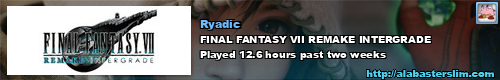
Posts
http://www.amazon.com/gp/product/B000V0G2C4/ref=pd_lpo_k2_dp_sr_1?pf_rd_p=486539851&pf_rd_s=lpo-top-stripe-1&pf_rd_t=201&pf_rd_i=B000FCR754&pf_rd_m=ATVPDKIKX0DER&pf_rd_r=0WDW7RQWG0FG4A02ND54
http://www.monoprice.com/products/product.asp?c_id=102&cp_id=10218&cs_id=1021802&p_id=644&seq=1&format=2
plug one end in the headphone jack of the laptop and the other end in the line in of the TV
sYn: I don't think I have that type of input for my TV. I looked for it, but I'll double check. That type of cable came to mind first, so I looked for that.
If you don't have this plug on your TV, you'll almost definitely have this one:
http://www.monoprice.com/products/product.asp?c_id=102&cp_id=10218&cs_id=1021804&p_id=665&seq=1&format=2
haven't tested it yet but it shoudl work out well i think. the 3.5mm jack is has much more length than the VGA part so if the jacks aren't directly next to each other it will still work
Thanks everyone.