The new forums will be named Coin Return (based on the most recent vote)! You can check on the status and timeline of the transition to the new forums here.
The Guiding Principles and New Rules document is now in effect.
Advice on networking my flat.
Bacon-BuTTy Registered User regular
Registered User regular
Hi folks
In June of this year I moved into a new flat. It’s nice and my room is considerably bigger – however it is also much further away from the phone socket than I would like. We have a two phone sockets in the living room (one of which apparently doesn’t work) and one in my bedroom. At the moment our router is plugged into the phone socket the furthest away from my room, and trailing CAT5 from my computer into the living room isn’t really very feasible since it would trail outside my flatmates door, across floors etc. I have tried two different wireless PCI cars in my computer, neither of which worked properly and I have never had much luck using wireless PCI cards in this machine.
The real problem is one of a stubborn flatmate. He uses wireless to connect to the router and last night I connected the router to the phone line in my room. My wireless card wouldn’t work still, but I patched in with CAT5 cable and of course it connected just fine – But my flatmate claimed that “the internet didn’t work as good” when the router was in my room. Basically, he just doesn’t want the router in my room because then it would seem like I had “Control” of it. (sigh) Even though it is closer to his computer in my room. He just made some shit up about it not working as good when it’s in my room.
Annoying flatmate aside, I’m a bit of a loss of what to do – I need this fucking computer online and it is driving me crazy that I can’t seem to get a setup that works. Has anyone else had problems with wireless PCI cards in the past? Does anybody use wireless USB dongles? Are they any good? I am wary of them because I just assume that being USB they wouldn’t be very reliable….
… Any ideas on what else I can do? … Fairly cheaply, preferably. My only idea at the moment is to get a long RJ11 cable and plug it into my phone line in my room, and run it to the router that will be outside in the hallway (in a “neutral” place) but still close enough for me to be able to CAT5 into it. But this way I have to run an RJ11 cable, CAT5 and a power cable under my door… ugh.
I am almost at a loss with this one.
In June of this year I moved into a new flat. It’s nice and my room is considerably bigger – however it is also much further away from the phone socket than I would like. We have a two phone sockets in the living room (one of which apparently doesn’t work) and one in my bedroom. At the moment our router is plugged into the phone socket the furthest away from my room, and trailing CAT5 from my computer into the living room isn’t really very feasible since it would trail outside my flatmates door, across floors etc. I have tried two different wireless PCI cars in my computer, neither of which worked properly and I have never had much luck using wireless PCI cards in this machine.
The real problem is one of a stubborn flatmate. He uses wireless to connect to the router and last night I connected the router to the phone line in my room. My wireless card wouldn’t work still, but I patched in with CAT5 cable and of course it connected just fine – But my flatmate claimed that “the internet didn’t work as good” when the router was in my room. Basically, he just doesn’t want the router in my room because then it would seem like I had “Control” of it. (sigh) Even though it is closer to his computer in my room. He just made some shit up about it not working as good when it’s in my room.
Annoying flatmate aside, I’m a bit of a loss of what to do – I need this fucking computer online and it is driving me crazy that I can’t seem to get a setup that works. Has anyone else had problems with wireless PCI cards in the past? Does anybody use wireless USB dongles? Are they any good? I am wary of them because I just assume that being USB they wouldn’t be very reliable….
… Any ideas on what else I can do? … Fairly cheaply, preferably. My only idea at the moment is to get a long RJ11 cable and plug it into my phone line in my room, and run it to the router that will be outside in the hallway (in a “neutral” place) but still close enough for me to be able to CAT5 into it. But this way I have to run an RJ11 cable, CAT5 and a power cable under my door… ugh.
I am almost at a loss with this one.
Bacon-BuTTy on
0
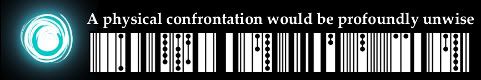
Posts
Another solution is PowerLine stuff which my parents use. They have the router on the ground floor at one end, and then on the upper floor at the other end is the room where they have both their computers, but also has the chimney going through it which blocks all wireless signals. Even in their house with wiring from the early 70s for the most part it's good enough for ~150Mbs throughput.
That way the annoying flatmate can have the router with a PowerLine adapter plugged in next to it, and then you have a PowerLine adapter in your room connected to your PC. With no cables running under doors.
You don't even need to buy anything!
I know. Honestly, this could have easily been a "Shitty Flatmate" thread. I had to hold back a lot when writing this post. The word "selfish" doesn't even cut it.
Thanks for the advice though all, I have been especially interested in that Ethernet over mains stuff and I was thinking of trying it out, but when I got to the shop I decided to give a USB adaptor a shot. And it appears to be working pretty nicely. Nice solid connection, high speed. It was a little expensive, but fuck it, right?
I need good internets.
As for this thread ... uh... shitty flatmates with technology stories?
One time my flatmate didn't want to let me borrow his Monitor to check if mine was causing a problem or not "In case of viruses!"