The new forums will be named Coin Return (based on the most recent vote)! You can check on the status and timeline of the transition to the new forums here.
The Guiding Principles and New Rules document is now in effect.
Please help me figure out Blu-Ray on my PC.
Rius Globex CEONobody ever says ItalyRegistered User regular
Globex CEONobody ever says ItalyRegistered User regular
 Globex CEONobody ever says ItalyRegistered User regular
Globex CEONobody ever says ItalyRegistered User regular
So I've picked up a couple of BluRay titles that also have the DVD + Digital Copy, but I'd like to watch them in BluRay format. I'm trying to figure out if this is possible with my PC and it's monitor; I figure it damn well should be but there are some things I'm confused on.
Here's what I have that's relevant;
XFX Radeon HD 5850 Black Edition
Asus Xonar D1
LG 32" 1080p TV, connected to the HD 5850 with an HDMI cable.
Now, the Xonar D1 is hooked up via analog to a simple set of 2.1 speakers. I know this isn't exactly HD audio, but I don't mind that much and when we move into a bigger apartment I'll probably upgrade my speakers. What I do have, and what I use for gaming and watching movies, is a pair of Sennheiser PC350 headphones. These are also connected via analog to the PC's front speaker/mic ports and the Xonar D1 software can do some pretty cool pseudo-5.1 channel processing when I switch to them.
My question is this; can I buy a Blu-Ray drive, throw it in my PC, install PowerDVD or some shit and watch a Blu-Ray with HD audio on my TV and through my headset? I can't figure out which of my hardware has which compatibilities as far as audio is concerned and it pisses me off.
I'm not silly goose enough to think that a pair of headphones is going to give me HD quality audio playback, no matter what my hardware is, but eventually this PC will have some sort of HD receiver and surround sound speaker setup and I don't want to be fucked before I begin.
Please help me figure this out!
Here's what I have that's relevant;
XFX Radeon HD 5850 Black Edition
Asus Xonar D1
LG 32" 1080p TV, connected to the HD 5850 with an HDMI cable.
Now, the Xonar D1 is hooked up via analog to a simple set of 2.1 speakers. I know this isn't exactly HD audio, but I don't mind that much and when we move into a bigger apartment I'll probably upgrade my speakers. What I do have, and what I use for gaming and watching movies, is a pair of Sennheiser PC350 headphones. These are also connected via analog to the PC's front speaker/mic ports and the Xonar D1 software can do some pretty cool pseudo-5.1 channel processing when I switch to them.
My question is this; can I buy a Blu-Ray drive, throw it in my PC, install PowerDVD or some shit and watch a Blu-Ray with HD audio on my TV and through my headset? I can't figure out which of my hardware has which compatibilities as far as audio is concerned and it pisses me off.
I'm not silly goose enough to think that a pair of headphones is going to give me HD quality audio playback, no matter what my hardware is, but eventually this PC will have some sort of HD receiver and surround sound speaker setup and I don't want to be fucked before I begin.
Please help me figure this out!

Inquisitor77: Rius, you are Sisyphus and melee Wizard is your boulder
Tube: This must be what it felt like to be an Iraqi when Saddam was killed
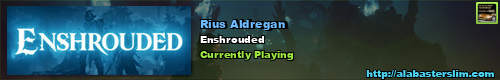
Bookish Stickers - Mrs. Rius' Etsy shop with bumper stickers and vinyl decals.
Rius on
0
Posts
Problem is, Windoes 7 doesn't decode and play Blu-Ray drives. You need to have software installed for that. Most BD drives will come with software (think PowerDVD or WinDVD, etc), but some of the software appears to be junk?
Wondering if it isn't a better idea to just buy a standalone BD player, but that feels like giving up to me. And it wouldn't work with my headset (a necessity for late-night movie viewing) unless it's got a headphone jack, heh.
Inquisitor77: Rius, you are Sisyphus and melee Wizard is your boulder
Tube: This must be what it felt like to be an Iraqi when Saddam was killed
Bookish Stickers - Mrs. Rius' Etsy shop with bumper stickers and vinyl decals.
Windows 7 doesn't know what to do with Blu-Ray ISOs? Well that's a problem.
Nevertheless, if you can use software to read the ISO I'm sure Windows Media Player or whatever you want to use can decode the Blu-ray movie if you have the codecs
:?
a) An HDCP-compliant video card.
b) An HDCP-compliant monitor.
c) A Blu-Ray drive.
d) Software that will play the Blu-Ray disc.
I bought this for my sister for Christmas: http://www.bhphotovideo.com/c/product/618003-REG/Lite_On_IHES208_08_iHES208_Internal_8x_Blu_ray.html
It came with a shitty free version of Cyberlink PowerDVD which, unfortunately, only does Stereo audio. If you want full surround sound, I think you will have to shell out for the good version of PowerDVD (or some other software).