The new forums will be named Coin Return (based on the most recent vote)! You can check on the status and timeline of the transition to the new forums here.
The Guiding Principles and New Rules document is now in effect.
Dying Graphics Card? Weird Pictures Inside
spono Mining for Nose DiamondsBooger CoveRegistered User regular
Mining for Nose DiamondsBooger CoveRegistered User regular
 Mining for Nose DiamondsBooger CoveRegistered User regular
Mining for Nose DiamondsBooger CoveRegistered User regular
So check this out:
BIOS screen:
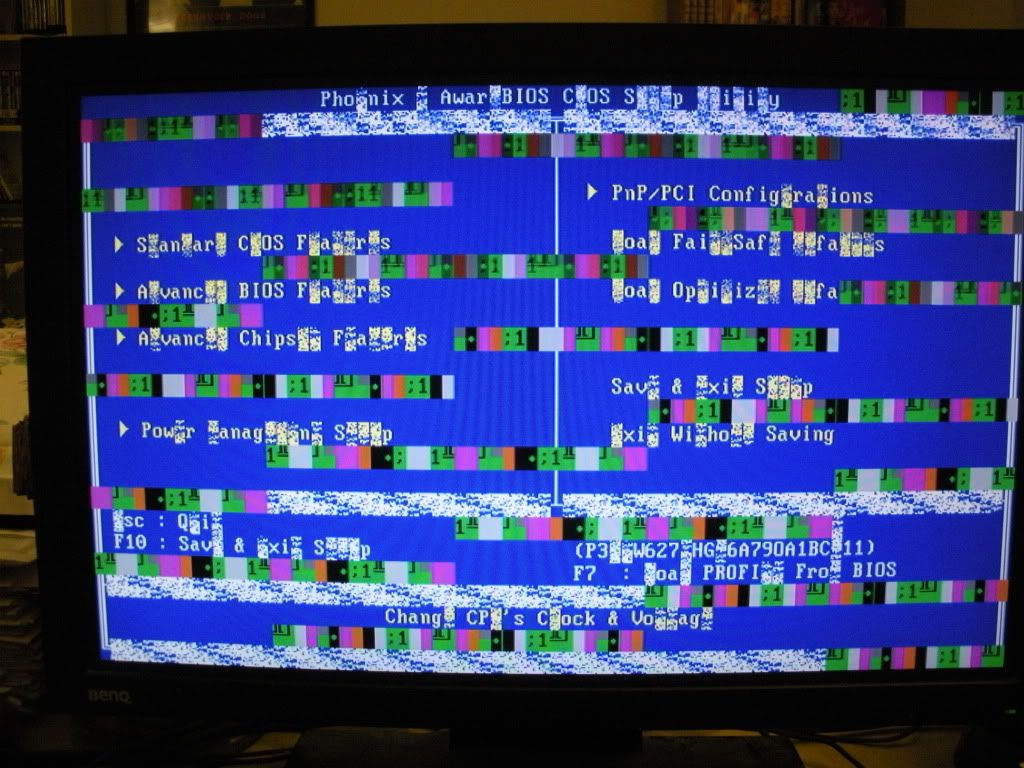
Startup:
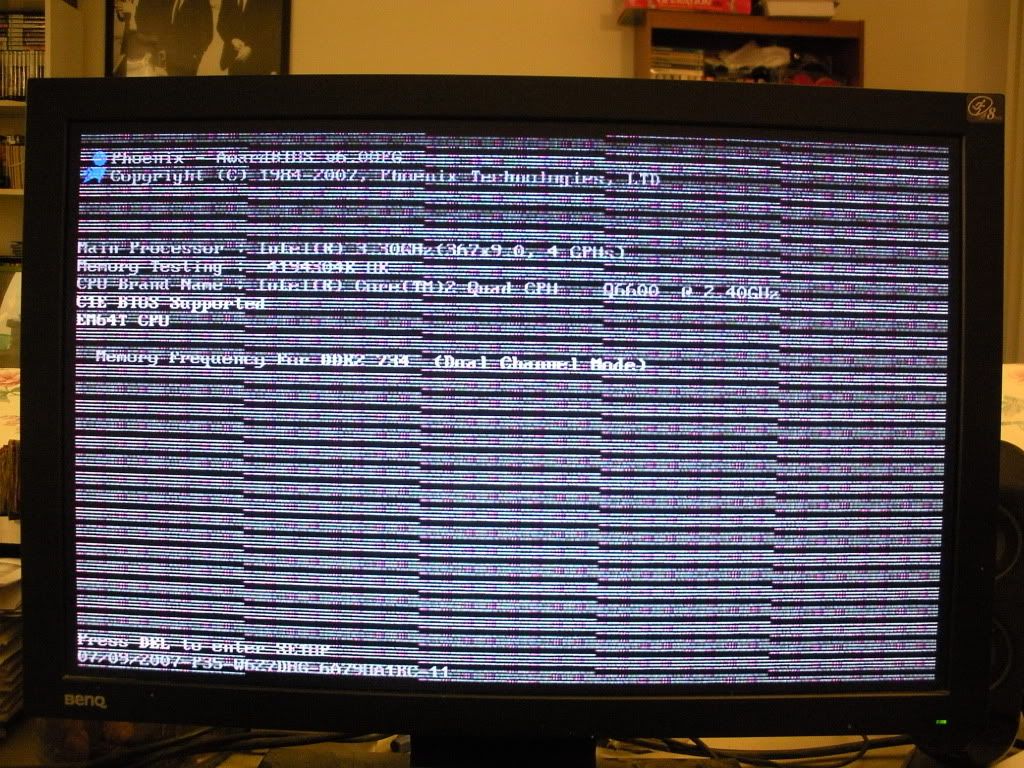
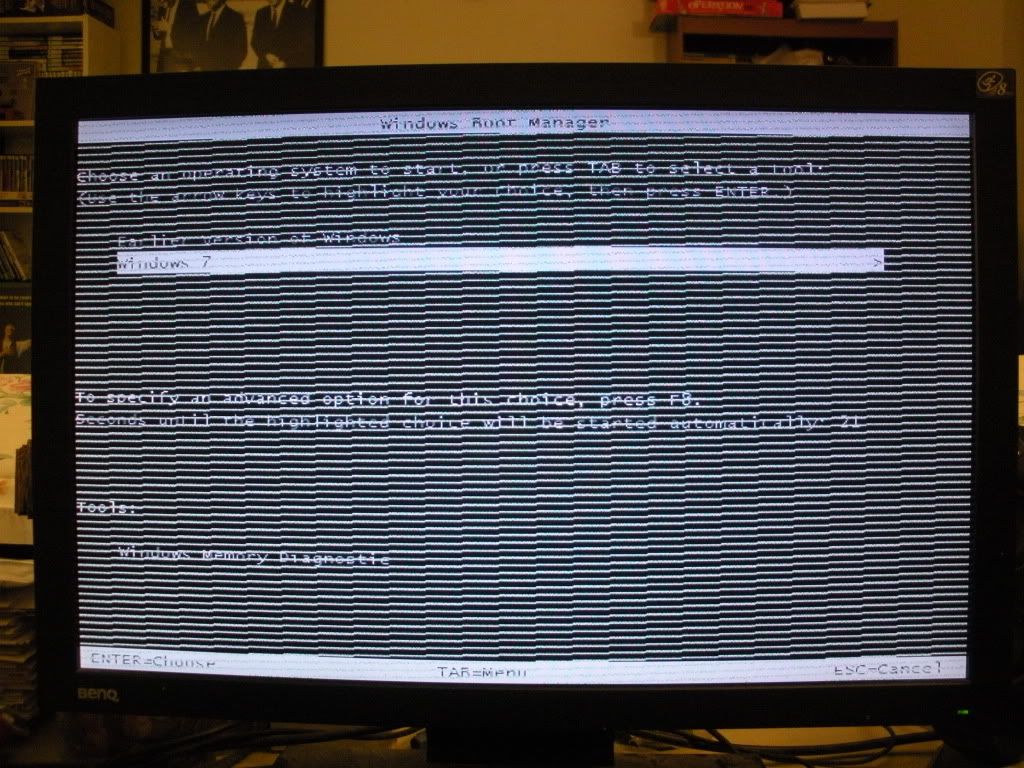

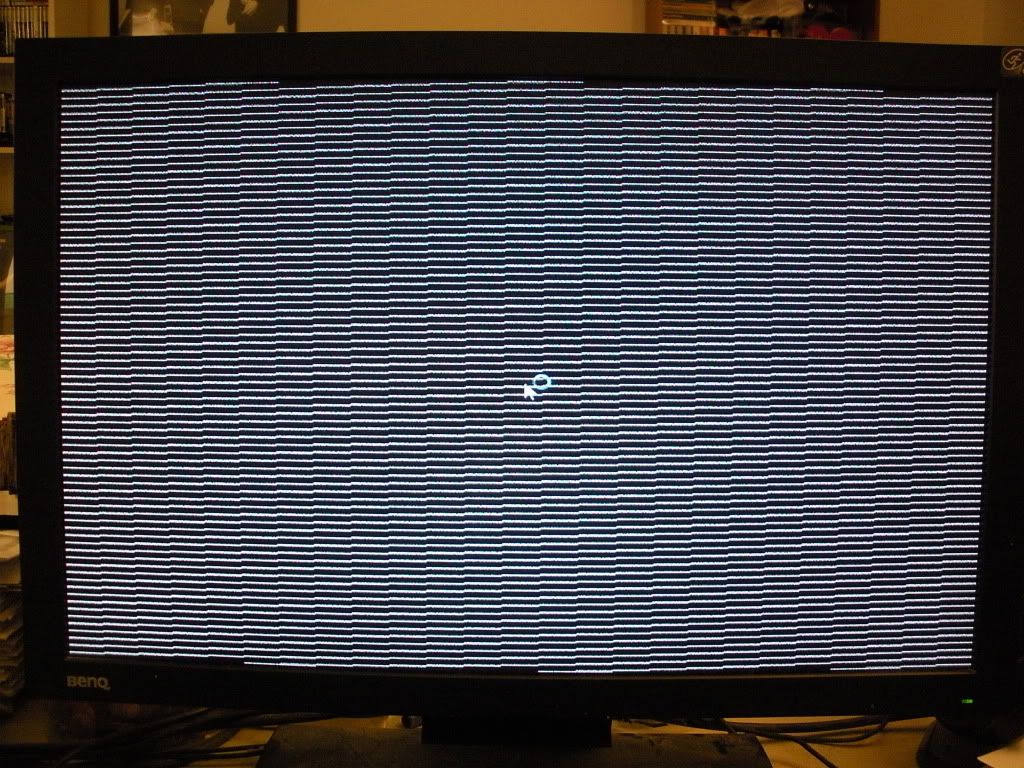
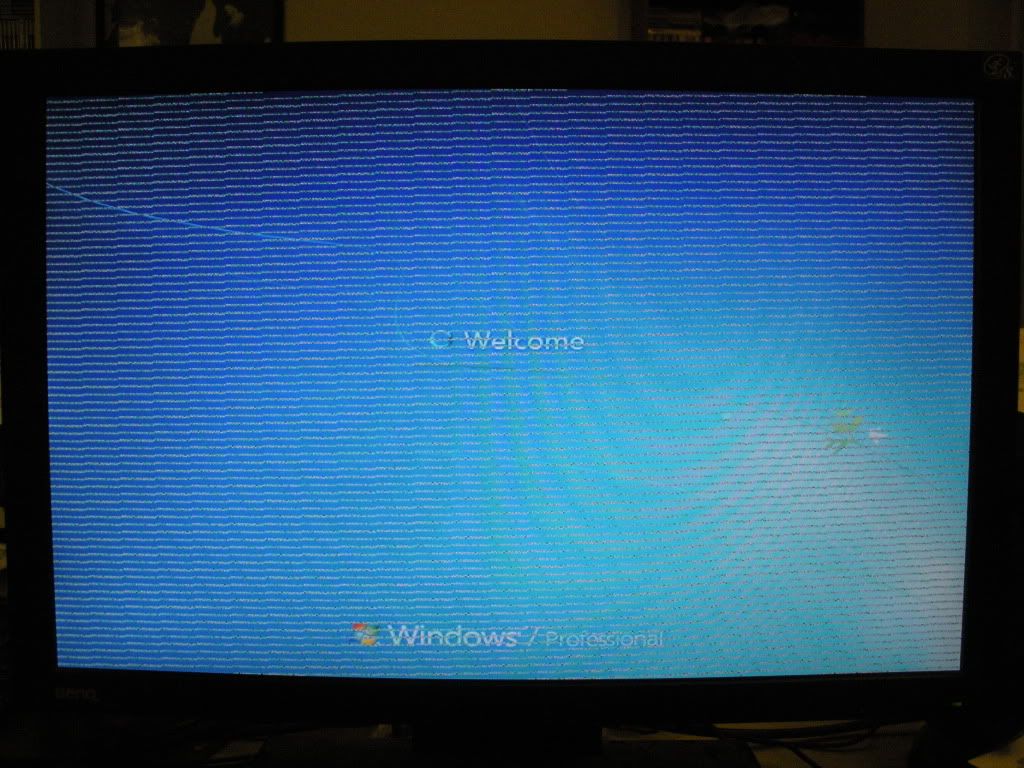
Desktop:
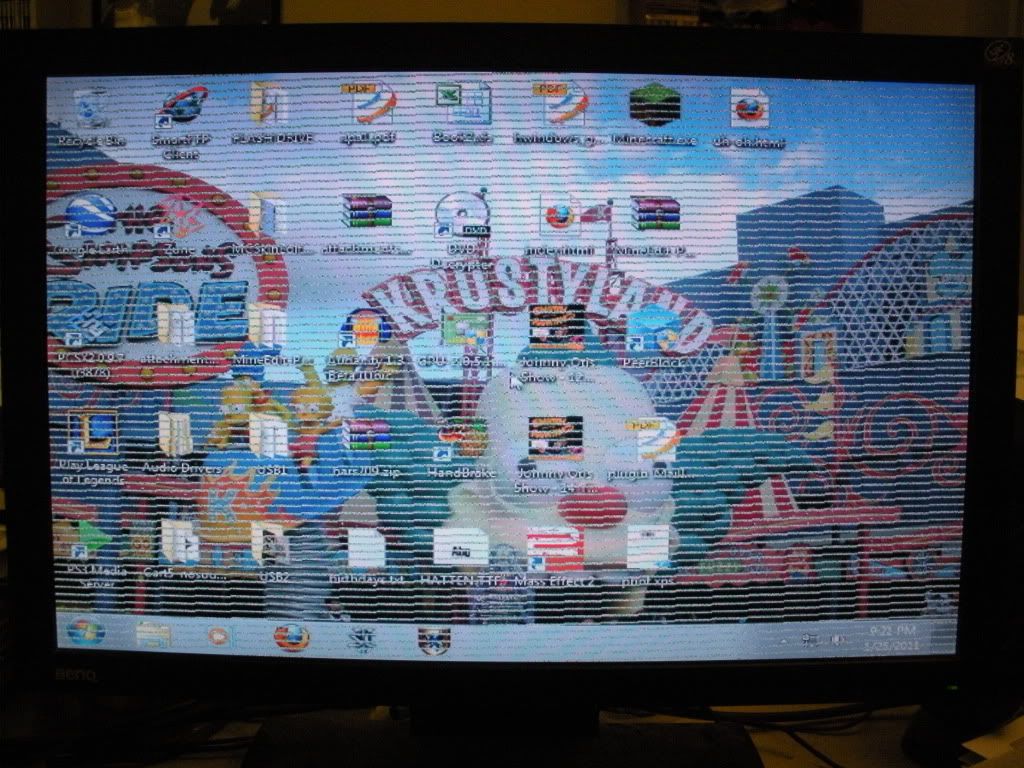
Display Properties:
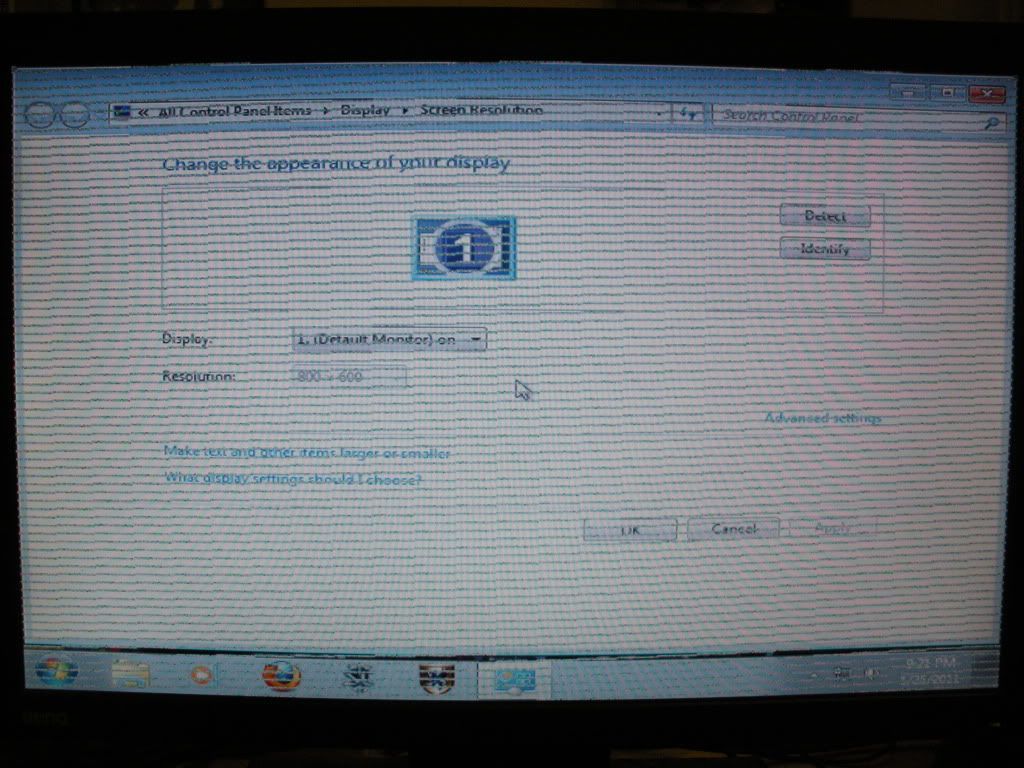
Notice I have no options for changing the resolution, which leads me to believe either the video card is dead, the PCI-E is dead, or the monitor isn't sending its EDID properly, but I can't figure out how to test these.
I updated the video drivers - no change. I cleaned the dust out of the case - no change.
Specs:
Nvidia 8800GTS 512MB
Windows 7 Pro 64
Abit IP35 Pro
Intel Q6600
Any takers?
BIOS screen:
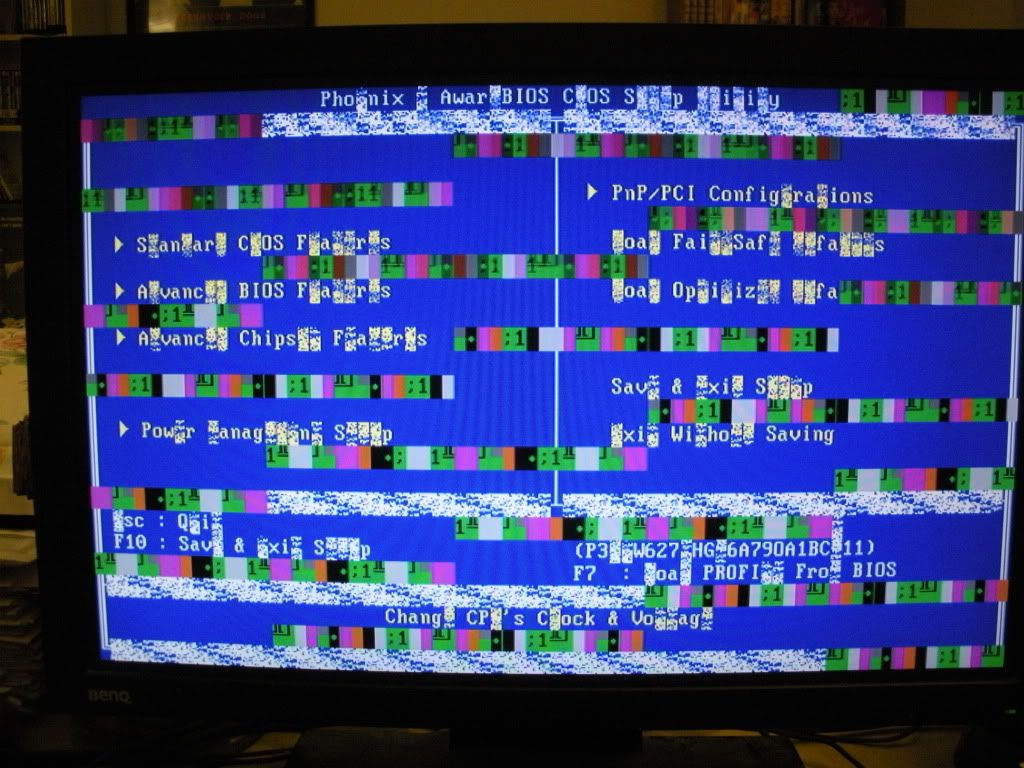
Startup:
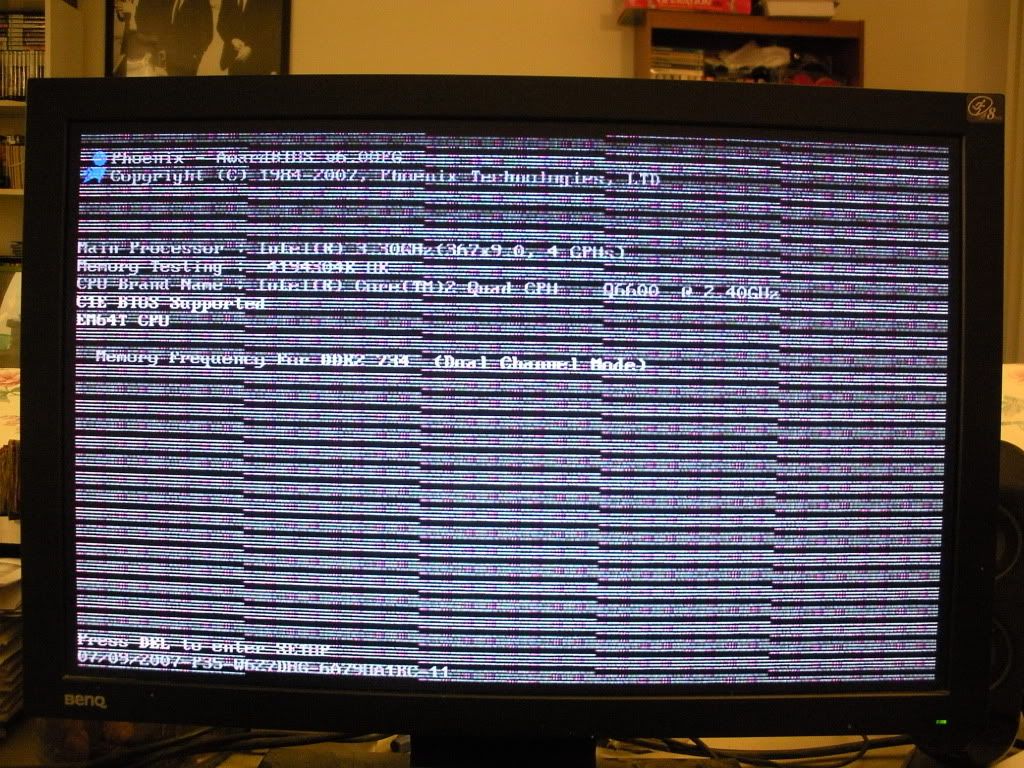
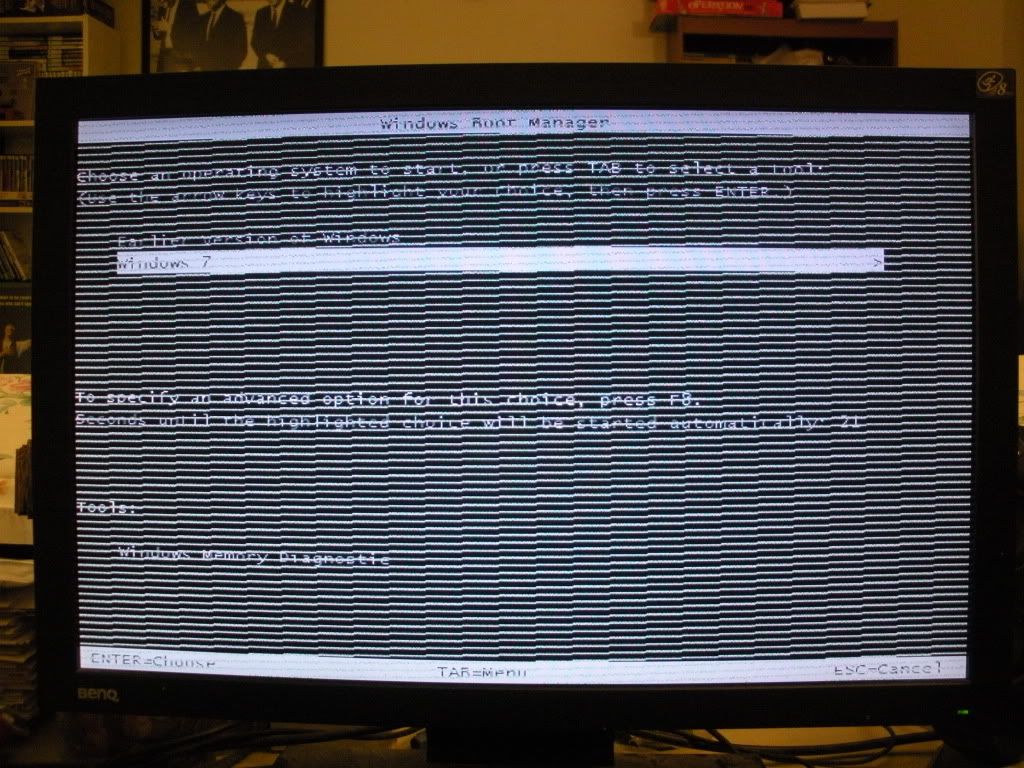

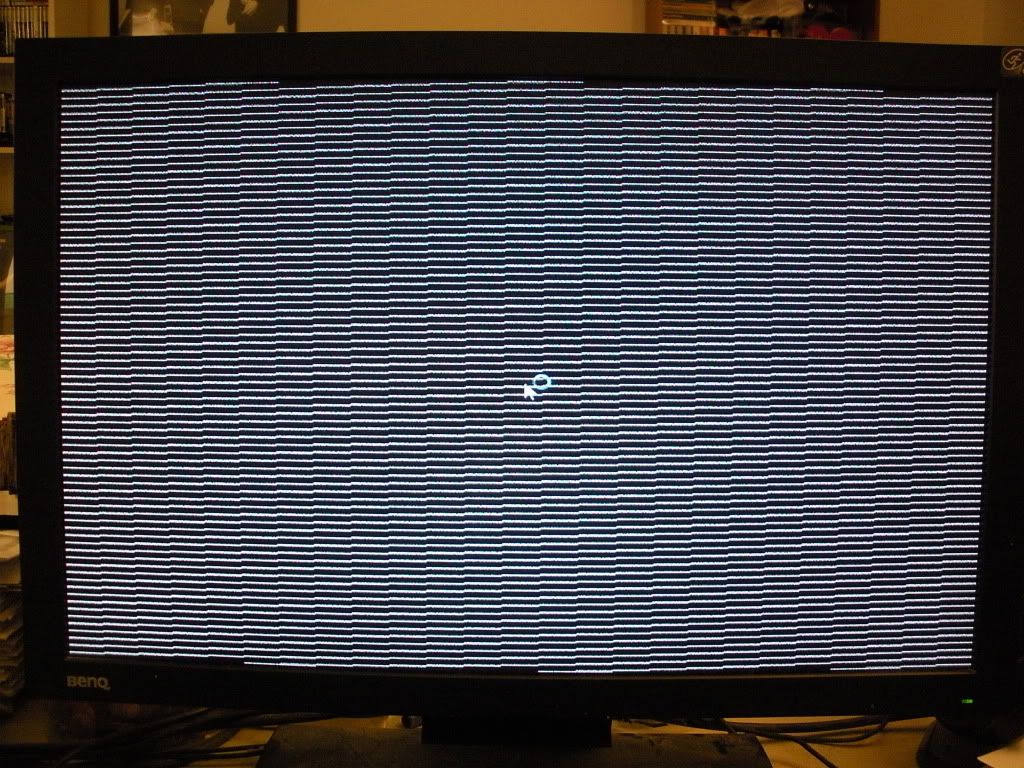
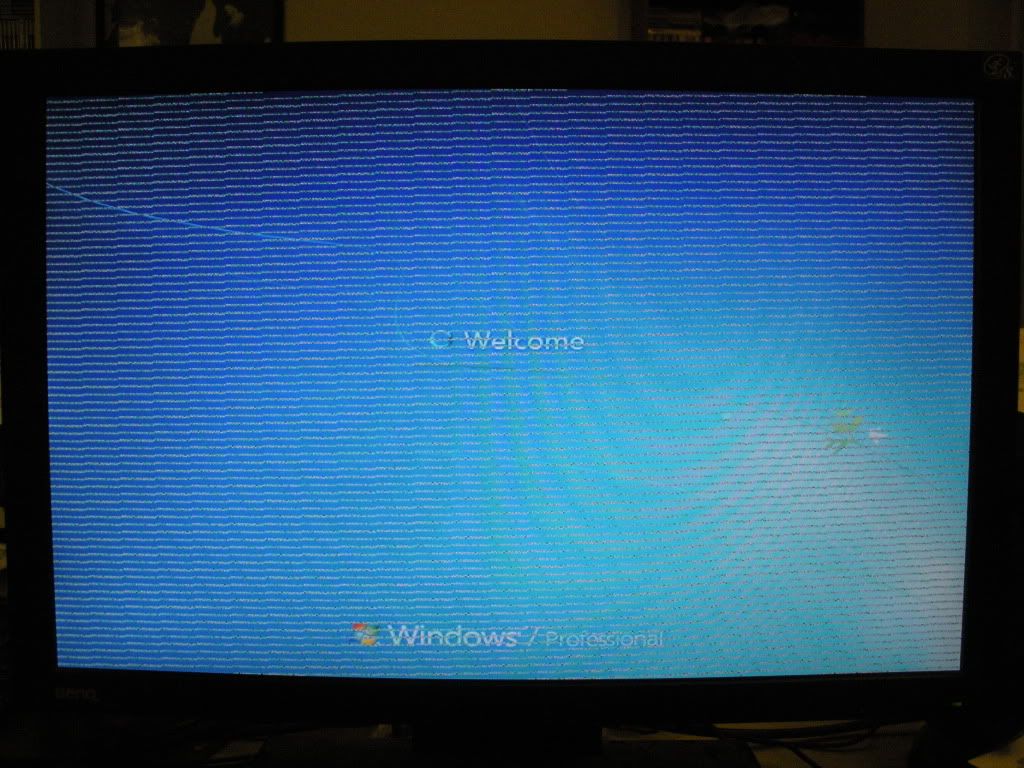
Desktop:
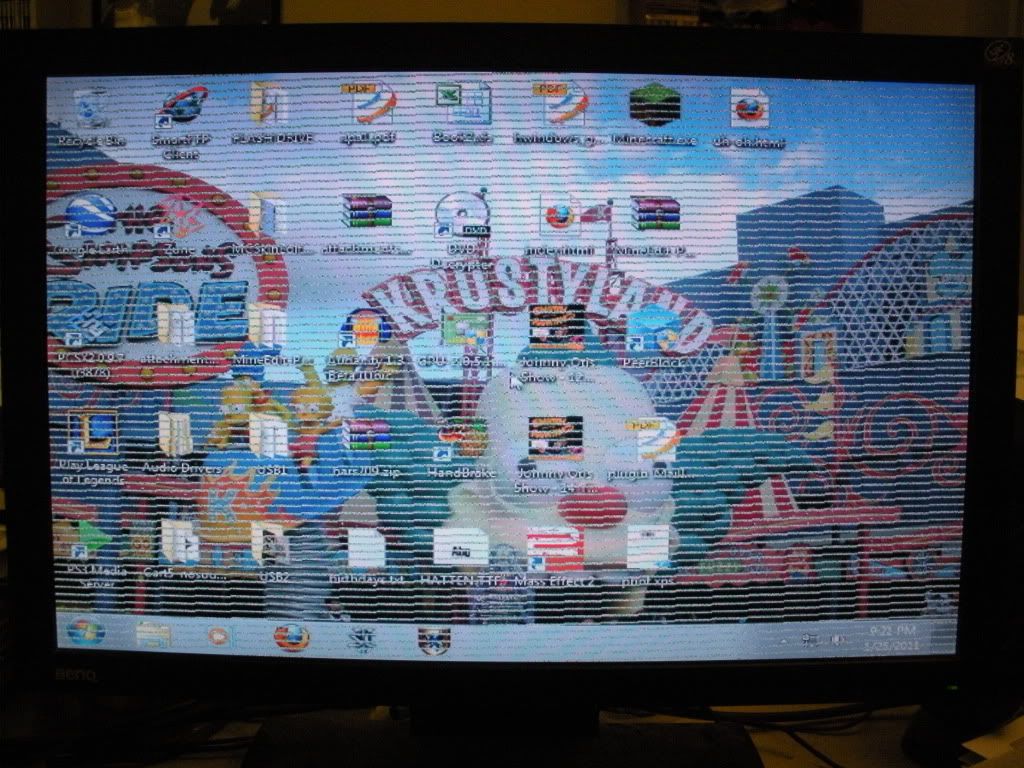
Display Properties:
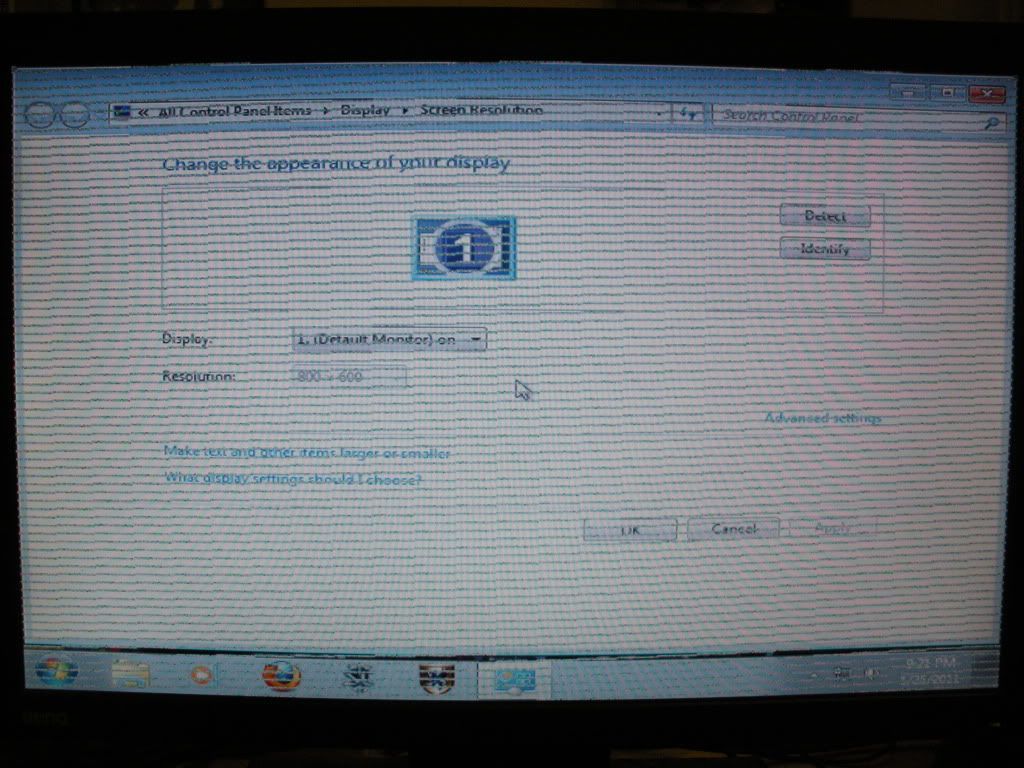
Notice I have no options for changing the resolution, which leads me to believe either the video card is dead, the PCI-E is dead, or the monitor isn't sending its EDID properly, but I can't figure out how to test these.
I updated the video drivers - no change. I cleaned the dust out of the case - no change.
Specs:
Nvidia 8800GTS 512MB
Windows 7 Pro 64
Abit IP35 Pro
Intel Q6600
Any takers?

spono on
0
Posts
I would tell you to test it with the onboard video, but I see your MB doesn't have one. Maybe you have an old video card lying around, or have a friend that trusts you enough to let you borrow his?
Call up the Manufacturer and see if you can get an RMA. Sadly, you'll pretty much have to replace the card.
eVGA's one of the best, from what I've gathered. They had a lifetime service agreement for cards back when the 8800 was still being sold, I believe, so hopefully it won't be too much of a hassle for you.
Also, I forgot to suggest this last night, but you can try to reseat the card, too. If the contacts are dirty, or it became jostled enough to lose contact with the motherboard, you might see the same things. It's pretty unlikely that a properly seated card would experience this, but it's certainly worth a shot to remove the card, carefully spray some compressed air along the PCI-e slot, and then try to reseat it and see if things get better.
Honestly, it's better he take advantage of eVGA's generous replacement policies instead of intentionally voiding his warranty, I think.
I've got a support ticket open with eVGA, so now I just have to wait to hear back from them on if I can RMA this thing. Also, I need to figure out how to get my receipt from Fry's. I have the credit card statement with the store and the amount, and I have the original box with the Fry's price sticker, but I can't find the goddamn receipt. Maybe if I take the credit card, box and sticker to Fry's they can scan it and look up the transaction.
I removed the HSF assembly, cleaned off the thermal paste, made sure all the thermal pads on the ram and other chips were on the HSF, and put the card in the oven at 385 F for 7 minutes
it appears to be alive!
now I've just gotta find some way to stress test this thing
http://www.ozone3d.net/benchmarks/fur/
is
Edit: Also, don't run it until it overheats. It is designed to be more intensive than any real-world scenario, so go ahead and stop it after it gets too hot. (I'm a wuss and stop it at around 80C or so.)
There's nothing you can do short of removing the poopy solder and resoldering with good stuff to keep it going. The joints will crack again
You bought yourself some time but consider putting some cash away for when the card really craps out
PSN - MicroChrist
I'm too fuckin' poor to play
WordsWFriends - zeewoot
I could buy a new 560 TI today, but I'm a cheapass