The new forums will be named Coin Return (based on the most recent vote)! You can check on the status and timeline of the transition to the new forums here.
The Guiding Principles and New Rules document is now in effect.
Internet woes
minirhyder BerlinRegistered User regular
BerlinRegistered User regular
 BerlinRegistered User regular
BerlinRegistered User regular
I've been having two problems lately.
Firstly, almost on a daily basis my ping goes through the roof. Playing World of Tanks sometimes it goes up to 999ms. Pinging various websites I get ~300ms for domestic sites (Google) and ~500 for European sites. At times it goes into the 1,000's. Usually this happens in the evening, but I ran into this problem right now as well. I'm not downloading anything and I'm the only one using the internet in my household at the moment. I'm not sure where to go from here to figure out the culprit.
Pinging my DNS server yielded this:
Second issue - once in a while I cannot connect to websites. None of my browsers will go to any websites and give me the "server is offline" error. However I'm still online when this happens because my chat clients and online games remain functional. I've flushed my DNS and set up a static IP to no avail. Not sure where to go from here. This was also an issue on my old laptop, so I don't think this is a computer specific issue.
This is a wired connection, by the way.
Firstly, almost on a daily basis my ping goes through the roof. Playing World of Tanks sometimes it goes up to 999ms. Pinging various websites I get ~300ms for domestic sites (Google) and ~500 for European sites. At times it goes into the 1,000's. Usually this happens in the evening, but I ran into this problem right now as well. I'm not downloading anything and I'm the only one using the internet in my household at the moment. I'm not sure where to go from here to figure out the culprit.
Pinging my DNS server yielded this:
Pinging 209.18.47.61 with 32 bytes of data:
Reply from 209.18.47.61: bytes=32 time=338ms TTL=112
Reply from 209.18.47.61: bytes=32 time=143ms TTL=113
Reply from 209.18.47.61: bytes=32 time=245ms TTL=112
Reply from 209.18.47.61: bytes=32 time=184ms TTL=112
Ping statistics for 209.18.47.61:
Packets: Sent = 4, Received = 4, Lost = 0 (0% loss
Approximate round trip times in milli-seconds:
Minimum = 143ms, Maximum = 338ms, Average = 227ms
Second issue - once in a while I cannot connect to websites. None of my browsers will go to any websites and give me the "server is offline" error. However I'm still online when this happens because my chat clients and online games remain functional. I've flushed my DNS and set up a static IP to no avail. Not sure where to go from here. This was also an issue on my old laptop, so I don't think this is a computer specific issue.
This is a wired connection, by the way.
minirhyder on
0
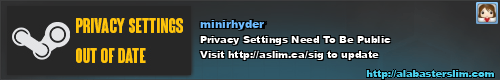
Posts
Always best to rule out anyway. Narrow it down by trying anything else connected, if you can connect wireless, try with another PC, or a phone or tablet if you have one.
When you are next unable to bring up a web page, try by IP address instead of URL and try to get to your router config page. See which of these yields a result if any.
PSN ID - S-Starwind (Playing Super Street Fighter IV Arcade Edition, Gundam Battle Ops)
Final Fantasy XIV - Masamune Server (Moving to Sargantanas) - Rykosho Hoshikaze
Steam ID - The Starwind
if there's a problem within the first few hops, give your ISP a call and work through their troubleshooting. if its much further along than that, there's probably a problem outside your ISPs network and there won't be much you can do.
Next time I have silly ping I'll do a tracert. But like I said, when the ping gets silly, it gets silly everywhere (not just WoT servers). I've pinged many different sites and they all return ridiculous ms values ranging from 300ms to 1000ms.
This is what I get during "normal" internet operation:
BF3 Battlelog | Twitter | World of Warships | World of Tanks | Wishlist
So the hangups occur at the second and third hop. What does that mean?
BF3 Battlelog | Twitter | World of Warships | World of Tanks | Wishlist
Usually the 1st hop is to your gateway for you client machine (your router). The next hop is into the ISP, which has always been a public IP for me. 10.62.160.1 is part of the 10.x.x.x subnet which is reserved for private IP addressing. The only time I've seen that is in some pretty low rent and shady situations. Are you in a living situation where multiple tenants might be sharing a single internet connection?
In not, contact your ISP as this seems to be a routing issue on the last bits of gear before it hits your router, though your last tracert shows pretty high latency (300 ms) to the edge router on the path that was selected to exit the rr.com network (107.114.17.169).
BF3 Battlelog | Twitter | World of Warships | World of Tanks | Wishlist
Some ISP's do use private subnets, mostly 10.x.x.x and 172.16/17/18 for their clients, only routing through an internet IP when the client actually needs to get out of their network. From that traceroute it looks like an issue with a Router at your ISP's local Central Office.
In any case if you have cable you need to start checking your wires, it also could be your modem or router is on the fritz and needs to be replaced. Try taking your router out of the equasion and connect directly to your modem, that can be a good first step. At minimum you will rule the router out as a potential cause. The router being an issue seems very unlikely, but sometimes things can get wonky on the internet port of the router specifically (so it responds fine to pings going to 192.168.1.1 but has issues talking to the modem).
beyond that if you are renting your modem from your ISP (check your bill) get your ISP to replace the modem to rule that out as a potential issue. Step beyond that is the internal wireing and splitters in your house, and then outside wireing from the service box to your house.
So the pings are now relatively high all over the place, not just at the first two hops...is this an issue with the ISP?
BF3 Battlelog | Twitter | World of Warships | World of Tanks | Wishlist
I'll try again next time it acts up though. Stay tuned!
BF3 Battlelog | Twitter | World of Warships | World of Tanks | Wishlist
I have a WRT54GL right now, and I'm thinking of getting another one, but I've been reading people saying it's old and outdated, and you can get a better, newer one. Except I have yet to find another router that has so many raving reviews as this one.
Do you guys have any suggestions?
BF3 Battlelog | Twitter | World of Warships | World of Tanks | Wishlist
The 10. address is almost certainly your modem. Do you per-chance of one of the wireless router/modem combo things they offer? I'm guessing no since you have a router in front of it, but I've seen several of those come pre-configured with 10. addresses. Plugging a router into another router *shouldn't* be a problem, in theory, but cable modems are often weird and shitty.
BF3 Battlelog | Twitter | World of Warships | World of Tanks | Wishlist