As was foretold, we've added advertisements to the forums! If you have questions, or if you encounter any bugs, please visit this thread: https://forums.penny-arcade.com/discussion/240191/forum-advertisement-faq-and-reports-thread/
Options
Installed new RAM, now the laptop overheats...
Edd Registered User regular
Registered User regular
 Registered User regular
Registered User regular
Hi guys,
So I've installed some new RAM, and I think I may have overdone it. I upgraded my two year old Toshiba Satellite A665 from 4GB of DDR3 to 8GB of DDR3, and ever since I've experienced increased heat and forced shut downs during high-performance applications (ie, any gaming really). What I've found is that the idle speed my intel I7 1.60 ghz is below that of the NB frequency of the RAM, as depicted below, and I've heard that performance issues can result from that conflict, though I'm not sure exactly what. Could this be what's causing the overheating, and if so, is there a way to reduce the speed at which my RAM is moving while still benefiting from the upgrade in capacity?
I'm running Windows 7, 64-bit Home.
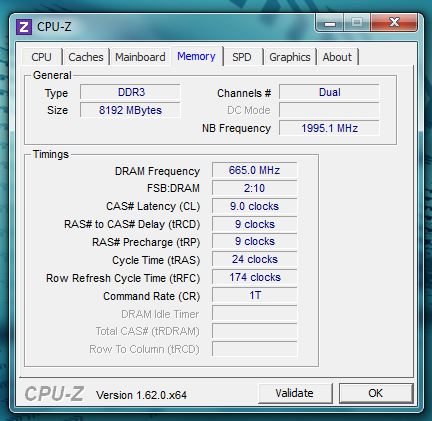
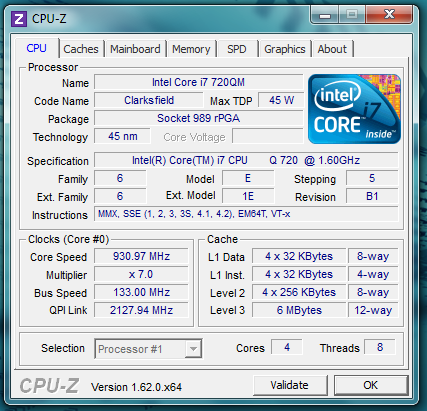
So I've installed some new RAM, and I think I may have overdone it. I upgraded my two year old Toshiba Satellite A665 from 4GB of DDR3 to 8GB of DDR3, and ever since I've experienced increased heat and forced shut downs during high-performance applications (ie, any gaming really). What I've found is that the idle speed my intel I7 1.60 ghz is below that of the NB frequency of the RAM, as depicted below, and I've heard that performance issues can result from that conflict, though I'm not sure exactly what. Could this be what's causing the overheating, and if so, is there a way to reduce the speed at which my RAM is moving while still benefiting from the upgrade in capacity?
I'm running Windows 7, 64-bit Home.
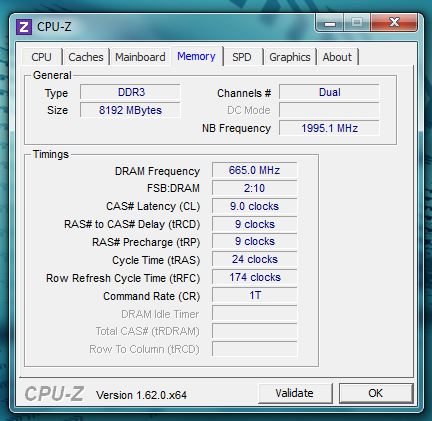
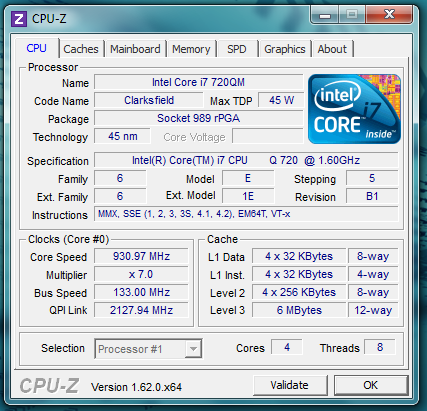
0
Posts
I'm pretty sure this won't cause overheating, at least not directly. Usually it would result in sluggish performance or system errors.
Some questions:
What exactly are you running that results in the heat and shutdowns? Were you able to run these applications before the RAM upgrade with no problem?
Does the computer function fine under normal conditions, or even somewhat stressful situations like streaming an HD movie or watching a BlueRay?
Is the fan spinning?
Download a program called SpeedFan and run it. It should tell you CPU temps and fan speeds. That will help determine if the forced shutdowns are actually a result of overheating (though I'm pretty sure it is).
If I had to guess with just the information I have now, I think you are taxing your system beyond what it can handle. Those laptops aren't meant to do anything truly high-end, and even though your CPU has the ability to run whatever game you are playing the heat dispersion on ANY laptop is very piss-poor. You may be forcing the CPU to generate heat that the heatsink and fan in the machine can't adequately deal with.
The thermal paste that Toshiba uses is garbage, and your laptop is a couple years old, which is right about the time that it seems to fail on MOST laptops with normal to heavy use, so it's possible you could benefit from a re-paste. This is sort of a hail-mary if your machine was working fine before the RAM upgrade and it involves completely disassembling your laptop. While a Toshiba is by far one of the easiest brands of laptops to take apart, I would reserve this as a last resort option, and probably get a professional to do it.
Any thoughts?
In the BIOS, is there a way to see temps and/or tell the CPU to shutdown when it reaches X degree? Or perhaps something that tells the CPU to throttle back once it reaches X degree?
Changes things a bit. It's more likely that this is just it could just be that the paste has broken down. Try removing the RAM and reconstruct the conditions of a shutdown. If it happens then that's the most likely cause and a simple repaste and cleaning of the heatsink/fan should fix the issue.
If heat is not the issue, OCCT will probably crash fairly quickly. You didn't specify the changed you've made exactly. Whether you've replaced all the RAM, or simply added a stick. It's likely that the new RAM is causing instability in the system, and causes it to eventually crash. Without more information, it's tough to say.
The additional speed of the RAM (6400) wasn't causing a BSOD yet (after 4 yrs of use) but it WAS getting extremely hot to the point of anywhere it was sitting on was HOT to the touch, not just warm.
Make sure your numbers are the same except for the Gb size. It does matter!
Proving it won't BSOD your system but it will definitely run Uber HOT.