The new forums will be named Coin Return (based on the most recent vote)! You can check on the status and timeline of the transition to the new forums here.
The Guiding Principles and New Rules document is now in effect.
Newly built computer powers on...then off right away
Vorpal Registered User regular
Registered User regular
 Registered User regular
Registered User regular
No beep tone. (Although - do you have to have the front panel speaker cable connected to hear a beep tone? I'm not sure mine is connected properly - I heard the little down triangle marked the negative wire, but on mine it marks the colored wires and usually the black/white ones are the negative wires)
Anyway, at this point I've disconnected everything from the motherboard (video card, RAM, hard drives, optical drives, mice, keyboard, etc)
The CPU fan, system fan, and power supply fan all spin for a few seconds, then stop.
I have the GIGAYBTE Z68X-UD3H-B3 motherboard http://www.newegg.com/Product/Product.aspx?Item=N82E16813128498
and the intel core i5-2500k CPU
Both the motherboard and cpu are brand new. I'm trying to put them in my old case with old power supply Antec Sonata III http://www.newegg.com/Product/Product.aspx?Item=N82E16811129024
Power supply was working fine 3 hours ago.
I seek guidance on troubleshooting methods to see what is causing the failure. No beeps makes me think the mother board is shorting out. I've checked for errant wires and screws and haven't found any.
Anyway, at this point I've disconnected everything from the motherboard (video card, RAM, hard drives, optical drives, mice, keyboard, etc)
The CPU fan, system fan, and power supply fan all spin for a few seconds, then stop.
I have the GIGAYBTE Z68X-UD3H-B3 motherboard http://www.newegg.com/Product/Product.aspx?Item=N82E16813128498
and the intel core i5-2500k CPU
Both the motherboard and cpu are brand new. I'm trying to put them in my old case with old power supply Antec Sonata III http://www.newegg.com/Product/Product.aspx?Item=N82E16811129024
Power supply was working fine 3 hours ago.
I seek guidance on troubleshooting methods to see what is causing the failure. No beeps makes me think the mother board is shorting out. I've checked for errant wires and screws and haven't found any.
Vorpal on
0
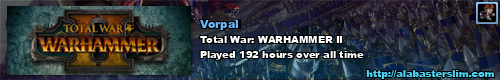
Posts
I can see a couple possibilities:
hardware incompatibility. My motherboard and processor should be compatible
PSU incompatibility? I'm using the power supply that came with the antec sonata III case, which is a 500W 12V power supply, which should be good for the motherboard
Bad motherboard or CPU?
Took off the cpu. Same issue.
Only have the motherboard connected to the power supply via power cable, the front panel power switch connected to the motherboard, and the system fan connected to the motherboard. Power on, fans spin for a few seconds, then stop.
Switch in old motherboard, fans stay on. Would this mean I got a bad motherboard? Or that my power supply is just not good enough?
PSN: Vorpallion Twitch: Vorpallion
That seems to have helped, certainly. Now when I press the power switch, it turns on (PSU fan and system fan spin and phase LED lights light up) for about 20s. Then it turns off for about 5s, then turns back on for 20s - it turns back on without me touching anything.
I've not seen this behavior before. Does it act that way because it's just a motherboard and there's no CPU/RAM installed?
PSN: Vorpallion Twitch: Vorpallion
and my friend who told me how to fix it also had the same problem
whoops
Hell I checked everything three times before I tried powering it on the first time, and it worked perfectly!
Moral of the story? Being anal retentive about things I build/fix/modify occasionally has it's advantages.
But does anyone know a way to check the 8-pin (mine's actually only using a 4-pin) CPU power from the PSU? This could be helpful for both myself and @Vorpal in diagnosing the problem. I frankenstein'd my new PSU into an ancient PC and it powered up just fine, but that didn't use the extra CPU power cable. If we could confirm that the CPU is getting the proper voltage, that'd go a long way in determining if our problem is the motherboard or the PSU.
EDIT: Actually, I may have answered my own question with a quick google.
@TheCanMan I don't remember, but I think with just the 8 pin plugged in and not the normal connector the cpu fan spun?
If you think the motherboard is shorting look for loose screws underneath the board, screws inserted in post holes where there is no post. You've probably alread checked that, but it's easier than testing each rail on your PSU
PSN: Vorpallion Twitch: Vorpallion
Nah. My build is over a year old. Everything was put together properly. And I did check my PSU voltages and every single one of them was accurate. I just mailed out my mobo to Gigabyte.