The new forums will be named Coin Return (based on the most recent vote)! You can check on the status and timeline of the transition to the new forums here.
The Guiding Principles and New Rules document is now in effect.
Converting .avi to ipod standards
Captain Awesomeftw Registered User regular
Registered User regular
 Registered User regular
Registered User regular
What's a good program to do this with? I've ripped a DVD to .avi's, but for some reason, iTunes refuses to even acknowledge that these files exist. Can't add them to my library, can't import them, nothing. So using iTunes' default ipod converter is out unless you can explain to me how to add them successfully.
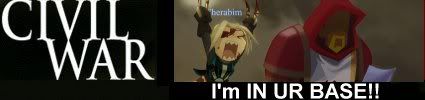
Captain Awesomeftw on
0
Posts
Just google PSP Video 9.
Ok, I was under the impression that Handbrake only ripped from DVD straight to format. It can convert from AVI to mp4 directly?
I am not sure what the iPod standards are but you can most likely find the tools for it at the above site.
The harder the rain, honey, the sweeter the sun.
I use Jodix. You can even see it in frames as it converts; although I've had some problems with it converting the video upside down and backwards. I don't know what to make of that one.
NNID: Hakkekage
http://www.allthingsmarked.com/2006/11/07/howto-convert-movies-to-ipod-format-for-free/
You are a gentleman and a scholar. Many thanks.
No problem.
Video converting is sort of an old hobby of mine.
The harder the rain, honey, the sweeter the sun.
Hmm, I don't mean to interrupt your thread here, but how do you convert dvds to avi files? I've got about 200 dvds and it's nice to be able to take a bunch on the laptop without having to lug the ol' case around.
Well you use a program like DVDDecrypter to get the data off the DVD and into a readable .VOB file. After that, a number of all-in-one encoding solutions like StaxRip (Windows) or ffmpegx (Mac) will read that no problem and you can pick how you want to re-encode the video, along with a target file size/bitrate and so forth. There are more advanced tools you can use of course, but I never had the patience. I recommend x264 .mp4's or .mkv's personally, since I can never seem to get acceptable results out of XviD (how others manage it I don't know). Plus if the quality of the average AVI is acceptable to you, you can step down x264 to something equivalent visually and save a lot of space.
On the other hand, there's a lot of device support (aside from iPods) for DivX/XviD avi's at the moment, so do what you want.
Incidentally, I find ffmpegx to be the most useful tool on a Mac, though not owning a video iPod I'm not sure what the best settings for iPod conversion are, and the specs on Apple's iPod play (for what they can play exactly) are kind of hard to read. It does have some iPod presets, though they're widescreen for some reason, and set the audio to 96k/s, which is less than ideal, but those are simple to change.