The new forums will be named Coin Return (based on the most recent vote)! You can check on the status and timeline of the transition to the new forums here.
The Guiding Principles and New Rules document is now in effect.
Delayed Write Error?
Agentflit Registered User regular
Registered User regular
 Registered User regular
Registered User regular
I have gotten about five of these in the past few days:
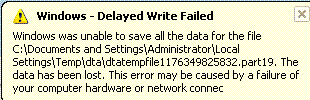
I know sometimes this is indicative of a dying hard drive, but what should I do to check?
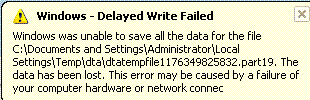
I know sometimes this is indicative of a dying hard drive, but what should I do to check?
Agentflit on
0
Posts
It's a laptop, if that matters. Everything's already backed up. It's not very old.