The new forums will be named Coin Return (based on the most recent vote)! You can check on the status and timeline of the transition to the new forums here.
The Guiding Principles and New Rules document is now in effect.
Problems with new RAM installation
Metzger Meister It Gets Worsebefore it gets any better.Registered User regular
It Gets Worsebefore it gets any better.Registered User regular
 It Gets Worsebefore it gets any better.Registered User regular
It Gets Worsebefore it gets any better.Registered User regular
Hey! So, I need some help and Google is being a big dumb jerk with poobrains and a butt for a head, so I figured I'd throw up a hail mary and see if I couldn't get some advice. Also, I posted about this in the SE++ tech thread but I figured I'd get as much help on this as possible, so, it's going here too.
So I bought 2 PC2 6400 (800mhz) 2gb sticks of ram for my Dell P965 mobo computer, which had two 6400 1GB sticks and two 5300 512MB sticks, for a total of 3GB. At first I thought one of the new sticks was bad because the computer reacted like the motherboard died, fans on high, no response, so I changed the configuration from 2-2-1-1 to 2-1-1-.5 and it worked, but it seemed hesitant to open things and TrustedInstaller.exe started, at full cpu usage, and couldn't be manually ended. Plus, games and flash wouldn't run, period. Videos stutter to a halt (youtube thinking it was a network connection, so it would try all the quality options before giving an error), games not loading any more than the launcher. Since then I switched back to the original sticks and it was like breathing life back into the computer.
Now it's been a couple days and it was bugging me that one stick would work but the other was completely useless, so I tried both the 2GBs in different slots (1 and 3) and together they booted the computer fine, but I'm still running into the same issues before, hanging, hesitating, grinding the cpu, and generally being sluggish compared to the original 3GB setup.
I've updated all drivers, Nvidia being first. I did have trouble finding a mobo bios to flash, and I'm kind of apprehensive because I've never done it before, and it's deeper in the computer than any mistake I could make on the hard drive.
System Information
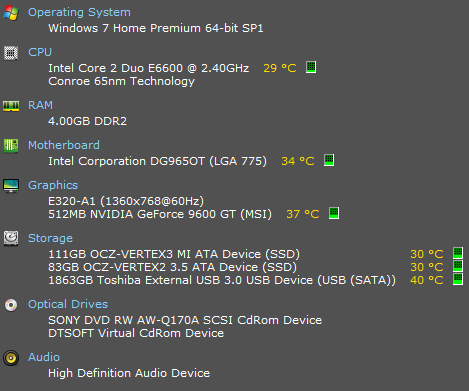
Motherboard
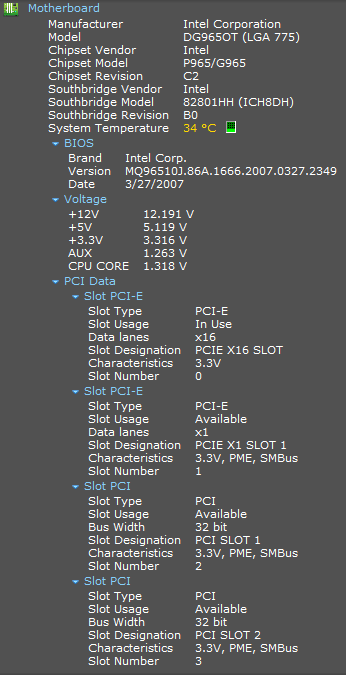
New RAM
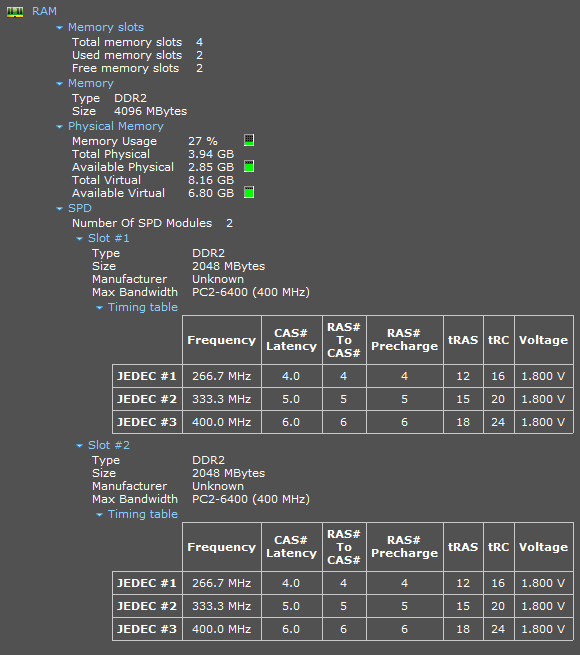
The CAS# and RAS# numbers on the old sticks were 3, 4, and 5 on the 1GBs and 2, 3, and 4 on the 512MBs. If there were to be incompatibilities, I would've expected them to be with those (the person who built this computer didn't know what they were doing).
CPU
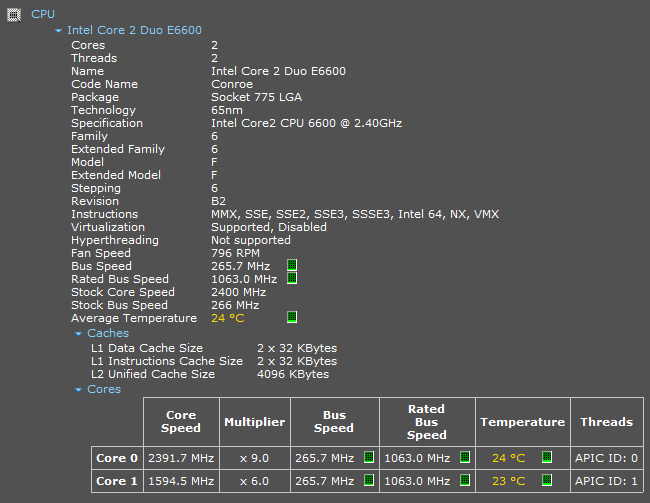
It crossed my mind that it could be a CPU frequency issue between that and the RAM causing latency delays, but from what I've read online, the computer should automatically underclock the RAM accordingly, since 6400 is compatible with this mobo.
Currently, I just cleaned out the case with compressed air and for some reason when switching back to the 3GBs, it responded with the fans on high again, so I had to startup with the 2x 2GBs to post this.
My fiancee told me to what to write here all of this might as well be in Elvish to me :rotate:
So I bought 2 PC2 6400 (800mhz) 2gb sticks of ram for my Dell P965 mobo computer, which had two 6400 1GB sticks and two 5300 512MB sticks, for a total of 3GB. At first I thought one of the new sticks was bad because the computer reacted like the motherboard died, fans on high, no response, so I changed the configuration from 2-2-1-1 to 2-1-1-.5 and it worked, but it seemed hesitant to open things and TrustedInstaller.exe started, at full cpu usage, and couldn't be manually ended. Plus, games and flash wouldn't run, period. Videos stutter to a halt (youtube thinking it was a network connection, so it would try all the quality options before giving an error), games not loading any more than the launcher. Since then I switched back to the original sticks and it was like breathing life back into the computer.
Now it's been a couple days and it was bugging me that one stick would work but the other was completely useless, so I tried both the 2GBs in different slots (1 and 3) and together they booted the computer fine, but I'm still running into the same issues before, hanging, hesitating, grinding the cpu, and generally being sluggish compared to the original 3GB setup.
I've updated all drivers, Nvidia being first. I did have trouble finding a mobo bios to flash, and I'm kind of apprehensive because I've never done it before, and it's deeper in the computer than any mistake I could make on the hard drive.
System Information
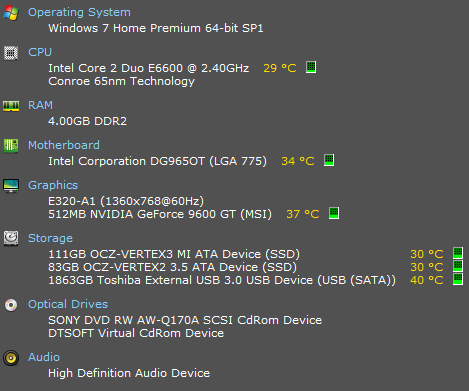
Motherboard
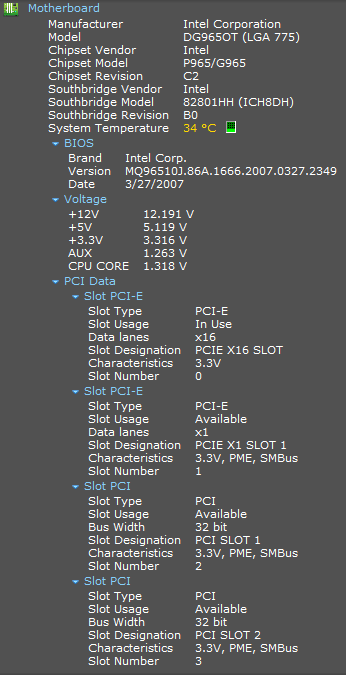
New RAM
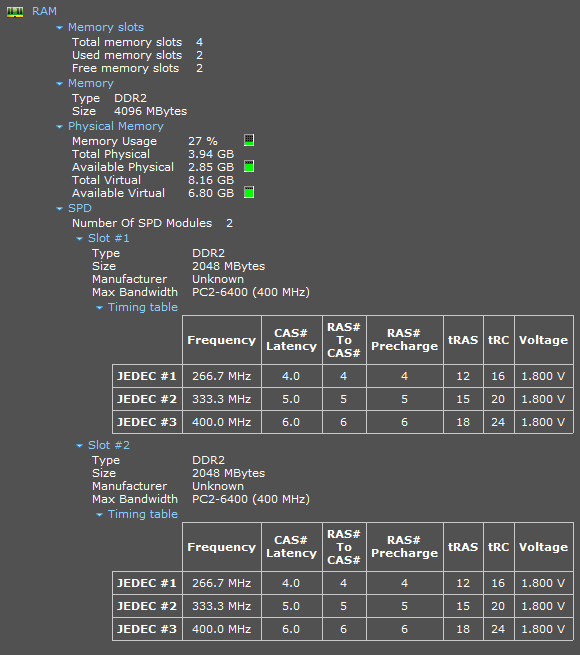
The CAS# and RAS# numbers on the old sticks were 3, 4, and 5 on the 1GBs and 2, 3, and 4 on the 512MBs. If there were to be incompatibilities, I would've expected them to be with those (the person who built this computer didn't know what they were doing).
CPU
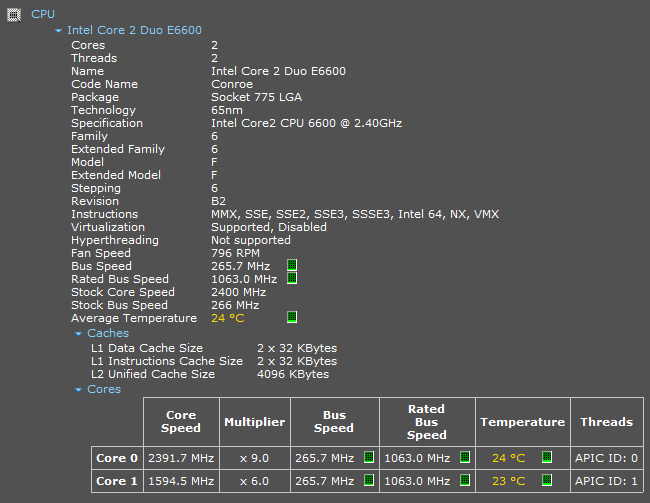
It crossed my mind that it could be a CPU frequency issue between that and the RAM causing latency delays, but from what I've read online, the computer should automatically underclock the RAM accordingly, since 6400 is compatible with this mobo.
Currently, I just cleaned out the case with compressed air and for some reason when switching back to the 3GBs, it responded with the fans on high again, so I had to startup with the 2x 2GBs to post this.
My fiancee told me to what to write here all of this might as well be in Elvish to me :rotate:
0
Posts
So. I guess delete this thread or what have you. O: kisseeeesssss