The new forums will be named Coin Return (based on the most recent vote)! You can check on the status and timeline of the transition to the new forums here.
The Guiding Principles and New Rules document is now in effect.
RAID array failed, BIOS only sees 1/2 SSD's, can't boot Win7, Help!
H3Knuckles But we decide which is rightand which is an illusion.Registered User regular
But we decide which is rightand which is an illusion.Registered User regular
 But we decide which is rightand which is an illusion.Registered User regular
But we decide which is rightand which is an illusion.Registered User regular
So I was sitting at my desktop with chrome open, browsing a thread here while I had Youtube open in a different tab playing audio when all of the sudden I get a bluescreen crash with a message about a failure and protecting data. I'm concerned, but it's happened before once or twice in the 7 years or so that I've owned this, and in the past after a reboot things worked fine. In those cases one of the disks would be reported as having a failure, but when I got into windows the intel software would just reset the status and that would be it? I was way past the warranty so I figured I'd leave it be.
But this time, the boot screen listed the Array itself as having failed, and only showed status for one drive. It then gave me a display I've never seen before, with a list of options to attempt to reboot, go into settings, or a third option that was just three letters (PSA) I didn't recognize. Attempting to reboot didn't find the other drive, so I went with settings and realized I have no idea what I'm doing. I am completely lost on what to do from here? It said something about trying to reconnect devices, but the case was just sitting still. Should I power it off, open it up, and try moving the SSD's to different SATA connections? How would I know which is which? I have a USB flash drive that the AlienRespawn set up as a recovery device. How would I use that? I have backups (though not very recent) but I need to get into windows first to use those.
Alienware Aurora R4
Windows 7
Intel i7 3930k
16gb ram
nvidia geforce gtx 560ti
2x500gb SSD's in a SATA RAID array
Posting this from a family member's laptop, any assistance is appreciated.
Edit: On a whim, I powered it down and then back up, and it booted into windows successfully, all drives display okay. So maybe the problem is the RAID controller? I'm gonna run a fresh backup of everything right now.
But this time, the boot screen listed the Array itself as having failed, and only showed status for one drive. It then gave me a display I've never seen before, with a list of options to attempt to reboot, go into settings, or a third option that was just three letters (PSA) I didn't recognize. Attempting to reboot didn't find the other drive, so I went with settings and realized I have no idea what I'm doing. I am completely lost on what to do from here? It said something about trying to reconnect devices, but the case was just sitting still. Should I power it off, open it up, and try moving the SSD's to different SATA connections? How would I know which is which? I have a USB flash drive that the AlienRespawn set up as a recovery device. How would I use that? I have backups (though not very recent) but I need to get into windows first to use those.
Alienware Aurora R4
Windows 7
Intel i7 3930k
16gb ram
nvidia geforce gtx 560ti
2x500gb SSD's in a SATA RAID array
Posting this from a family member's laptop, any assistance is appreciated.
Edit: On a whim, I powered it down and then back up, and it booted into windows successfully, all drives display okay. So maybe the problem is the RAID controller? I'm gonna run a fresh backup of everything right now.
If you're curious about my icon; it's an update of the early Lego Castle theme's "Black Falcons" faction.
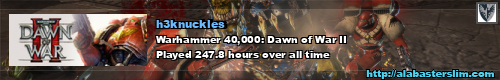
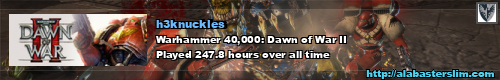
H3Knuckles on
0
Posts
From the symptoms, I assume you're running RAID 0, so if one drive fails you lose everything. It could be either a flaky raid controller or a flaky drive. I'm not familiar with that PC's model, but I assume it is just software raid on the motherboard and not actually a seperate hardware raid controller card you could replace?
Never move RAID drives to different slots/ports after it is set up, you'll hose the configuration even worse. All it was asking is for you to re-seat the drive cables just in case of a loose connection. The ports are normally marked and that would correspond to the drive number with issues.
If it were me, I'd be backing up all your data as soon as possible. Make sure that AlienRespawn is actually backing up your data, that is, doing more than just a basic wipe and restore to factory default state. Once you have backups, go through and install the latest firmware/bios for everything, there's a chance it'll help with reliability.
Personally, I wouldn't trust the hardware, so I'd at least look at buying a single 1TB drive and move everything to that if I couldn't replace the other stuff. That'll avoid using the possibly flaky RAID and avoid using the two existing possibly flaky drives. Then even if the motherboard dies it won't take all your data with it (you can't transfer RAID drives to a different model of motherboard/controller hardware). But if you are confident in your backups, maybe you feel it's worth the risk to run until it really dies or gets naturally upgraded later.
Edit: here's the page with the specifications of my desktop model, but more importantly here's the intel page for the chipset. Under device manager there's a category for 'storage controllers' that lists "Intel(R) C600 Series Chipset SATA RAID Controller", and if I open the properties window for it the location is given as "PCI bus 0, device 31, function 2". Not sure if that helps any.
My AlienRespawn is just the free version that comes with the PC, so it won't perform a full backup (that's only for the premium version), only creation of recovery media. I'm manually copying personal files, iTunes & steam library, exporting bookmarks from chrome, etc to an external drive. Pretty much done all of that, so I guess now the thing to do is to make a windows image backup to a different external drive?
When you say 'buying a single 1tb drive and move everything to that' what do you mean, exactly?
https://steamcommunity.com/profiles/76561197970666737/