As was foretold, we've added advertisements to the forums! If you have questions, or if you encounter any bugs, please visit this thread: https://forums.penny-arcade.com/discussion/240191/forum-advertisement-faq-and-reports-thread/
Bluetooth headset and PC question
Bendery It Like Beckham HopelessRegistered User regular
HopelessRegistered User regular
 HopelessRegistered User regular
HopelessRegistered User regular
So, I found a Jabra bt800 at my work for $1.50, decided to pick it up. I already had some little crappy blue too receiver i never set up, so I set it up and now I can use my blue tooth headset to play audio, and use as a mic with my computer.
Here is the problem... it sounds like shit.
I don't care if while using vent it sounds like ass, but I'd rather have my music played through my speakers while I'm playing games.
Is there a way to set up the computer so that vent comes through the headset, and everything else comes through my speakers?
I seem to be able to set it up so one or the other can work, but how about both?
My mobo has on board sound, and I'm also using a Sound Blaster audigy card (don't remember exact specifics...)
also, totally seperate issue... for some reason, my computer just started this today, whenever any of my 'locks' come on (scroll lock, caps lock, num lock) I get a small popup in my right corner
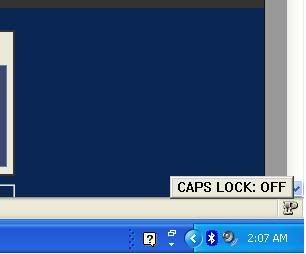
that actually.
Here is the problem... it sounds like shit.
I don't care if while using vent it sounds like ass, but I'd rather have my music played through my speakers while I'm playing games.
Is there a way to set up the computer so that vent comes through the headset, and everything else comes through my speakers?
I seem to be able to set it up so one or the other can work, but how about both?
My mobo has on board sound, and I'm also using a Sound Blaster audigy card (don't remember exact specifics...)
also, totally seperate issue... for some reason, my computer just started this today, whenever any of my 'locks' come on (scroll lock, caps lock, num lock) I get a small popup in my right corner
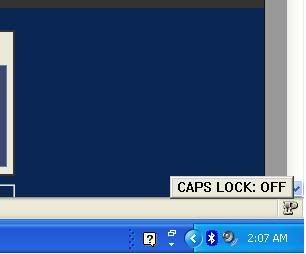
that actually.
Bendery It Like Beckham on
0
Posts
I don't keep it connected at all times, I actually just bought it less then 7 hours ago, and started fiddling with it. I don't want it set up so that programs that start up after the connection are started up use that headset. I am just asking for a way to set it so only vent responds to the headset.
But doing it where i just boot up whatever i want first and then boot up vent second could be a possible solution, even if it is a bit aggravating.