As was foretold, we've added advertisements to the forums! If you have questions, or if you encounter any bugs, please visit this thread: https://forums.penny-arcade.com/discussion/240191/forum-advertisement-faq-and-reports-thread/
Options
BIOSHOCK (Problem. Pwease help)
Bacon-BuTTy Registered User regular
Registered User regular
Ok. So a couple days ago i decided to pick up bioshock again (PC). I last played about 6 weeks ago, got as far as the third picture in fort frolic. And then just took a break for a while.
Couple says ago when i loaded the game up, i found all my settings had been put back to default, kind of a pain in the ass, but no biggie.
The real problem comes from me not being to load up my quicksave. I click it, it makes the big dramatic sound before it loads. And then it fades in the fort frolic loading screen, but only about 50%. It plays the backround sound as its loading, but i have a very dim looking loading screen like it hasent fully faded in, and then it just hangs. Never ever loads up. Does'nt sound like a big issue, i just use the autosave. Wich actually works the first time. I start from the begining of fort frolic. Annoying but it could be worse.
It was worse. As soon as i press F8 to quicksave it. It does the same error. Dim saving screen. Never loads in. And now i cant even use the autosave. It seems Bioshock just dies whenever there is a loading screen.
I have searched here, can't find any posts or topics about it. I have trawled the internet looking for fixes, i have spent ages on the 2K tech support forum - alot of people have the same issue as me, but nothing really conclusive. Just alot of "Lol im never buying a 2K game again" Wich to be honest i can almost agree with.
I just cannot accept the fact that i now have a 40 quid coaster.
One of the fixes suggested, that worked for people, is setting the save folder (in documents) so that it is not read only. I go into my documents properties, and the save folder properties and sure enough, both of them are read only. So i untick them. This makes sense. Making it so the program can write the save files in the folder. But the same error happens, and when i go back, the folders are back to fucking read only again. Ticking themsleves when im not looking it seems.
My specs are.
Vista
Intel dual core 2.4
2gigs of ram
Nvidia Gforce 8600 GT.
ANY HELP would be hugely appreciated, i really want to crack this.
Thanks in advance.
Couple says ago when i loaded the game up, i found all my settings had been put back to default, kind of a pain in the ass, but no biggie.
The real problem comes from me not being to load up my quicksave. I click it, it makes the big dramatic sound before it loads. And then it fades in the fort frolic loading screen, but only about 50%. It plays the backround sound as its loading, but i have a very dim looking loading screen like it hasent fully faded in, and then it just hangs. Never ever loads up. Does'nt sound like a big issue, i just use the autosave. Wich actually works the first time. I start from the begining of fort frolic. Annoying but it could be worse.
It was worse. As soon as i press F8 to quicksave it. It does the same error. Dim saving screen. Never loads in. And now i cant even use the autosave. It seems Bioshock just dies whenever there is a loading screen.
I have searched here, can't find any posts or topics about it. I have trawled the internet looking for fixes, i have spent ages on the 2K tech support forum - alot of people have the same issue as me, but nothing really conclusive. Just alot of "Lol im never buying a 2K game again" Wich to be honest i can almost agree with.
I just cannot accept the fact that i now have a 40 quid coaster.
One of the fixes suggested, that worked for people, is setting the save folder (in documents) so that it is not read only. I go into my documents properties, and the save folder properties and sure enough, both of them are read only. So i untick them. This makes sense. Making it so the program can write the save files in the folder. But the same error happens, and when i go back, the folders are back to fucking read only again. Ticking themsleves when im not looking it seems.
My specs are.
Vista
Intel dual core 2.4
2gigs of ram
Nvidia Gforce 8600 GT.
ANY HELP would be hugely appreciated, i really want to crack this.
Thanks in advance.
Bacon-BuTTy on
0
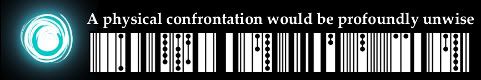
Posts
Sorry i should have said, it's retail.
And i have re-installed it twice, so it isn't that. Same problem occurs.
It seems to me like the problem is very linked to the actual folders. And the read only thing. Some guy even got his working. But for me the setting just wont change. It's always set to read only.
I don't even know if thats the problem though.
edit - having said that, if you do come across anything or find a solution i will have your tiny wee babbies.