The new forums will be named Coin Return (based on the most recent vote)! You can check on the status and timeline of the transition to the new forums here.
The Guiding Principles and New Rules document is now in effect.
Line Won't Go Away in Microsoft Word
LoveIsUnity Registered User regular
Registered User regular
 Registered User regular
Registered User regular
Hey everybody. I'm having a hell of a time removing a line in Microsoft Word. I created a line by using a series of dashes and then auto-formatting it by hitting enter. I cannot, however, delete it. I've tried highlighting it and hitting delete. I've tried cutting and pasting the text into a new document, but the line always copies with it (even when I haven't selected the line). I've tried cutting the line itself, but none of these have managed to get rid of it. I've looked at the font/paragraph formatting options, but nothing there seems to help. The program that provides help for Word hasn't given me any answers either. I can create new lines in the same document that delete fine, but there are a few other lines that simply won't go away. Thanks in advance. I'm sure someone here has experienced a similar problem.
LoveIsUnity on
0
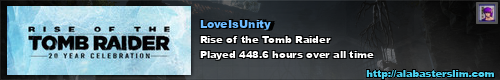
Posts
Edit: Should mention that I was having this problem on Office for Mac. So I guess it's a strange Word quirk...
In any case, my first hunch is that this line is actually a section break of some kind. See if there's an option to remove it in the appropriate menu.
Check out my band, click the banner.