The new forums will be named Coin Return (based on the most recent vote)! You can check on the status and timeline of the transition to the new forums here.
The Guiding Principles and New Rules document is now in effect.
I dread restarting my PC...
MJ Registered User regular
Registered User regular
Because when I do, More than 50% of the time it will restart and look like a bad NES game...

I believe my videocard is going bad, since I have tried all the latest drivers and all that.
If I power down and restart over and over again, eventually it starts up like normal.
And hibernating and sleep mode is like a deep sleep, because it never wakes up from those modes anymore. I would rather not leave it on 24/7 if I could, but it seems to be the best way.
I don't know what the problem is.
Help?
Oh, I have a dell dimension 8400 and my graphics card is a Nvidia Geforce 6800 gto. Windows XP as well.(I used Vista for a month or two but the product key would never registeer so I had to downgrade. Vista stopped this problem too...)

I believe my videocard is going bad, since I have tried all the latest drivers and all that.
If I power down and restart over and over again, eventually it starts up like normal.
And hibernating and sleep mode is like a deep sleep, because it never wakes up from those modes anymore. I would rather not leave it on 24/7 if I could, but it seems to be the best way.
I don't know what the problem is.
Help?
Oh, I have a dell dimension 8400 and my graphics card is a Nvidia Geforce 6800 gto. Windows XP as well.(I used Vista for a month or two but the product key would never registeer so I had to downgrade. Vista stopped this problem too...)
MJ on
0
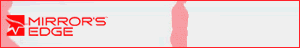
Posts
PSN: TheScrublet
The first time was last summer when I updated the videocard drivers and it never got back to the Windows login screen after that.
The second time was to install Windows vista. It fixed the restarting problems and worked great until it was time to reister the product key. But I had an OEM version my dad gave me and it would accept it.
The third time was to remove vista and put xp back. I removed the vista videocard drivers and put the regular xp drivers back.
Occasionally it will blue screen while I am working on a paper or a Adobe program and say "stop error" niv4.disp or something like that.
The first time was last summer when I updated the videocard drivers and it never got back to the Windows login screen after that.
The second time was to install Windows vista. It fixed the restarting problems and worked great until it was time to reister the product key. But I had an OEM version my dad gave me and it would not accept it.
The third time was to remove vista and put xp back. I removed the vista videocard drivers and put the regular xp drivers back.
Occasionally it will blue screen while I am working on a paper or a Adobe program and say "stop error" niv4.disp or something like that.
PSN: TheScrublet
The image I have in the very first post is actually the bios screen. Just all NESized. If I look at it closely I can see the bars moving to load and stuff but I can't make out the dell logo or the Bios A09 text at the bottom. After that it just goes frezes in place.
The drivers are from nividia's site.
The one I am currently using is this one here.
The old one was from dell's site here.
They both caused the same problems.
I'll have to ask if I can borrow someones videocard, which wil be awkward. I just hope it makes it through the semester.