As was foretold, we've added advertisements to the forums! If you have questions, or if you encounter any bugs, please visit this thread: https://forums.penny-arcade.com/discussion/240191/forum-advertisement-faq-and-reports-thread/
Options
My new computer won't connect to the internet
RoyceSraphim Registered User regular
Registered User regular
 Registered User regular
Registered User regular
So we have comcast, and i build this new computer in December and now, when I try to run the disk to install the ability to use the router and use the internet, the installer gets to 14% and crashes. This is a brand new computer and has only been on for less than an hour total since we build it. Any idea why that would happen?
Its a one of these
and this is my motherboard.
Also, I dunno or am unable to connect straight to the internet by connecting the computer straight to the internet.
Its a one of these
and this is my motherboard.
Also, I dunno or am unable to connect straight to the internet by connecting the computer straight to the internet.
RoyceSraphim on
0
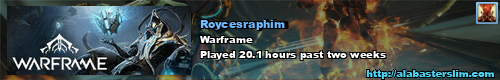
Posts
"Was cursing, in broken english at his team, and at our team. made fun of dead family members and mentioned he had sex with a dog."
"Hope he dies tbh but a ban would do."
Alternatively, use your working computer to download the latest drivers for the motherboard/network card, burn it to a disk, and use that.
edit: I feel I should point out that the laptop I connect to the router and my Mother's computer both work fine with the router but i cannot get my freshly built computer up and running on the internet.
http://www.fallout3nexus.com/downloads/file.php?id=16534
"Was cursing, in broken english at his team, and at our team. made fun of dead family members and mentioned he had sex with a dog."
"Hope he dies tbh but a ban would do."
Also, check Control Panel -> Network Connections to make sure there's actually a LAN connection for that machine. If not, you may need to install LAN drivers.
SHOOT ME NOW
http://www.fallout3nexus.com/downloads/file.php?id=16534
And since it does prompt you, your NIC is working, so i'm still not sure what you are actually installing.
"Was cursing, in broken english at his team, and at our team. made fun of dead family members and mentioned he had sex with a dog."
"Hope he dies tbh but a ban would do."
If you can't connect, try turning off the computer, the modem and the router (just unplug it for a minute). Then plug the modem back in first, let it run for a minute. Then plug in the router, then the computer last. It shouldn't really matter, but sometimes a device is too stupid to get connected any time other than when you first power it on.
I tried cmd-> ipconfig/all and all I got was
Windows IP Configuration
I also tried typing in 192.168.1.1 and while that does bring me to the options page on my laptop using the login and passwords giving earlier, I am unable to reach the options page with the new desktop.
I also do not have sound on this computer and i cannot make it sleep or hibernate.
http://www.fallout3nexus.com/downloads/file.php?id=16534
http://www.fallout3nexus.com/downloads/file.php?id=16534
I closed the utility and now its autoloading from the correct cd. I should have noticed something was wrong when I saw that the current progress was filling up fine from the cd and the total progress was- SON OF A WHORE! WHY DID YOU LOG OFF!?!??!
Edit: Okay, I installed the drivers from the Utility cd and I still get nothing when it comes to adapters. Going back into the cd to install more things.
edit2: used the right disk, most things are reconized, installer of drive still crashes at 14%. Going to try restarting everything from scratch. Then looking for more CD's
http://www.fallout3nexus.com/downloads/file.php?id=16534
So it turns out I had to get the drivers for the Ethernet and video card chipsets because someone felt that it wasn't necessary to ship them with the motherboard. Go figure. Surfing the web right farking now!
http://www.fallout3nexus.com/downloads/file.php?id=16534