The new forums will be named Coin Return (based on the most recent vote)! You can check on the status and timeline of the transition to the new forums here.
The Guiding Principles and New Rules document is now in effect.
Mac Thread - G3 phone thing is out. Have you heard of it?
Lewisham Registered User regular
Registered User regular
 Registered User regular
Registered User regular
It's the Mac Thread - Fan the fanboy flames
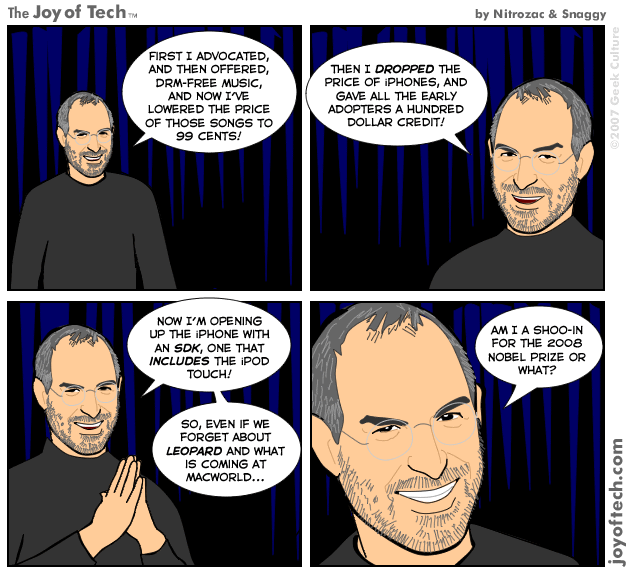
When should I buy my Mac?
http://buyersguide.macrumors.com will let you know the lowdown on when to pull the trigger. Students get 10% off at the Apple Store for Education.
What upgrades do I need?
You need as much RAM as you can afford. But don't buy it from Apple, go to http://crucial.com and buy it there, it's orders of magnitude cheaper.
I have my Mac, I need sexy applications!
You can Google for all of these. If you ever need applications for other needs, head over to http://macupdate.com . Satan got all the clicky-linkys. Isn't he nice?
CHAT
Adium - The only chat client you need...
Colloquy - ...unless you IRC, in which case you need this too
RSS
NetNewsWire - The best RSS client
NewsFire - The second best RSS client, if you don't like NNW
TEXT EDITING
TextMate - A text editor for programmers, amazing functionality, well worth the handful of euros.
Smultron - A great free alternative to TextMate
TeXShop - If you write papers using LaTeX, this is the best editor to get the job done on Mac OS X. You should also look into BibDesk for your BibTeX repository.
CSS
CSSEdit - The best CSS editor money can buy, on any platform. Saves me hours of time scanning CSS files daily.
WEB BROWSING
There's more than Safari (but Safari is arguably best).
Camino - If you like the way Firefox renders, Camino is the Mac-native browser that uses Firefox's rendering engine, Gecko.
Firefox - If you can't live without FF, it's OK on Mac, but not native. So you lose niceties like the Cocoa window widgets, and keychain access.
MEDIA
VLC - Plays pretty much any format on Earth.
Mplayer - Popular rival to VLC.
Perian - Popular codecs like Xvid packaged as Quicktime components, so you can watch these videos in any Quicktime-enabled program.
Audio Hijack - Record the sound output from any program on your Mac.
Airfoil - Divert any audio you want to your Airport Express.
Handbrake - Handbrake is your one-stop DVD rip shop.
KEYBOARD NAVIGATION
Yes, you can do better than Spotlight for application launching.
Quicksilver (info / direct download) - The benchmark keyboard navigation program. Free and open-source, heavily customisable.
LaunchBar - A lightweight alternative to Quicksilver. Less features, but noticeably faster.
BITTORRENT
Transmission - Transmission is hands-down the best Mac native BitTorrent app. Download the nightly build, and you'll get blocklist functionality as well.
Azureus - Azureus runs pretty well on Mac OS X, but it's Java code-base does mean it is slow, and just a little bit ugly. The plugins help a lot.
OFFICE
Microsoft Office - Still the best option, but the current version is really expensive. Get a second-hand copy of Office X 2004 off eBay. If you absolutely need VBA support, you have to use the 2004 version -- support has been removed in 2008.
NeoOffice - A Mac wrapper for OpenOffice. Much better than wrestling with X11.
iWork '08 - The office suite developed by Apple. Keynote is a PowerPoint killer, Pages is perfectly capable as a Word replacement and Numbers is a good (basic) spreadsheet editor (note that I didn't say Excel replacement)
TWITTER
Twitterific - If Twitter is the crack, Twitterific is the dealer.
MOUNTING FILESYSTEMS
MacFuse - MacFuse allows all sort of fancy disk mounting, including drives connected via SSH. Really nifty.
WEB SERVER
MAMP - You could use the built-in server, or you could get MAMP and have an Apache/MySQL/PHP install out of the box.
CocoaMySQL - A great GUI to manage MySQL databases.
I could keep going, but I'm tired now.
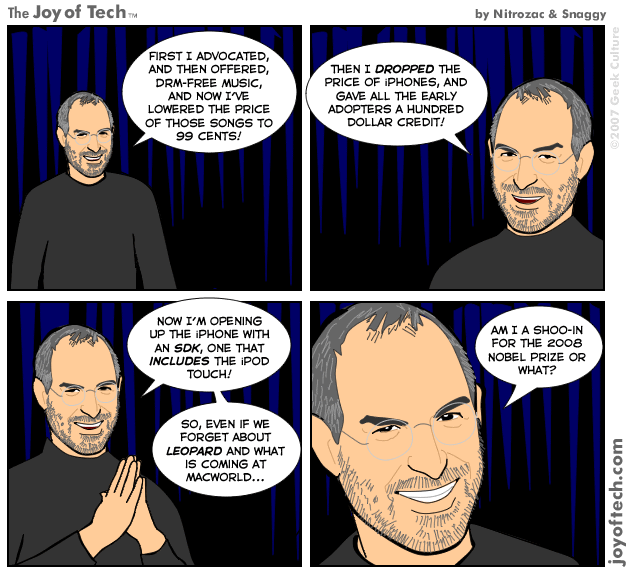
When should I buy my Mac?
http://buyersguide.macrumors.com will let you know the lowdown on when to pull the trigger. Students get 10% off at the Apple Store for Education.
What upgrades do I need?
You need as much RAM as you can afford. But don't buy it from Apple, go to http://crucial.com and buy it there, it's orders of magnitude cheaper.
I have my Mac, I need sexy applications!
You can Google for all of these. If you ever need applications for other needs, head over to http://macupdate.com . Satan got all the clicky-linkys. Isn't he nice?
CHAT
Adium - The only chat client you need...
Colloquy - ...unless you IRC, in which case you need this too
RSS
NetNewsWire - The best RSS client
NewsFire - The second best RSS client, if you don't like NNW
TEXT EDITING
TextMate - A text editor for programmers, amazing functionality, well worth the handful of euros.
Smultron - A great free alternative to TextMate
TeXShop - If you write papers using LaTeX, this is the best editor to get the job done on Mac OS X. You should also look into BibDesk for your BibTeX repository.
CSS
CSSEdit - The best CSS editor money can buy, on any platform. Saves me hours of time scanning CSS files daily.
WEB BROWSING
There's more than Safari (but Safari is arguably best).
Camino - If you like the way Firefox renders, Camino is the Mac-native browser that uses Firefox's rendering engine, Gecko.
Firefox - If you can't live without FF, it's OK on Mac, but not native. So you lose niceties like the Cocoa window widgets, and keychain access.
MEDIA
VLC - Plays pretty much any format on Earth.
Mplayer - Popular rival to VLC.
Perian - Popular codecs like Xvid packaged as Quicktime components, so you can watch these videos in any Quicktime-enabled program.
Audio Hijack - Record the sound output from any program on your Mac.
Airfoil - Divert any audio you want to your Airport Express.
Handbrake - Handbrake is your one-stop DVD rip shop.
KEYBOARD NAVIGATION
Yes, you can do better than Spotlight for application launching.
Quicksilver (info / direct download) - The benchmark keyboard navigation program. Free and open-source, heavily customisable.
LaunchBar - A lightweight alternative to Quicksilver. Less features, but noticeably faster.
BITTORRENT
Transmission - Transmission is hands-down the best Mac native BitTorrent app. Download the nightly build, and you'll get blocklist functionality as well.
Azureus - Azureus runs pretty well on Mac OS X, but it's Java code-base does mean it is slow, and just a little bit ugly. The plugins help a lot.
OFFICE
Microsoft Office - Still the best option, but the current version is really expensive. Get a second-hand copy of Office X 2004 off eBay. If you absolutely need VBA support, you have to use the 2004 version -- support has been removed in 2008.
NeoOffice - A Mac wrapper for OpenOffice. Much better than wrestling with X11.
iWork '08 - The office suite developed by Apple. Keynote is a PowerPoint killer, Pages is perfectly capable as a Word replacement and Numbers is a good (basic) spreadsheet editor (note that I didn't say Excel replacement)
Twitterific - If Twitter is the crack, Twitterific is the dealer.
MOUNTING FILESYSTEMS
MacFuse - MacFuse allows all sort of fancy disk mounting, including drives connected via SSH. Really nifty.
WEB SERVER
MAMP - You could use the built-in server, or you could get MAMP and have an Apache/MySQL/PHP install out of the box.
CocoaMySQL - A great GUI to manage MySQL databases.
I could keep going, but I'm tired now.
Lewisham on
0
This discussion has been closed.
Posts
I plan on getting a Macbook Pro in June when they are alleged to get an update.
we also talk about other random shit and clown upon each other
Updated. Thanks chap
Do you code? I don't code, I write papers. So it'd have to be knockout for regular writing for me to leave Pages.
My only problem with TextMate is the integration with Xcode is not as tight as I would like, but I don't know if that's a TextMate thing or an Xcode thing.
I use TextMate for my work, usually about 7 hours a day. I can't use anything else now.
Yeah, it's an editor for coders.
Do you use LaTeX at all?
Ryan M Long Photography
Buy my Prints!
No, but I should have been a bit clearer. I'm an English/Film Studies major, and my papers are usually critical and theoretical analysis about film. LaTeX is definitely a thang for the scientific and research-oriented set.
Do yourself a favor and find a representative scene of the DVD. Queue up multiple encodes of said scene using different presets, tweaks etc. to your liking. I use the film preset with an MP4 container and the bitrate up at 2600, but your mileage may vary depending on the quality desired.
Also, Audio Hijack, which allows the audio output of any program to be captured for later use.
Great for playing stuff on the Macbook in the couch but have the sound from the desktop computer with proper sound.
TextMate's performance on large files sucks. Other than that its fine. Its just annoying that free editors like Smultron can handle files that TextMate chokes on.
I prefer Mplayer. It has far better subtitle support. I use these builds:
http://www.haque.net/software/mplayer/mplayerosx/builds/
All this OP responsibility - it's exhausting!
What definition of "large" are we talking about here?
Yeah LaTeX is the standard for all mathematical papers. I use it for all my academic papers and even for the quizzes and tests I write for my students.
I'm curious, what is this TextMate you speak of and what does it have to do with LaTeX?
TextMate
Probably the most popular non-wordprocessing editor for OS X. Tons of tools to help writing in whatever language you want. I've only really tried it with Textile so far, but I'll give it a spin with some PHP and web design this week.
edit: here's a screencast showing some LaTeX writing in it.
Files that don't contain line breaks will cause it to choke. This normally happens with XML.
I tried Mplayer but it just really doesn't feel as mature as VLC (as sucky as VLC can be sometimes). I do remember Mplayer choking hard on a few 1080p files, but that might have been a hardware + software issue.
Yeah that does seem pretty sweet, but I can't afford to spend the cash on this right now when I have a decent editor (TeXShop) already. I'm graduating in May, but maybe when I start school again in the fall I might be able to get some deal for it, who knows.
TeXniscope looks pretty sweet though. Being able to click on a pdf to bring my cursor directly to the relevant TeX code is pretty damn awesome.
Yeah, I have the same problem. I only connect to MSN, but it takes around a minute to finally connect and show my buddy list. Unfortunately, because I'm only using one protocol, I dunno if the problem is specific to MSN, or if all others are like that too.
I have a few disagreements with it myself, mostly in the folding* and completion†features, but it's quite good.
* Cannot fold with indentation alone
†Please, options to click, move both ways through a visible completion list, etc.
It's able to do this with Python. It's a little broken (requires de-indents) and I'm too lazy to fix it, but it is at least possible.
if you're using leopard, i think MSN has some issues, having something to do with long server connect times on the server end. There is a stop gap fix for this on the adium site somewhere.
Keep in mine I'm canadian so if it connects to online banks it has to support canada and I'm looking for free or (very)inexpensive.
Port forwarding is not always an option. In XP, on uTorrent, this is not an issue at all.
- Gary Busey
A Glass, Darkly
in the last thread erryone was gettin' down with cha-ching
foldingStartMarker = '^\s*(def|class)\s+([.a-zA-Z0-9_ <]+)\s*(\((.*)\))?\s*:|\{\s*$|\(\s*$|\[\s*$|^\s*"""(?=.)(?!.*""")'; foldingStopMarker = '^\s*$|^\s*\}|^\s*\]|^\s*\)|^\s*"""\s*$';There might be something here, but folding support (at least with the Python grammar I have) is still limited. Though I could certainly adopt this particular approach (type definitions, for instance, would seem easy enough to fold at) even the Python grammar doesn't quite reach the level I'm hoping for.
I feel your pain
I used OneNote since the first version (let me tell you, that was excruciating) on a variety of Windows-based laptops. When I bought my Air and sold my Dell laptop, I had to switch. I did a lot of looking and finally settled on Circus Ponies' NoteBook. They offer an academic discount, as well. I had to drop in a few keyboard shortcuts via System Preferences to make it behave like OneNote but it's honestly the best emulation of OneNote I've found.
This doesn't fall into your price range, but I'm a big fan of iBank. I only have version 2 (I didn't really need Cover Flow for my freakin' financial transactions, thanks) but it works perfectly. YMMV in Canada.
That's kind of a thing for BitTorrent clients. Did you check your speed limit preferences? I don't remember if that's turned on by default. I use Transmission once a month, if that, so I don't really remember what the initial preferences are like. I know with a well-seeded torrent it maxes my connection both ways.
I've had problems with the camera since I got the Macbook. It had about 50% chance per reboot to not work and not show up as an USB device in the system profiler. I googled and did an SMC restore as recommended by the Apple KB, but it's still wonky -- right now does show up in the system profiler, but it started automatically when I booted and when I test it with iChat I get a black screen from it and nothing else. Ditto with other apps that can use the iSight.
Since I did the SMC restore file/protocol associations keep resetting to default every time I reboot. Safari is always the default browser, iChat the default IM client etc.
And the most annoying of them all: the plastic frame is warped. On the left side it's clearly warped if you take a close look at it -- it's as if the screws there aren't tightened enough. I can push it in with an accompanying plastic squeaky noise.
So, time to yell at Apple support, right?
You're still having issues with your iSight? Take it in or make a phone call, that thing is screwed.
Can you guys tell I'm kinda stingy about the software I pay for? I feel like there are assloads of more free, quality software for Windows than Mac. I chalk this up to the smaller dev community in the Mac world who would kind of like to eat and live indoors. I had a friend the other day try to tell me it was because "the entire Mac culture, developers et al, is all about money. They're just a bunch of money-grubbing whore bastards." I stopped listening to their points when that came out.
The reasons there are assloads more free software for Windows than Mac is just sheer number of developers. While yes, the Mac culture in general likes to spend a bit more than the Windows culture in general (more mature audience, let's be honest) it's not just due to that. Windows developers have their fair share of douchebags overcharging for crap software.