The new forums will be named Coin Return (based on the most recent vote)! You can check on the status and timeline of the transition to the new forums here.
The Guiding Principles and New Rules document is now in effect.
Of Microphones and Jacks(Urgent)
Lucky Cynic Registered User regular
Registered User regular
 Registered User regular
Registered User regular
Man what the fuck!? This is just one hell of a problem and I am really sick of it. I have a microphone/headset combo headset thing. Thing is, I cannot set it up to save my life. I have literally a hundred places to put it and it isn't being accepted anywhere. So please help me find the right combo as to where to stick it in. I really need to get this up and running ASAP however.
First, I have this motherboard and it seems that none of these 6 ports work.
http://www.newegg.com/Product/Product.aspx?Item=N82E16813128012
Next I have an Antec 900 case which features a green and a pink headphone/microphone jacks in the front panel. Now maybe when wiring the thing I didn't do it right, so this may or may not be the best port to use.
Then I have a Creative X-fi card. 4 ports, 1 for Rear speakers, 1 for side speakers, and 1 for front speakers. That makes 3, the 4th is just a whatever port that I cannot get to work seemingly. Then there is this Creative remote thingy that controls my volume. It has a port for a microphone and a headphone as well, but again, none of them seem to work.
And to top it all off, I am in Windows Vista 64 and have like 20 listings for input devices and ports.
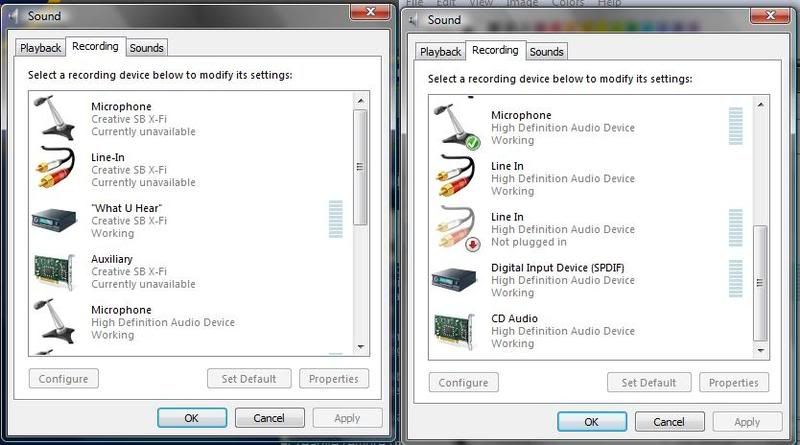
I have tried everything that I know of, and just cannot get this damn thing to work. Please help! >_>
First, I have this motherboard and it seems that none of these 6 ports work.
http://www.newegg.com/Product/Product.aspx?Item=N82E16813128012
Next I have an Antec 900 case which features a green and a pink headphone/microphone jacks in the front panel. Now maybe when wiring the thing I didn't do it right, so this may or may not be the best port to use.
Then I have a Creative X-fi card. 4 ports, 1 for Rear speakers, 1 for side speakers, and 1 for front speakers. That makes 3, the 4th is just a whatever port that I cannot get to work seemingly. Then there is this Creative remote thingy that controls my volume. It has a port for a microphone and a headphone as well, but again, none of them seem to work.
And to top it all off, I am in Windows Vista 64 and have like 20 listings for input devices and ports.
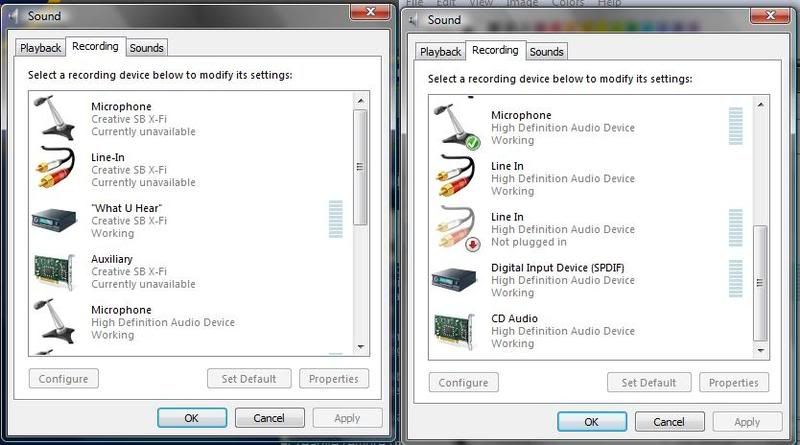
I have tried everything that I know of, and just cannot get this damn thing to work. Please help! >_>
Lucky Cynic on
0
Posts
Until you have it hooked up and know it works I wouldn't bother trying the front ports as it's quite possibly they were hooked up wrong during installation. Do you have a set of regular headphones that you can plug into the green port on the back and test?
Do the headphones on the headset work at all ever and the microphone doesn't, or does neither work?
EDIT: And no, my mic doesn't require any special drivers or anything, it just a logitech plug in and use sort of head set. It is a very nice headset however and hasn't crapped out on me, it's all software based and it is infuriating.
EDIT: If any of you guys have G-talk and can IM me and help me through this, that would be great. My gmail is luckycynic@gmail.com