The new forums will be named Coin Return (based on the most recent vote)! You can check on the status and timeline of the transition to the new forums here.
The Guiding Principles and New Rules document is now in effect.
Ack! I cant get to my harddrive.
Ranger Rick Registered User regular
Registered User regular
Alright I threw this up in Games and Technology but it slipped between the cracks so I'll let H/A take a crack at at.
Well my computer of 6 years or so has finally died, it has reached the point where I no longer feel upgrading and repairing is a wise use of my money. I am fairly certain the only problem is the psu is dead but I would like to avoid spending any more money on this machine. Now I am faced with the challenge of retrieving data off of the computers drive. This seemingly trivial task is turning into quite an event. The 120 gig western digital drive from my machine has an oem copy of windows on it which, I learned rather quickly, prevents me from simply placing it into another computer and booting up. I have an even older computer (with a non compatible psu, but good idea) which I have attempted to place this drive in as a slave with the older machines 40 gig seagate as master but I am still getting non system disk errors. I have been loading into ubuntu and knoppix via live cd hoping to gain access to the drive but I must admit I am not particularly well versed in linux and could not find any drives to mount. When I remove the 120 gig drive and leave only the original 40 gig drive ubuntu and knoppix both mount the drive fine and I am able to browse the contents but as soon as the 120 gig drive is added I am unable to mount any drive. I have tried putting the hdds in cable select and setting them to master and slave respectively to no avail.
If anyone could shed some light on this situation I would be forever grateful.
Well my computer of 6 years or so has finally died, it has reached the point where I no longer feel upgrading and repairing is a wise use of my money. I am fairly certain the only problem is the psu is dead but I would like to avoid spending any more money on this machine. Now I am faced with the challenge of retrieving data off of the computers drive. This seemingly trivial task is turning into quite an event. The 120 gig western digital drive from my machine has an oem copy of windows on it which, I learned rather quickly, prevents me from simply placing it into another computer and booting up. I have an even older computer (with a non compatible psu, but good idea) which I have attempted to place this drive in as a slave with the older machines 40 gig seagate as master but I am still getting non system disk errors. I have been loading into ubuntu and knoppix via live cd hoping to gain access to the drive but I must admit I am not particularly well versed in linux and could not find any drives to mount. When I remove the 120 gig drive and leave only the original 40 gig drive ubuntu and knoppix both mount the drive fine and I am able to browse the contents but as soon as the 120 gig drive is added I am unable to mount any drive. I have tried putting the hdds in cable select and setting them to master and slave respectively to no avail.
If anyone could shed some light on this situation I would be forever grateful.
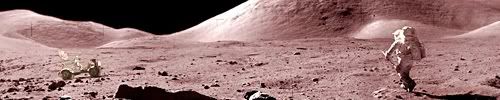
Ranger Rick on
0
Posts
However, when you boot into Linux with this drive only attached. Use this command "ls /dev/sd*" and tell me what happens.
At this point you'll be able to do something like:
"mount -t ntfs /dev/sda1 /mnt/myWindowsDrive/ -o force" and get into it.
And the help file suggested this
I cant imagine either one of those are good signs.
No, it's not. Try 'ls /dev/hd*'.
Does BIOS pick up the drive correctly? You shouldn't need sudo with ls, btw.
Also, In BIOS I couldn't find anything about the drive.