The new forums will be named Coin Return (based on the most recent vote)! You can check on the status and timeline of the transition to the new forums here.
The Guiding Principles and New Rules document is now in effect.
Strange Font Display
UltimaGecko Registered User regular
Registered User regular
 Registered User regular
Registered User regular
So, I don't know ...anything, really ... about fonts or how they work or interact in an OS, so I've come here to perhaps learn some exciting stuff and fix a problem. Some of my fonts look strange. I'm not entirely sure how to describe the environment but "2d portions of graphics accelerated programs" might work. Specifically, that I've noticed, the problem pops up in Hammer (the Valve level editor) and AvP (Aliens vs. Predator the game from 1999).
It makes the text pretty much illegible, and I'm not even sure how to look for what's causing it (let alone how to fix it).
As an example:
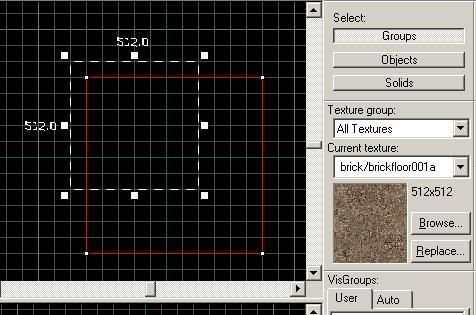
(Both of those numbers should be 512).
So, could anyone help me with that? Then perhaps we can discuss exciting things like ...fonts people download, or something.
It makes the text pretty much illegible, and I'm not even sure how to look for what's causing it (let alone how to fix it).
As an example:
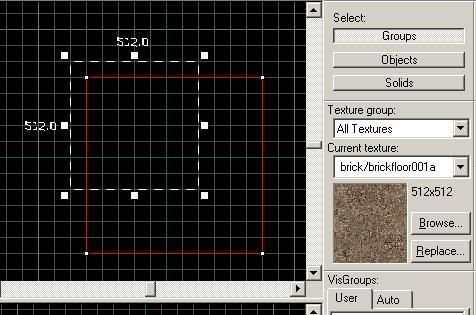
(Both of those numbers should be 512).
So, could anyone help me with that? Then perhaps we can discuss exciting things like ...fonts people download, or something.
The facehuggers want to play with you in the AvP LP. Facehuggers also want you to check out the TF2 cards here. View the in-progress RE mansion recreation for L4D here.
People respect a man who might do science at any moment.
UltimaGecko on
0
Posts
a) You could try turning on ClearType to see if that fixes anything.
b) If those fonts are in fact textures, you should go to the game and/or your video card settings and try to force higher textures. Those fonts look almost like they're being corrupted due to compression.
c) Um, see if your video card has updated drivers? Or roll back your drivers a version or two to see if that fixes anything?
As far as I know the numerals used in hammer's 2d views would have to be fonts, since the numbers essentially run the gamut from 2 to ...anything that's a multiple of 2 up until the level boundary.