The new forums will be named Coin Return (based on the most recent vote)! You can check on the status and timeline of the transition to the new forums here.
The Guiding Principles and New Rules document is now in effect.
Access 2007 Queries
tsmvengy Registered User regular
Registered User regular
OK, I can't figure this out for the life of me. I know I have done it before.
I have the following query result, gathering data from three tables:
What I want to do is sum the two numbers for guests together, so I end up with a query result like:
So I bring up the totals option in query design, the "Expr1" field has to be set as expression, I assume I set City as "group by," but what the hell do I do to make it add Hotels and Hostels together?
I have the following query result, gathering data from three tables:
City Lodging Type Expr1: Sum(June+July+Aug) New York Hotel 6 New York Hostel 8 London Hotel 10 London Hostel 4 Paris Hotel 6 Paris Hostel 14
What I want to do is sum the two numbers for guests together, so I end up with a query result like:
City Expr1: Sum(June+July+Aug) New York 14 London 14 Paris 20
So I bring up the totals option in query design, the "Expr1" field has to be set as expression, I assume I set City as "group by," but what the hell do I do to make it add Hotels and Hostels together?
tsmvengy on
0
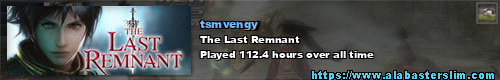
Posts
So it should be like this
SELECT City, Sum(Months)
FROM Table_Name
GROUP BY City
Also my initial explanation wasn't complete. The problem was that I also had to select out the Hotel and Hostel numbers from a table that included other numbers, so I had to add:
WHERE Lodging = "Hotel" OR "Hostel"
Anyway, at least now I know for future reference!