The new forums will be named Coin Return (based on the most recent vote)! You can check on the status and timeline of the transition to the new forums here.
The Guiding Principles and New Rules document is now in effect.
Installing new hard drive to replace dead one and I dunno what I am doing.
RoyceSraphim Registered User regular
Registered User regular
 Registered User regular
Registered User regular
Okay, forget everything you read, I forgot to put in the power cord. I restarted the computer and it found the hard drive and I tried to boot from the same windows cd but now its running really slow and is stuck at a black screen after checking the system data. This shouldn't happen with a 2.5ghz dual core and 2 gigs of ram.
when there was no hard drive powered, the installation went wicked fast and got to the part where windows looks for hard drives in no time at all. Now it is taking much longer to go from the motherboard splash screen to the energy star and bios stuff. Then it sits at lines of code for a while and spools and then sits at the boot from hard drive for a while.
After it scans the system configuration it, take a long while and stay black.
and it still won't recognize the hard drive. ;_;
when there was no hard drive powered, the installation went wicked fast and got to the part where windows looks for hard drives in no time at all. Now it is taking much longer to go from the motherboard splash screen to the energy star and bios stuff. Then it sits at lines of code for a while and spools and then sits at the boot from hard drive for a while.
After it scans the system configuration it, take a long while and stay black.
and it still won't recognize the hard drive. ;_;
RoyceSraphim on
0
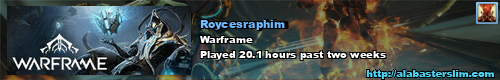
Posts
I've had this happen with a few different culprits. Once was a bad harddrive and the other I can remember was the IDE cable I was using was faulty.
http://www.newegg.com/Product/Product.aspx?Item=N82E16822148262
Appearantly it takes 10 hours for a 2 lb. package to get to Renton from Tukwila
I don't think bios can see it.
I get to this:
Windows XP Home Edition Setup
========================================
The following list shows the existing partitions and unpartitioned space on this computer.
Use the up and down keys to select an item in the list
*to se t up Windows XP on the selected item, press ENTER.
*To create a partition in the unpartitioned space, press C.
*To delete the selected partition, press D.
____________________________________
|Unknown Disk |
| (There is no disk in this drive.)|
|Unknown Disk |
| (There is no disk in this drive.)|
ENTER = Install D=Delete Partition F3=Quit
Damn it:
This http://www.newegg.com/Product/Product.aspx?Item=N82E16822148262
worked with this http://www.newegg.com/Product/Product.aspx?Item=N82E16813128034
until someone broke usb port and then a disk read error killed the hard drive. So how would I work the nlite thing?
When I go into the BIOs cmos features, all I see is
>IDE channel 0 Slave [none]
>IDE channel 2 Slave [none]
>IDE channel 3 Slave [none]
>IDE channel 4 Slave [none]
>IDE channel 5 Slave [none]
One thing its frequently used for is integrating the SATA drivers for a motherboard into an XP install, since lots of people don't use floppy disks anymore.
nLite instructions are here: http://www.nliteos.com/guide/part1.html
EDIT: Should have mentioned - if even the BIOS can't see it, something else is wrong with the drive, the motherboard, a connector, etc.