The new forums will be named Coin Return (based on the most recent vote)! You can check on the status and timeline of the transition to the new forums here.
The Guiding Principles and New Rules document is now in effect.
Websites stop working... or something
Fatty-McPhat Registered User regular
Registered User regular
Problem: After browsing for a while (time depends on what I'm doing, the faster I browse websites, the sooner it happens) websites stop working. The rest of my internet works fine, can chat on MSN, can play online games, etc. but cannot bring up any websites. Need to restart to work again. Problem came out of nowhere, nothing installed lately or no windows updates except for something to do with Adobe Reader.
Specs: Vista Home premium on a laptop. Internet over wireless, 128 wep encryption.
Tried using IE, Firefox, and Chrome and it happens to all 3.
Doesn't seem to be a DNS issue because I can ping websites from the cmd prompt.
Running zone alarm and AVG anti-virus and I've tried exiting them as soon as computer starts up but problem still happens.
I've got 3 other computers connected to the router, 2 wired and 1 wireless and I haven't heard them complain yet so don't think it's happening to them.
Any thoughts?
edit: diagnosing the problem in IE gives me this:
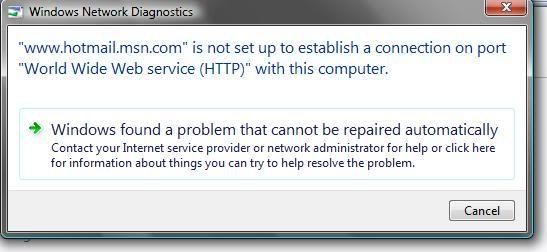
Specs: Vista Home premium on a laptop. Internet over wireless, 128 wep encryption.
Tried using IE, Firefox, and Chrome and it happens to all 3.
Doesn't seem to be a DNS issue because I can ping websites from the cmd prompt.
Running zone alarm and AVG anti-virus and I've tried exiting them as soon as computer starts up but problem still happens.
I've got 3 other computers connected to the router, 2 wired and 1 wireless and I haven't heard them complain yet so don't think it's happening to them.
Any thoughts?
edit: diagnosing the problem in IE gives me this:
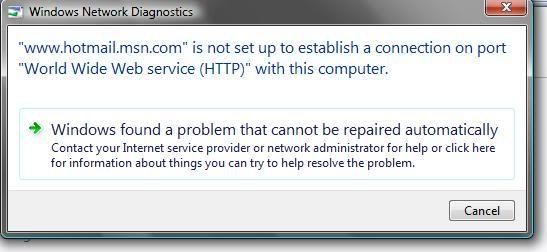
Fatty-McPhat on
0
Posts
My google-fu isn't bringing up anything specifically like your problem. It seems to be mostly firewall/dns problems with this error message.
Try manually setting your connection on your laptop to use the www.opendns.org DNS servers: 208.67.222.222 and 208.67.220.220
SC2 NA: exoplasm.519 | PA SC2 Mumble Server | My Website | My Stream
No proxies, disabled firewall and anti-virus. Once again doesn't seem to be a dns issue because I can ping websites after the problem happens.
Did try the opendns servers and problem still occured. Trying it hardwired right now to see if it still happens.
edit: Hardwired, the problem still occurs.
Good luck I guess?D: