The new forums will be named Coin Return (based on the most recent vote)! You can check on the status and timeline of the transition to the new forums here.
The Guiding Principles and New Rules document is now in effect.
Teach me about dubbing video (MiniDV)
Seeks Registered User regular
Registered User regular
Hey folks. My sister's going to be getting married pretty soon, and consequently, my parents are going to be spending some cash on cameras and/or accessories.
We've already got a pretty decent digital SLR in mind (one of the newer Canon Rebels), so that's... mostly taken care of. One thing that's occurred to me is that, though they have a miniDV camcorder, they don't have a method of getting that video onto a computer/DVD/whatever.
From what I understand, we need a computer that can make use of Firewire, in addition to a DV station. So my question is this: What the hell is a DV station? Where can a person get one without spending a fortune? Is there anything I should know about them, or dubbing video from MiniDV tapes in general?
I understand that lots of free space is required, which may be a problem. The only computer available to us with firewire is my personal laptop, and the Windows partition is nearly completely full. I may be able to get about 15-18 gigs free on the Ubuntu partition, though, so hopefully Kino will work. Is it possible to use a portable hard drive in conjunction with a DV station while dubbing? I assume no (otherwise they could probably just use a USB port to begin with), but I figured I'd ask.
We've already got a pretty decent digital SLR in mind (one of the newer Canon Rebels), so that's... mostly taken care of. One thing that's occurred to me is that, though they have a miniDV camcorder, they don't have a method of getting that video onto a computer/DVD/whatever.
From what I understand, we need a computer that can make use of Firewire, in addition to a DV station. So my question is this: What the hell is a DV station? Where can a person get one without spending a fortune? Is there anything I should know about them, or dubbing video from MiniDV tapes in general?
I understand that lots of free space is required, which may be a problem. The only computer available to us with firewire is my personal laptop, and the Windows partition is nearly completely full. I may be able to get about 15-18 gigs free on the Ubuntu partition, though, so hopefully Kino will work. Is it possible to use a portable hard drive in conjunction with a DV station while dubbing? I assume no (otherwise they could probably just use a USB port to begin with), but I figured I'd ask.
Seeks on
0
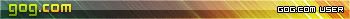

Posts
As far as recording straight from the video camera to an external hard drive goes, the answer is no. Doing so will cause the dubbing process to skip frames. This will either stop the dubbing process entirely or give you a crappy dub. I recommend dubbing small chunks of video at a time, then transferring them to an external hard drive, rinse and repeat.
You don't need any special equipment beyond cables and editing software. Most cameras can output video over USB 2.0 at the same quality as Firewire. You will need about 15GB free per hour of footage just to load it off the camera and more for editing. You will need more disk space. If you get an external hard drive, capturing directly to it will probably be fine, depending on the age of your computer. If it starts to skip, the capture program will usually let you know.
Re: Dub vs. Capture: I know, but most people just say "dub" for both (maybe it's a regional thing), which is why I did here. Thanks for the clarification anyway, haha.
I guess I'll "report back" with an update in a while, for future reference.
Yup. Lame.