The new forums will be named Coin Return (based on the most recent vote)! You can check on the status and timeline of the transition to the new forums here.
The Guiding Principles and New Rules document is now in effect.
The Buying a Pre Built Gaming PC for Dummies Thread
Bamelin Registered User regular
Registered User regular
 Registered User regular
Registered User regular
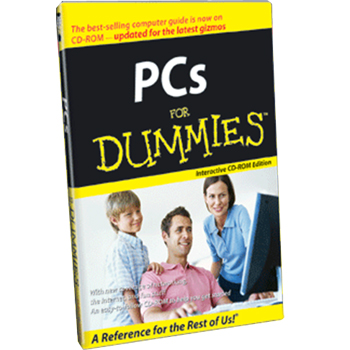
Many years ago I was into PC gaming (we're talking about 1999 - 2005). I enjoyed many hours playing games like Kohan, UT99, 10Six, Asheron's Call, EQ, UO, DAOC, GTAIII, Tribes, Planetside and others.
As time progressed I found myself tired of the rat race of replacing parts, downloading drivers, patches, spending hours trying to tweak settings to make my games work.
So I finally gave in to the lure of console land and switched over to consoles exclusively. With online gaming finally in full swing this generation of consoles I felt that the trade off in terms of cheaper pricing, reliability, not having to upgrade parts, being able to play on the big screen set, and so forth made this switch worth it. It took me a long time to get used to FPS's on a console pad, but I thugged it out and finally settled in.
Fast forward to 2009 ... lately I've found myself pining for the "good ol' days". In particular I miss RTS gaming, as well as what I feel are the more complex social interactions you get in MMO's. While I have hopes that Sony's upcoming MAG, and DC Online may provide some good MMO fun on my console, I've kind of decided I want to buy a new PC at some point soon (3 - 4 months most likely). I think Demigod was the breaking point ... I WANT to be able to play games like this again.
So the issue is this. I am pretty much a "user end" guy only when it comes to PC's. Back in the old days I knew enough to know what to buy when getting a PC as well as upgrading parts like video cards, but now I've just completely lost touch. I don't understand how PC manufacturers compare the power of their PC's (in the old days it was easy, obviously a P4 1.6 was better than a 1.3, and a 2.0 was better than a 1.6) and need help. Dual core, triple core, quad core? I'm completely lost when it comes to knowing what video cards are needed for gaming nowadays. How much RAM should I be looking for and are there differences in types of ram?
My old (and still the one I use computer): A Dell P4 1.6 512 SDram, ATI Radeon 5500 256ddr, Audigy Gamer Sound card.
I realize there is a computer build thread here dedicated to building a gaming PC from scratch.
This thread is kind of the opposite ... it's dedictated to helping people to understand:
A. What they should be looking for (major parts ie, processor speed, cores, ram, video cards) in PRE BUILT gaming PC systems.
B. Pricing advice (Canadian, USA, Euroland pricing on pre built systems
C. Which manufacturers are fairly trustworthy when buying a Pre built system (Dell/Alienware? HP?)
So yeah, basically a PC Gaming Computer thread for people who have either never gamed on a PC, or have been out of PC gaming for many years and want to come back but don't want to build a PC themselves.
I realize it's cheaper to buy the parts and put it together, but honestly, there are alot of folks (like me) that just want to buy a gaming pre built that will work out of the box, preferrably with a good warrenty if/when something fucks up. I don't want to know how to build a PC, I just want to buy one that's going to work.
Wasn't sure which forum this was most appropriate for but I thought games and technology seemed like a good start as this is specifically a thread meant for gaming on PC's. for dummies.
I suppose advice should be broken down into
Low end, mid range and high end
Assume for the most part that the individuals reading this thread have a reasonable budget and want a Gaming PC that will run well everything that's out there retail today, and preferably will continue to run well most upcoming PC retail titles for the next year - year and a half.
EDIT: Going to continue editing this as more advice comes in. So far here's what we've got.
G&T forumers think that important things in a prebuilt include:
1. Minimum of 4 gigs of ram
2. ATI Radeon 4000+ Series card.
Understanding processor simplified:lowlylowlycook wrote:Maybe a super simplified rundown on processors is in order. Basically it's like this:
Intel i7 = newest fastest procs on the planet. For now they all have 4 very fast cores. Overkill for gaming and still expensive since AMD has no competing processors and motherboards are new on the market as well, memory for the new bus is slightly expensive, etc., etc.
Intel Core 2 or AMD Phenom II = Last gen cpus.
Can still be very fast. Come in 2 3 or 4 core versions. For gaming probably 2 or 3 cores is the best bet for the money. If you have reason to get a quad core version you might want to consider the i7. At the low end a Core 2 Duo 5200 is a nice bargain chip. For a bit more AMD Phenom II X3 720 Black Edition is faster and has another core. Overall Intel and AMD are very competitive with these procs so you can't go far wrong if you stick to 2 or 3 cores.
Bamelin on
0
Posts
Get 4 gigs of ram. This should be cheap, well under $100.
Unless you are going high end, a ATI 4850 video card is a hard to beat as far as bang for the buck goes.
Don't break the bank on the CPU most games are bottlenecked at the video card.
If your computer costs more than $800 without a monitor and isn't god incarnate then you should head to the build your own computer thread because it's never been cheaper to build a kick ass computer.
[edit]
A quick look at the Dell XPS line shows they want to charge $200 to upgrade to a 4850 and $50 to upgrade from 3 to 4 gigs of ram. So that's not really a good deal.
Another general tip is that most games won't use 4 cores very well so the performance of each core is probably more important than the number of cores as far as a gaming computer goes.
(Please do not gift. My game bank is already full.)
You have a couple options available to you, and PC purchasing has gotten a lot easier than in the past. Today there are many good websites offering custom-built PC's that can be best bang-for-buck for a gamer. (I like Cyberpower PC) If you can't or don't care to build your own this is probably the best option, but you could save a couple hundred dollars assembling your own. Another option is looking on craigslist or some such site for a used PC. Gamers are constantly trying to upgrade and chances are you can get your hands on a cheap gaming rig if you look.
What you want:
An Intel Processor.
DUO (Low) $100-250
i7 (Mid) $251-500
Core 2 Extreme (high) $0.o
My Opinion:
Don't give into the hype and get yourself a marginally powerful quad-core of 2.0ghz or something. If you're going to get a quad get a high-performance i7 or Core 2 Extreme ($$$). Otherwise, they're just not going to perform for your buck. Firstly, because many games aren't being made to utilize the quad-core, some are still have problems with the DUO. Secondly, they're harder to overclock and come with a compromise of lower total core-speeds. Getting a high-qual 3.0+ GHZ DUO with a good $50 dollar heat-sink can allow you to overclock to 4.0ghz+. That is more than enough for the current and near-future gaming software to blaze.
What you want:
ATI Radeon 4000+ Series card.
4870 1G $150-$250
4890 1G $251-$300
4890 1G X2 Crossfire $500+
X2 if you want. Some newer boards allow you to double-up identical video cards to push your shit to the limit with rendered dick. But you can only get 10-20% increases in performance, so in my opinion this is needless overkill, and should only be done if you're trying to crack 3-Dmark records:
Other shit:
RAM: Who gives a shit? They're dime-a-dozen now. Just get the best type your MOBO can use and get 4Gs, which will probably be overkill.
MOBO: Your builder will force you to choose one which will fit your choice of core, so don't worry about getting the wrong one for that. Most places don't give you much of a choice on this BUT, If you have old IDE devices you want to put into your new PC try and get one with 2 slots. If you want SLI (Radeon X2) or Crossfire (ATI X2), know that your board will only support one or the other. *DDR3 RAM is out now, make sure you get a board that can use this if you get DDR3 RAM.
Sound card: Get one, they're cheap, and they can slightly improve performance. On-board audio is frequently the victim of fan interference, and you should be getting that larger, better, fan on your better-than-stock heatsink for your CPU which can make that worse.
Why do I have to be so verbose?
So far here is what I've taken from the responses:
1. Minimum of 4 gigs of ram
2. ATI Radeon 4000+ Series card.
Questions regarding dual core, triple core, quad core. It's still not clear to me if this is important or not. I know from reading around that most games are still not making use of multiple cores. Going into the future is having more cores going to be important (say 1 - 2 years down the line)? Dual core systems seem to be dirt cheap, triple core marginally more expensive, and quad cores costing texa$.
Other questions: How do I understand processor speeds? In the old days (2001) when I bought my P4 1.6 it was easy ... 1.6 was faster than 1.0, 1.8 was faster than 1.6 and so forth. I ignored AMD lines of computers completely as I didn't understand the processor speeds. Nowadays I'm completely confused ... from what I understand there are two seperate issues ... processor speed and amount of cores, this is correct?
Other issues: Good Canadian sites for buying pre builts? I notice that Canadian versus US pricing there can be a rather depressingly astronomical difference
You can have a low operating speed but a high FSB, but you'd have a very effecient CPU. The ratio between operating speed and FSB speed is how to discriminate a high-quality CPU vs. a low-quality one.
Although HyperTransport is known as superior technology, the Intel DUO cores utilizing FSB are still toted as better quality cores, outperforming AMD cores in benchmarks.
However, the new Intel i7 cores come with a type of board-connection called QPI (QuickPath Interconnect), and it is really a type of hyper-transport that Intel has developed to compete with AMD's HyperTransport. Intel i7's using QPI will also have a corresponding value that will determine the quality of your core, but to a lesser degree, just because of how ridiculously fast QPI is in comparison to FSB. QPI and HT is like having a 100 MPS router, only to have your ISP strangle the shit out of it until it's a .5 MPS router. So a core utilizing QPI is going to have a VERY efficient operating frequency, and will run faster than in comparison to an FSB core having the same value. (The value as in your 3.0 in a 3.0 ghz core).
When buying a quad-core you most definitely want a core that uses QPI and NOT FSB, or you're throwing away your money. So "Core 2's" are out the window (unless you want to pay $1000 for a Core 2 Extreme, using a 1600 FSB, laf) All DUO cores still use FSB, but they're much higher speeds than the older FSB cores and are still competing in the core market. Do not buy any core utilizing FSB that is older than Core 2 DUOs.
And again, be aware that it is harder to pack a higher operating frequency into smaller cores. So when buying a quad core a 2.66 ghz operating frequency, even despite using the more advanced QPI with a rate of 4.8 GT/S, probably won't be your bang-for-buck purchase. Maybe next year.
FSB Vs QPI: QPI's bandwidth makes a processor with a lower operating frequency more efficient.
Cores using FSB are very dependent on their FSB speeds while QPI's blaze the field. Intel only makes
QPI quads, so the overall core speeds on QPI's lower than FSB DUO's for a year+, the reason for this
is that high operating frequency 4 x cores (3.3 ghz+), right now, run too hot and are too expensive for consumers.
Here's your essential decision:
i7 4 x cores ranging from 2.66 to 3.0 with QPI ($275-600)
Vs
Core 2 Duo 2 x Cores from 2.33 to 3.66 with FSB ($100-$300)
(Core 2 Duos run cooler and are better candidates to overclock,
you can easily take a high-qual Core 2 Duo to 4.0 ghz operating frequency
with the right heatsink.)
Conclusion:
Honestly, after breaking this all down, if you're willing to throw 275 dollars down on a 2.66 and don't
think you're capable of overclocking. Go for an i7, it is only a matter of time before software
catches up and you'll be better off in the long-term.
Still, personally, if I was going to build a comp today, I'd spend $150 dollars on a Core 2 Duo 3.33 and
boost it on up to 4.0 ghz. My PC will assuredly work better than yours on games that can't run 4 cores well.
But you'd outperform me in some non-gaming activities and have a significant 10-20% performance increase
on games that support quad cores.
This man speaks truth. Building a computer is really not as hard as it may seem.
Simple.
A 280 GTX costs $325.
A 4870 HD costs $175.
The GTX is roughly 10-15% faster than the HD.
They're both retardedly fast, why spend almost double for a 10% performance edge I don't need?
Read all of the above and trying to understand. Some of it I sorta get some you lost me. (I'm trying!)
Let's look at processor brands, Intel versus AMD.
Intel is the i7 right? In that case I would be looking for a 4 x cores ranging from 2.66 to 3.0 with QPI
Core 2 Duo is AMD? Or both Intel and AMD? 2 x Cores from 2.33 to 3.66 with FSB
I hear what you are saying but in all honesty I'm not there yet (alot of people aren't). There's alot of folks like me that aren't willing to drop 800 - 1200 on building a PC from parts when they aren't 100 percent sure of what they are doing. Looking at Minilib's last post it seems like he knows alot about what he's talking about. Of which I only understood parts of what he was saying.
I firmly believe that this is big part of the reason there's been a mass exodus of consumers to console gaming ... alot of people just don't understand what's needed spec wise to game properly on a PC ... not just from a perspective of building a gaming PC but from a perspective of buying a pre built system. That's why I made this thread ... I just don't have the time to devote to understanding what I would be doing if I tried to build one myself, I'm willing to spend the extra to get a pre built that works properly. What I need to understand is what exactly I need to be looking for when I buy pre built.
Let's use an example system from a random Candian website:
http://www.theshoppingchannel.com/product/electronics/computers/mdg+vision+185l+entertainment+pc+612500.do?&N=100339&Ns=P_DATE_CREATED&No=0
Processor Intel Core Duo E7400
Processor Speed 800MHz
Chipset Intel Core Duo E2220
Memory 4GB Kingston DDR-2
Hard Drive 500GB Western Digital 7200RPM SATA Hard Drive with 16MB Cache
Optical Drive 22x CD/DVD Burner (Dual Layer DVD+/-R Drive)
Digital Media Reader 20-in-1 Media Card Reader
Input/Output 2 x USB Ports
Headphone Jack
Microphone Jack
Stylus Pen Slot
LAN (RJ-45) Port
VGA-Out
Graphics/Video ATI Radeon - 512MB Graphics Card
Sound/Audio Integrated High Definition Audio with 2 x Logitech LS21 2.0 High Performance Speakers
Fax/Modem Fax/Modem integrated
10/100 Ethernet Network Card
Keyboard/Mouse Logitech Keyboard
Logitech Mouse
Display 18.5" LED Display (1366 x 768)
Webcam N/A
Operating System Genuine Windows Vista Home Basic
Software Microsoft Word
Dimensions 17.25" L x 14.5" H x 7.25" D
Weight PC is 9.09kg
Monitor is 5kg
Battery Type/Life N/A
Warranty 1 year return-to-depot warranty, including a limited hardware warranty.
1 year of technical support is available.
Total Price = 998
Any good? I look at the specs above but I don't see anything about the FSP and QPI stuff Mindlib was talking about. Hell the video card section doesn't even specify the model.
A 260 GTX 216 is about 170, and performs about the same. most 4870s are closer to 200 than 175.
It's a good time. The newest i7 core released in April, dropping the i7 and core 2 duo prices respectively. The GTX 285 card dropped in Jan 2009 but was toted as sort of a half-step by nvidia, not the release fans were lookin for (GTX 280 released in 2007!). The previous ATI generation 4870 HD's remain the best purchase but people still wonder if nvidia has something else up their sleeve that could prices even lower. Still, 175 bucks for a 4870 and 125 for a 9800 is ridiculous.
Cheapest 4870 I found was $160, cheapest GTX 260 was $175.
The 4870 outperforms the 260, perhaps only slightly, but it's a fact.
*edit* Oh, the 216, yeah I suppose they're about the same. The cheapest one I found was $180.
Perhaps I'm splitting hairs at this point but I'd still buy the HD 4870. When ATI betters their drivers the
card will be due for a boost.
On those PC specs they're leaving out crucial information. I was able to look up the processor and it is a 2.8 Ghz with a 1066 FSB. This is a hundred dollar processor.
"Graphics/Video ATI Radeon - 512MB Graphics Card"
This could be anything! Worth 50 bucks to 600! If you buy from them you need to know what kind of card you're getting! Maybe call them?
By the looks of things you could do much better, let me take a look around for you.
One thing to keep in mind I need Canadian prices however even just decent specs so I can cross reference when buying would help alot.
http://www.cyberpowerpc.com/system/Mega_Special_III
It has a 3.0 ghz 1333 fsb processor. A clear winner in comparison to that 2.8 1066.
It has a 9800 GTX card. Top of the line card in the previous nvidia generation and about 130 bucks by itself.
Cons:
No Monitor (buy a 22" LCD for 150-200 somewhere else.)
On-board sound
Once you add the price of a monitor the total is something like 750, and is a better PC overall.
The price of this PC if you built it yourself would be something around 500.
*edit* Customizing this PC with a 4870HD the prices went to 640, so that'd be 800 with the monitor.
o_O Yeah, this could, uhm... run crysis on high settings if you liked playing games at 5-10 fps.
Not a good purchase, sir. Check my link.
Also tell me -why- that wouldn't be good to play Crysis, give me a bit of a run down. Although it's not like I'd be buying the thing for Crysis anyway.
The video card is fine but you'd need a better CPU and some more RAM. I exaggerated a little, you might be able to squeeze 20 FPS out of that, but if you had a better CPU you could reach 40. If you had the PC I outlined or something similar you'd be blazing 60+ FPS.
Even better call them up and give them you budget, I've known several people (myself included) who have gotten very good deals that way. Don't be afraid to call more than once and to try going through the business sales department which seems to be more flexible when it comes to making deals.
I recommend going for a G/P43 minimum.
I heartily recommend it.
The bolded parts of the spec make me think whoever wrote that didn't know wtf. I'm pretty sure the ethernet card guarantees it has an RJ-45 port for the network cable. The only motherboard chipsets I know of are stuff named like G35 and nvidia's 6100, and the Core Duo E2220 is a CPU. >_> And a processor speed of 800mhz? That was good like, 10 years ago. O_o The only thing I could think of running at that speed is the system bus or ddr2 memory. And a stylus pen slot... on a desktop computer... o_O
Here's what I wrote up 4 months ago, it's out of date in some of the specifics, but it should clear up the general things.
An understanding of how computers generally function is very helpful to assessing what parts and specifications are important to what you want to do with your computer, so here's a basic run down of what the common specifications mean.
Memory is where a computer stores, or remembers, the numbers it has to add and the result of all those additions. A cpu has a very small amount of cache (memory) on it, less than 10MB usually, that it can access very fast, but it can't store 8 billion numbers in that little of a space, so your computer has a main system memory, which nowadays has 2+ Gigabytes of space. When the cpu wants a number, the memory controller has to find the memory location that has that number in it. This is like finding a certain page in a book to read the one word printed on it, and it can only do that so fast. Memory running at 800MHz might be able to access 800 million numbers per second.
The way that number is transferred to the cpu is through a system bus, which connects everything in your computer so the cpu can use it. The bus has to wait for the memory to access the number in order to send it, so usually the memory and bus speeds are dependent on each other. The bus also can only send so much information per second, and if the bus can't get the numbers to the cpu fast enough, the cpu core sits there waiting until it has numbers to do something with. This is why when cpus are running at the same speed, the ones with more cache are slightly faster, because the bus and memory take several times longer to access than cache on the cpu.
These days, memory and the bus are usually fast enough that it doesn't matter too much how many numbers they can transfer per second. The more important thing is how long it takes for them to actually get the number to the cpu once it's requested, which is the latency, and it isn't affected too much by the MHz speed they're running at. Latency is a factor of how the bus is designed, which is why what kind of bus it has is more important than how fast it's running. The kind of bus is the same for every group of cpus, with AMD's all using hypertransport, and intel's i7 all on QPI. Intel's older Core 2 chips all use another design called front side bus that might impact their performance, but since that's how all of them are designed, we can only compare their total performance relative to completely different chips.
As to how many cores you should get, the speed of each core and how well you'd be able to use them all matters. If you have one core at 3ghz, then you can run one program at that speed, and 2 or more programs would have to share it. With 2 cores at 2.5ghz, one program would run on one core slower than with the single core, but you could run 2 programs almost twice as fast as you could on the single core. This is assuming you're using programs that have complex jobs that can't be split up with different parts running at the same time. However, if you have a program that was written so that different parts that aren't connected to each other can run at the same time (which is a lot more complicated than just making everything run one after the other), it can use both cores to run almost twice as fast. It's like if you needed to add 1000 numbers together, you could give the first 500 to one core, and the last 500 to the second core, and they'd finish it twice as fast as only using one core.
When a program can run different parts simultaneously, it's called splitting it up into threads, and a multi-threaded program can use as many cores as it has threads. It's a lot more difficult to do this than leaving it as a single thread, and a lot of the time it's impossible to do because what numbers you need to add depend on the previous calculation. Like if the instructions were to add all these numbers, but if the sum of one pair is even, skip the next pair.
So if you know you'll use multi-threaded programs, having more cores is better even if they run at a slower speed, because the cpu does more total operations per second. But if you're going to use programs that don't have more than 1 or 2 threads, 2 cores running at a faster speed is probably better, unless you're using 3 or more programs at the same time that all do lots of cpu operations. It very much depends on what exactly you will be running.
tl:dr (read it, you bastards)
Memory and system bus speed aren't that important, cpu speed and number of cores are a tradeoff that depends on what programs you're running.
Intel i7 = newest fastest procs on the planet. For now they all have 4 very fast cores. Overkill for gaming and still expensive since AMD has no competing processors and motherboards are new on the market as well, memory for the new bus is slightly expensive, etc., etc.
Intel Core 2 or AMD Phenom II = Last gen cpus.
Can still be very fast. Come in 2 3 or 4 core versions. For gaming probably 2 or 3 cores is the best bet for the money. If you have reason to get a quad core version you might want to consider the i7. At the low end a Core 2 Duo 5200 is a nice bargain chip. For a bit more AMD Phenom II X3 720 Black Edition is faster and has another core. Overall Intel and AMD are very competitive with these procs so you can't go far wrong if you stick to 2 or 3 cores.
(Please do not gift. My game bank is already full.)
You might be mistaking it for the E7400. 2.8Mhz, 1066 FSB, 3MB cache. Doesn't cost a whole lot more, and definitley worth the price difference.
What. Dual core means it has 2 cores in it, and Core 2 Duo is a series name. Completely separate meanings. Now if you were referring to the fact that Intel is dredging up an old name to call it a Pentium Dual Core (which makes no sense as it is a Wolfdale core, ie a core 2 duo, and not the Net Burst horribleness of P4 days), then don't leave out the important bit.
Whoah, where can you get a 4870, of any ram size, for $150?!?
Lowest 4870 I can find is 512mb for $187!
Steam ID: slashx000______Twitter: @bill_at_zeboyd______ Facebook: Zeboyd Games
http://www.newegg.com/Product/Product.aspx?Item=N82E16814102810
Sweet, thanks!
Steam ID: slashx000______Twitter: @bill_at_zeboyd______ Facebook: Zeboyd Games
Dude, think he was just saying the E5200 is not a Duo series core. It's not, it has a lower bus-speed/cache.
Intel Pentium E5200 Wolfdale 2.5GHz 2MB L2 Cache LGA 775 65W Dual-Core Processor
Pretty sure the Duos don't start until E7000+ otherwise it is a 'Dual-Core Series'
The only difference is in the name. Both chips are the same architecture (minus the slower L2 cache). The E5200 can be had for $70 free shipping [Link] and can easily be overclocked to 3.6+ (which is the major factor for gaming, not how many cores you have).
But I think all of that doesn't matter, as the OP is clearly not going to be overclocking. But whatever
Sorry m8, but you're wrong. The Duo series (7000+) has a FSB of 1066+ and a 3mb cache, while the 5000's and down have an 800 FSB and a 2mb cache. The price gap between the best 5000 dual-core series and the worst 7000 duo series is about $30. 90-120. The performance between the two should be fairly noticeable.