The new forums will be named Coin Return (based on the most recent vote)! You can check on the status and timeline of the transition to the new forums here.
The Guiding Principles and New Rules document is now in effect.
iTunes.exe won't open
skinny87 Registered User regular
Registered User regular
I installed iTunes, purchased some episodes of the Big Bang Theory, but iTunes stuttered every few seconds. As I have quite an old laptop, I decided to run antivirus and then delete extraneous programs to get more diskspace. Unfortunately, I deleted Bonjour and Quicktime, not realizing I needed these.
Redownloaded quicktime, but double-clicking the icon won't run the program further than the 'Run/Cancel' box that pops up, and the same goes for iTunes and Quicktime package, which I downloaded after deleting iTunes as it wouldn't open without Quicktime. I'm now stuck with Quicktime & iTunes with Quicktime installers that won't open; I double-click and get the 'Run/Cancel' dialogue, click 'Run' but then nothing happens - hourglass appears for a second, then nothing.
I'm wondering if it has anything to do with the apparently invalid Digital Signature the downloads have, as I tested my comp by downloading Google Earth and installing it, which was fine. I'm running Windows XP on a crappy Dell Inspiron 6000, and would really appreciate any help - I have 18 episodes of the Big Bang Theory I really want to watch and hope aren't deleted!
Redownloaded quicktime, but double-clicking the icon won't run the program further than the 'Run/Cancel' box that pops up, and the same goes for iTunes and Quicktime package, which I downloaded after deleting iTunes as it wouldn't open without Quicktime. I'm now stuck with Quicktime & iTunes with Quicktime installers that won't open; I double-click and get the 'Run/Cancel' dialogue, click 'Run' but then nothing happens - hourglass appears for a second, then nothing.
I'm wondering if it has anything to do with the apparently invalid Digital Signature the downloads have, as I tested my comp by downloading Google Earth and installing it, which was fine. I'm running Windows XP on a crappy Dell Inspiron 6000, and would really appreciate any help - I have 18 episodes of the Big Bang Theory I really want to watch and hope aren't deleted!
skinny87 on
0
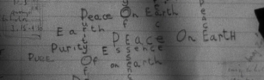
Posts
I regularly find itunes shortcuts to bug out on me for little/no reason I can establish.
Edit: can't open it from the desktop, start menu, or programs folder on the c drive.
Edit the second: Went into task manager, saw itunes.exe in there, ended process and tried to open it again. It worked.
Check out my band, click the banner.