The new forums will be named Coin Return (based on the most recent vote)! You can check on the status and timeline of the transition to the new forums here.
The Guiding Principles and New Rules document is now in effect.
Changing multiple file names all at once? {SOLVED}
Sunstrand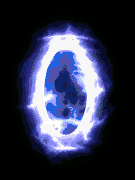 Registered User regular
Registered User regular
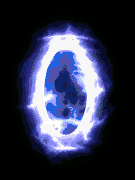 Registered User regular
Registered User regular
I have a bunch of old family photo's that my mother scanned and sent to me that I would like to have a file system that makes some sense at all. Right now it has a seemingly random bunch of numbers that aren't in any order what so ever. All I want to do is change the file names to "family album ####" the #'s being a number between 1 and 7201.
I'm on windows vista and would really appreciate some advise on a program or another way in windows to change them all at once.
Thanks in advance.
I'm on windows vista and would really appreciate some advise on a program or another way in windows to change them all at once.
Thanks in advance.

Sunstrand on
0
This discussion has been closed.
Posts
I'll see if I can dig it up for now.
http://www.bulkrenameutility.co.uk/Main_Intro.php
Highlight all the files you want named the same, right click on whatever you want to be the first one, choose rename and type "Family Album (1)" as the name, and it'll give all your highlighted files that name and start counting upwards.
It's pretty simplistic and a program is probably better, but it's a quick and dirty way to number things and have them all the same.