The new forums will be named Coin Return (based on the most recent vote)! You can check on the status and timeline of the transition to the new forums here.
The Guiding Principles and New Rules document is now in effect.
My PS3 Looks Awful in 720p
Cowbomb Registered User regular
Registered User regular
So yesterday I got a PS3, which I have hooked up to my 1080p TV via HDMI and a copy of Uncharted - which is fan-fucking-tastic, by the way.
The problem is that Uncharted runs in 720p and looks a bit... rubbish on my TV. I've downloaded a couple of demos which run at 1080p (Ninja Gaiden Sigma and Sonic Unleashed), and they look beautiful.
The massive difference between the two makes me think that something must be up, especially since all reports I've read say that on my small 19-inch TV, the difference should barely be noticable. If I knock my 360 (connected via VGA) down from 1080p to 720p, I can't really see any change, yet 720p games look rough on my PS3.
So... is there anyway I can fix this? Do I stupidly have something turned on/off in my settings, or is it a problem with some part of my set up?
Alternatively, has my 360 upscaling everything just spoilt me over the past few years?
The problem is that Uncharted runs in 720p and looks a bit... rubbish on my TV. I've downloaded a couple of demos which run at 1080p (Ninja Gaiden Sigma and Sonic Unleashed), and they look beautiful.
The massive difference between the two makes me think that something must be up, especially since all reports I've read say that on my small 19-inch TV, the difference should barely be noticable. If I knock my 360 (connected via VGA) down from 1080p to 720p, I can't really see any change, yet 720p games look rough on my PS3.
So... is there anyway I can fix this? Do I stupidly have something turned on/off in my settings, or is it a problem with some part of my set up?
Alternatively, has my 360 upscaling everything just spoilt me over the past few years?
Cowbomb on
0
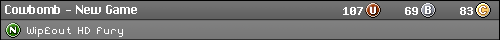
Posts
edit: nevermind the first question, you already said your 360 supports 720p.
PSN: SirGrinchX
Oculus Rift: Sir_Grinch
I'm pretty sure they fixed that with firmware updates and later model PS3s, though, right?
Steam ID: slashx000______Twitter: @bill_at_zeboyd______ Facebook: Zeboyd Games
I'm starting to think it might be an issue with my TV, I just hooked my PS3 up to the bigger TV in the living room and was blown away by how much better Uncharted looks on it. Maybe my Telly struggles with 720p over HDMI or something? Is that even possible if it does 1080p without a hitch?
It could be like a lot of cheap monitors and not display things well that aren't a native resolution, though this means that you have a really crappy TV
I use component for anything under 1080p, I find my TV struggles less converting content with them for some reason.
PSN: SirGrinchX
Oculus Rift: Sir_Grinch
Let me tell you about Demon's Souls....
Nope, I've got an old school 1080i/480p set (2003 Mitsubishi WS-55513) and anything that doesn't render at 1080p get's downscaled to 480 when output.
This is a huge reason why I don't play many games on my PS3. It makes a damn fine Blu-Ray player though.
~ Buckaroo Banzai
Edit: To clarify, my HDTV's native resolution is 1080p.
I may be wrong, but the PS3 does not appear to scale. That is left to your monitor, which may not handle scaling well.
In other words, when playing 360 over VGA, the 360 is doing the scaling to native res. When playing PS3, the monitor is doing the scaling to native res.
NintendoID: Nailbunny 3DS: 3909-8796-4685
PSN: SAW776
Thank god they finally added in 1680x1050 as a res option. Having to go with 720p on my monitor was terrible and mucked up the aspect ratio.
Sony pretty much left it to the developers to add scaling support to their games. There is a horizontal scaler in the PS3, but the games have to specifically use it to upscale stuff, rather than do it automatically.
SAW776: Well that's fairly obvious. DVD's don't even use a tenth of the PS3's processing power, so upscaling them is incredibly easy. So much so that I remember one of Sony's engineers talking about how they did a lot of random stuff with their Blu-Ray support just because they were barely using much processing power. Games however, need as much processing power and memory as they can get their hands on (even the ones that run and look like shit).
I have an LG 19LS4D, which has served me pretty well for the past couple of years considering it's size (I have a pretty small bedroom) - it reckons that it supports both 720p and 1080p. I have my 360 set to display 1920x1080 over VGA, which works nicely.
That sounds like it could be the problem... though the fact that the PS3 looks fine running in 1080p is a bit weird.
Thanks for the help guys, appreciate it
Set your PS3 to 720p max, and then 480p max, just to see the results. It might verify the assumption.
Mind you, the significant difference here is the VGA vs HDMI. MS did a nice job supporting the VGA cables. For all I know, the 360 over HDMI behaves the same as the PS3 over HDMI.
The PS3 only upscales DVDs if you are using HDMI, same as the 360.
NintendoID: Nailbunny 3DS: 3909-8796-4685
Now his setup unfortunately looks super weird because he's pumping that 16:9 picture into a wacky 5:4 panel, but as long as your monitor is close to 16:9 or you can adjust it to box the image slightly, you should be fine.
PSN:RevDrGalactus/NN:RevDrGalactus/Steam
Turns out, when selecting HDMI on my TV, I could toggle it between 'DTV' and 'PC' - DTV was essentially super-crappy mode, whilst PC made everything look awesome. Annoyingly, this option isn't mentioned anywhere in the manual - I only found it because I dropped my remote...
Anyway, at least it's solved! Thanks again for all the suggestions