As was foretold, we've added advertisements to the forums! If you have questions, or if you encounter any bugs, please visit this thread: https://forums.penny-arcade.com/discussion/240191/forum-advertisement-faq-and-reports-thread/
Options
Sgt Carl's Sketch Book Project: Day 3 and 4
Sgt Carl Registered User regular
Registered User regular
 Registered User regular
Registered User regular
I think it may have been in a thread here, but I recently saw someone suggesting to carry a sketch pad and draw in it with a ball point pen for practice. I decided to try this. My goal is to fill one page a day with pen sketches of things that I see (mostly at school). I'm kind of looking forward to comparing the first pages with the last. There are 80 in this pad and I'll use front and back so it should last through the semester for me. Anyways, I'm gonna try to update daily for crits, suggestion and such. That should keep up my motivation. So, without further ado, here is page 1!
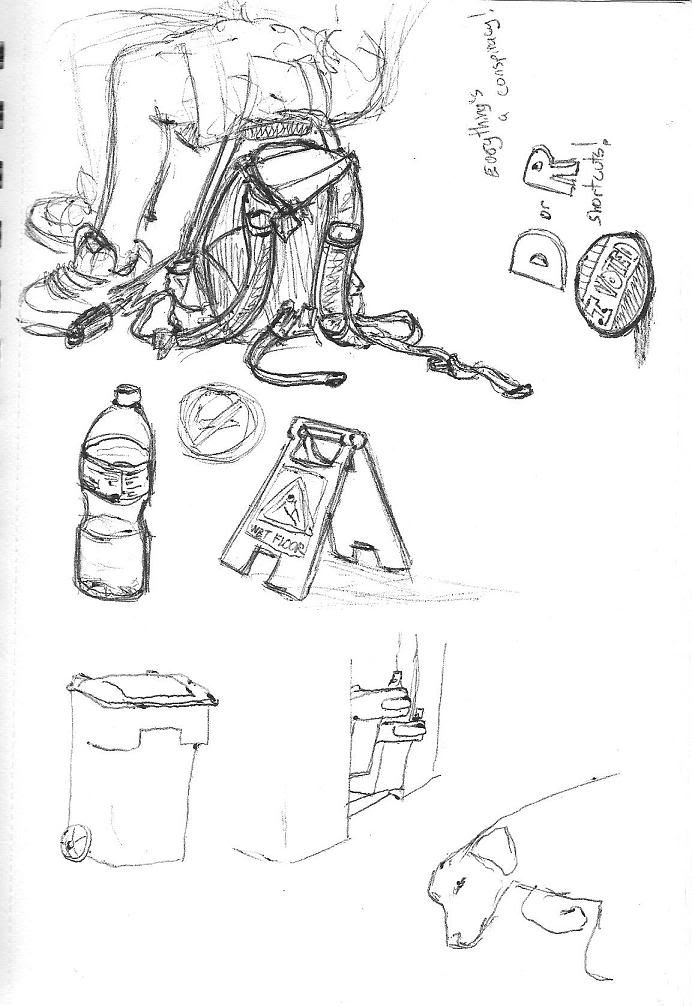
I started trying to draw with just a single line. I don't know why but I really like the trash bin...
Also, while I'm here. I have been continuing to try to learn OC as well as coloring. Here is some basic colors on a pic I'm working on. I gotta add lots of detials and figure out how to color chain mail. I know yall have a lot of good crits so please, tear it up.

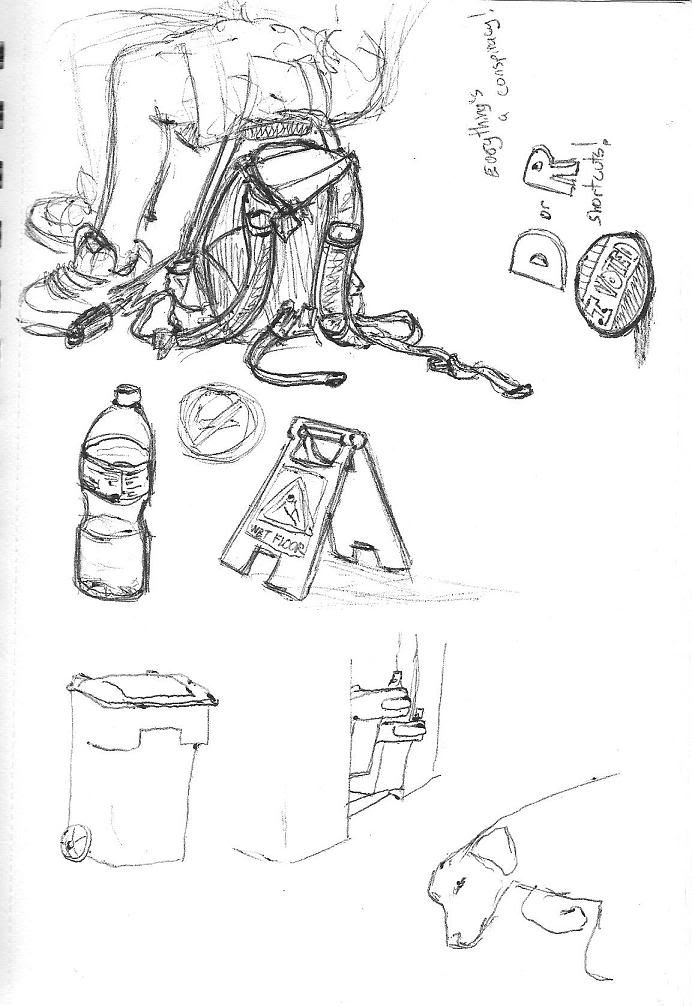
I started trying to draw with just a single line. I don't know why but I really like the trash bin...
Also, while I'm here. I have been continuing to try to learn OC as well as coloring. Here is some basic colors on a pic I'm working on. I gotta add lots of detials and figure out how to color chain mail. I know yall have a lot of good crits so please, tear it up.

Sgt Carl on
0
Posts
Well, I hate to ask when I know there are tutorials (I'm trying to look through them when I have time) but, to be honest, I don't even know what is meant by "set it to multiply". Perhaps you could direct me to the appropriate tutorial. I really do appreciate the input.
In the drop down box, where it says "Normal", change that to multiply. It's the fourth option in CS4.
Well, day two. I was almost too embarrassed to post this, but the anonymity of the interwebs has given me the courage. I have found it's much harder for me when I don't have an eraser... I also tend to drift off into doodles rather than using the sketch diary for what I had originally intended (i.e. cartoon m4)
I spent a little time working on this today. I'm gonna try to figure out how to fix up lines and other issues using OC. I think I will cut off the bottom and maybe some on the right and try to make sure the horizon isnt right in the middle of the picture.
I dunno how long you've been at the whole art thing, but the usual advice can be applied here; i.e., keep drawing from life, study anatomy and form and all that happy horse-shit. Immediately I notice your artwork feels very stiff, the characters drawn lack any real finesse with a pencil (or pen).
Looking at your sketches, it seems like you focus a lot on contours and outlines. Try moving away from this, focus on form and fullness. Draw the shape and gesture of the object more-so than the contours of it.
Also, in your OC image, all of the outlines are the same size. This ruins any illusion of depth. Typically, outlines closest to the viewer will be thicker than outlines in the distance. Increasing the size of the outlines on the dude and the foreground will make him stand out much better than he is.
PSN: MaximasXXZ XBOX Live: SneakyMcSnipe
in other news, I bought like 50 dollars of art stuff in the last few days. Thats more than I think I have spent total in my life I think. We'll see what I can do with some fancy pencils, some french curves, a book on anatomy and one on perspective.
Did this as a pet project with a raod trip with some friends and basically did the same thing but filled up two pads with "Important" things that happened through out the trip, from our left back hubcap falling off to just awesome scenes through out the trip.
But I urge you to keep it up. It'll be awesome in the end I promise.
SC2: XxKhrushchev.539
when you scan, though - and this is a gotcha that people sometimes run into when they're importing artwork - try scanning your drawings as grayscale, and then downsampling them inside your graphics application, whichever your graphics application happens to be. that'll smooth out the jaggies and do some natural antialiasing that will make your lineart a little more slick-looking.
a webcomic you might read