As was foretold, we've added advertisements to the forums! If you have questions, or if you encounter any bugs, please visit this thread: https://forums.penny-arcade.com/discussion/240191/forum-advertisement-faq-and-reports-thread/
1TB drive only showing 32 MB
verbel Registered User regular
Registered User regular
 Registered User regular
Registered User regular
So I removed one of my old hard drives from my machine and now my 1TB is only allowing me access to 32mb of the drive. I have done allot of searching to find help with this to no avail. When I go to computer management the drive is showing as 1tb and the bios is showing it as 1tb. All the info on the web that I can find is for drives that are not showing up as the right size anywhere.
I did try running a hdd capacity restore tool to and tried several tools on the ultimate boot disc but none seem to fix my issue. I ran a disk restore app I had and all my data is still on the disk but I only had a trial so I could not copy any of it off. I did try sticking it in another machine that is running xp and it still only shows 32 mb. I have nothing critical on the drive but its my media drive so reloading it will be a pain. I am running windows 7 64 bit at the moment. Any help would be appreciated.
I did try running a hdd capacity restore tool to and tried several tools on the ultimate boot disc but none seem to fix my issue. I ran a disk restore app I had and all my data is still on the disk but I only had a trial so I could not copy any of it off. I did try sticking it in another machine that is running xp and it still only shows 32 mb. I have nothing critical on the drive but its my media drive so reloading it will be a pain. I am running windows 7 64 bit at the moment. Any help would be appreciated.
verbel on
0
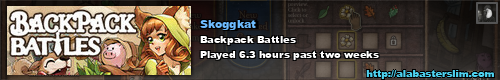
Posts
Battle.net
edit: or wherever you find the disk manager in Win7, I'm stuck with XP right now.
edit edit: oh wait, you said you checked the computer manager. hmm. Is it actually formatted as 1 terabyte?
Download and burn a Ubuntu LiveCD. Boot off of it and see if you can save any of your files. When my hard disk magically disappeared from Windows, Ubuntu was still able to recognize them.
GT: Tanky the Tank
Black: 1377 6749 7425
Screenshot please.
I'm betting it's either "the partition is there, but no drive letter" or "the partition table is fucked and you need to work verrry carefully to reconstruct it without accidentally eating it".
I'm thinking its the partition table thats messed up. Sorry I can't show a screenshot as I uninstalled the program. I was able to open and play the video files though.
I'm sure it 32mb, the bios still shows it as 1 tb.
That program found the partition and says its very bad.....Does anyone know of any free apps to recover this?
linky
Tall-Paul MIPsDroid