As was foretold, we've added advertisements to the forums! If you have questions, or if you encounter any bugs, please visit this thread: https://forums.penny-arcade.com/discussion/240191/forum-advertisement-faq-and-reports-thread/
Drawing critiques!
m.brooks42 Registered User regular
Registered User regular
 Registered User regular
Registered User regular
I want to be a comic artist some day but for now im stuck in traditional college....
How do these look all of you for real artists that I look up to so very much?????? I'd like to know my weaknesses. sorry that all I have on my computer are these two otherwise I'd give you a wider variety of subjects or whatever... But just looking at these, what should I work on? Comic book/manga artist emphasis.

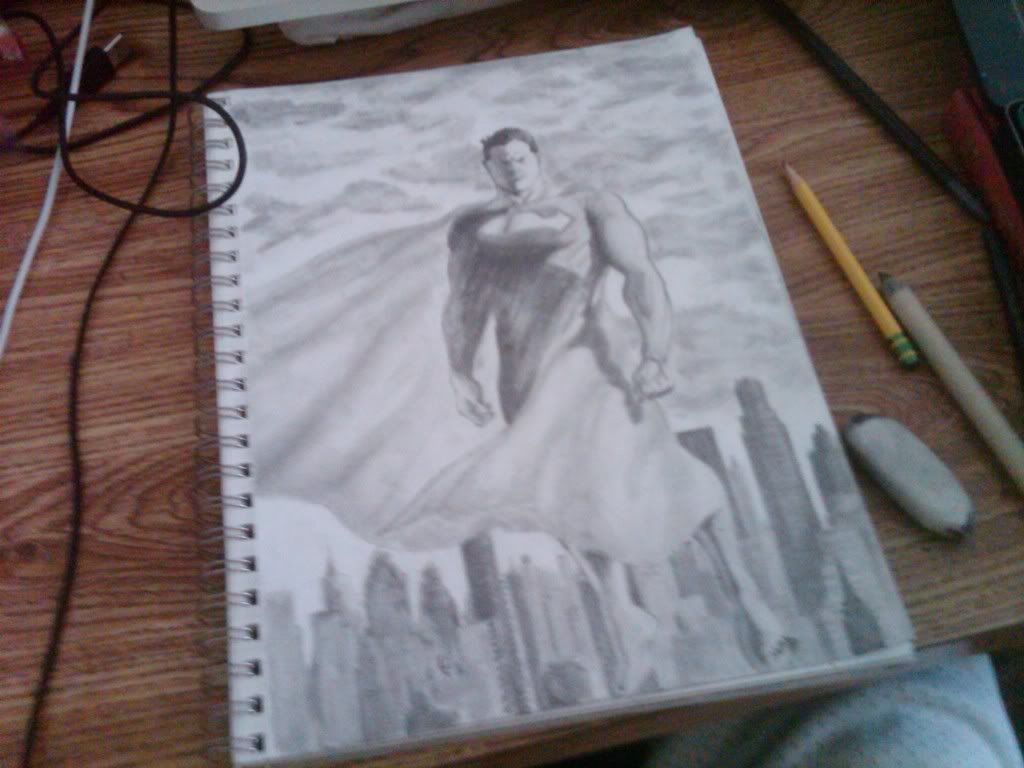
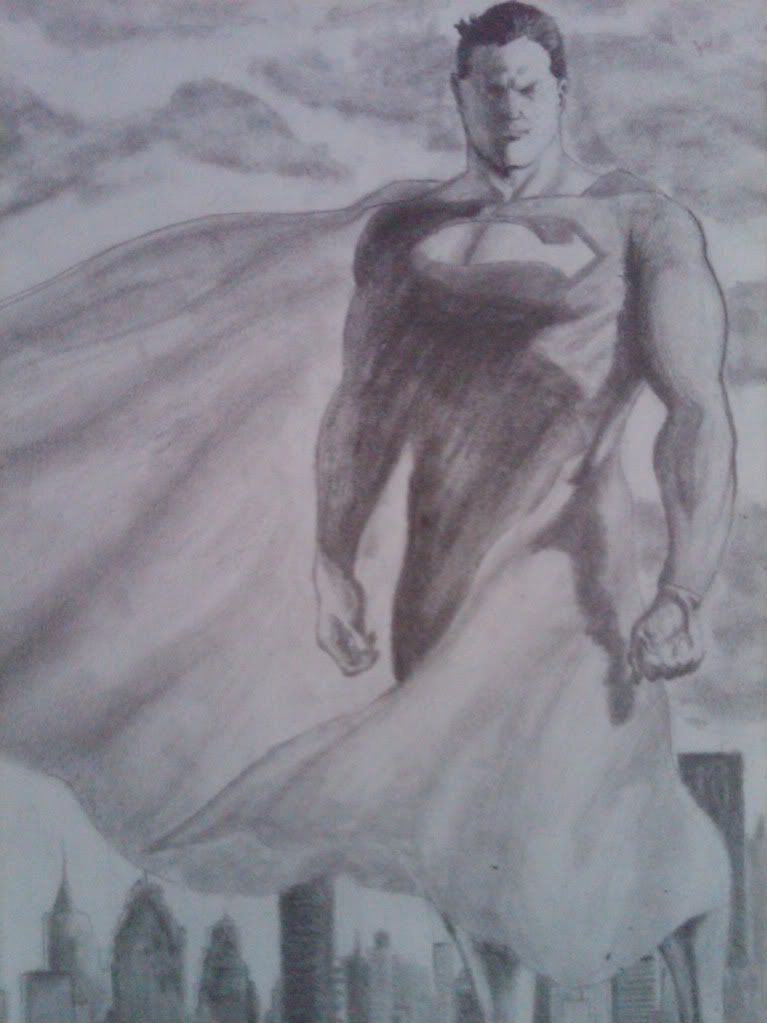
This was from imagination, the above two were referenced.
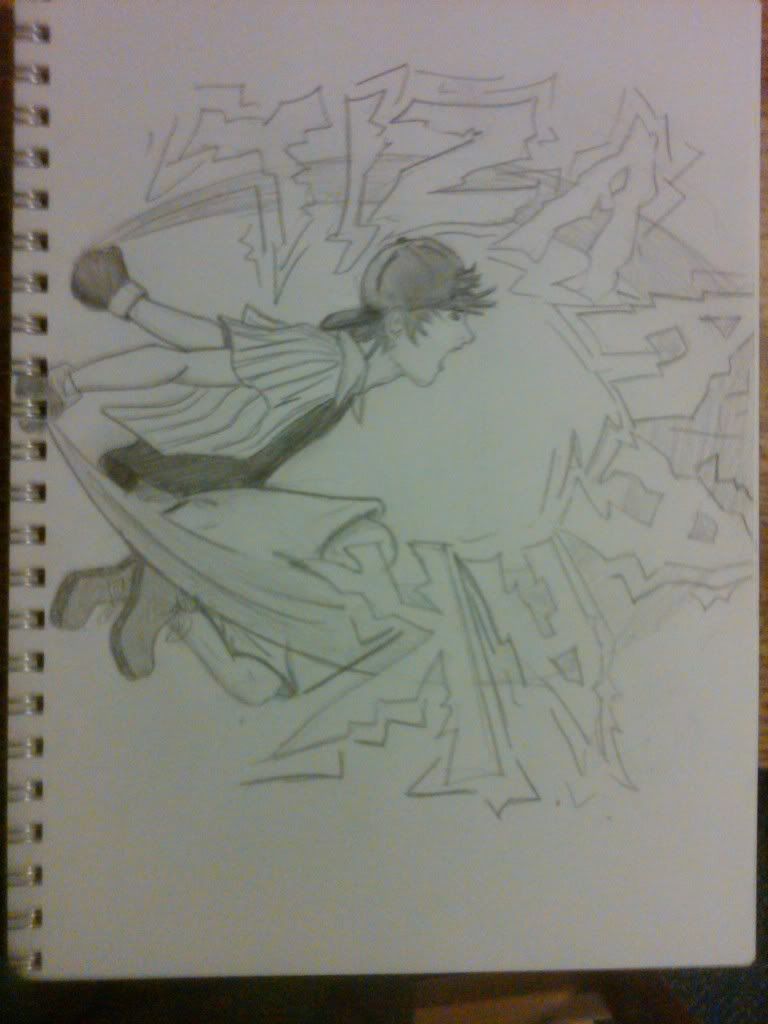
This is something I made for a contest... It's MMA star Jason "Mayhem" Miller unleashing a "KamehaMAYHEM!"

How do these look all of you for real artists that I look up to so very much?????? I'd like to know my weaknesses. sorry that all I have on my computer are these two otherwise I'd give you a wider variety of subjects or whatever... But just looking at these, what should I work on? Comic book/manga artist emphasis.

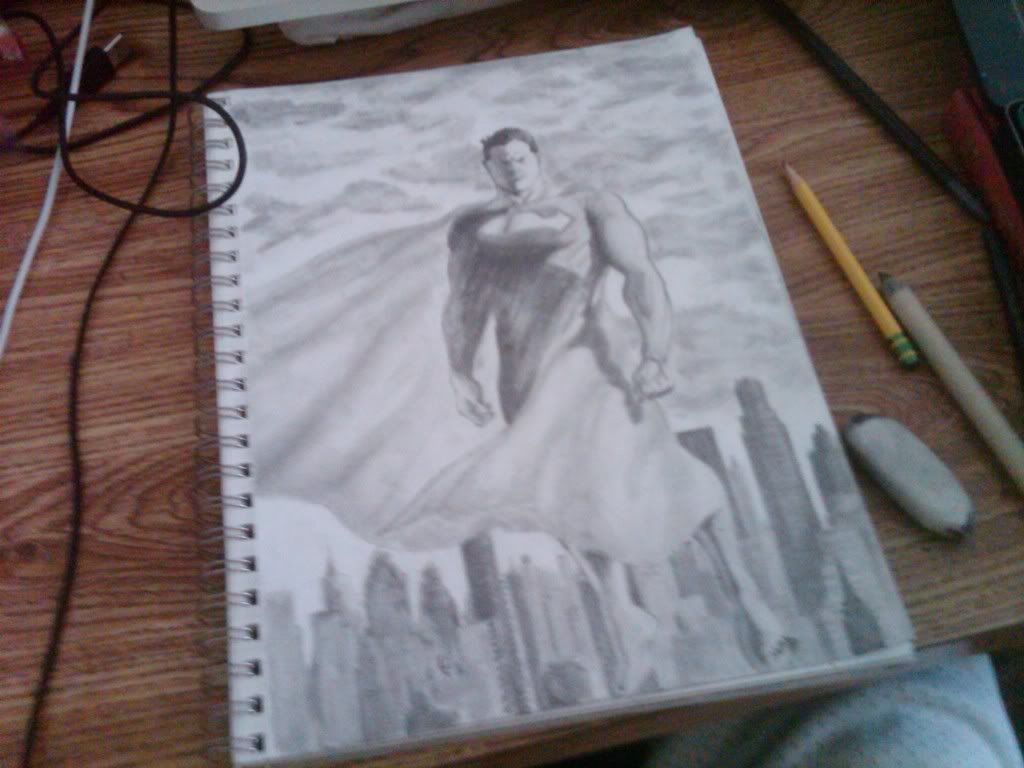
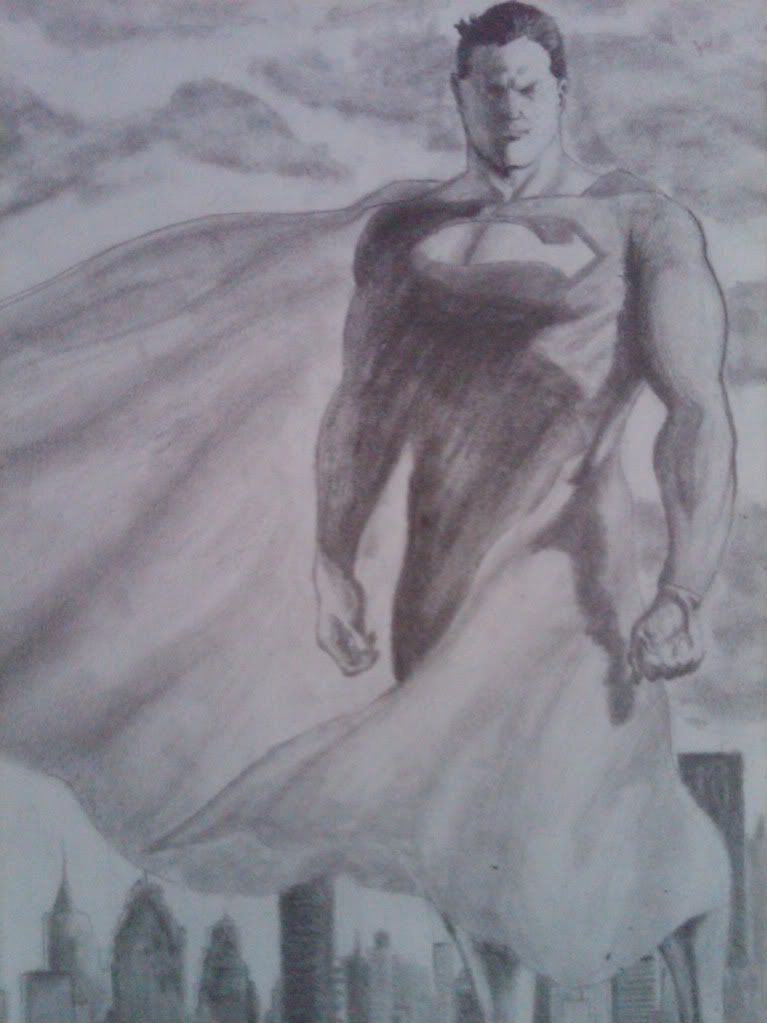
This was from imagination, the above two were referenced.
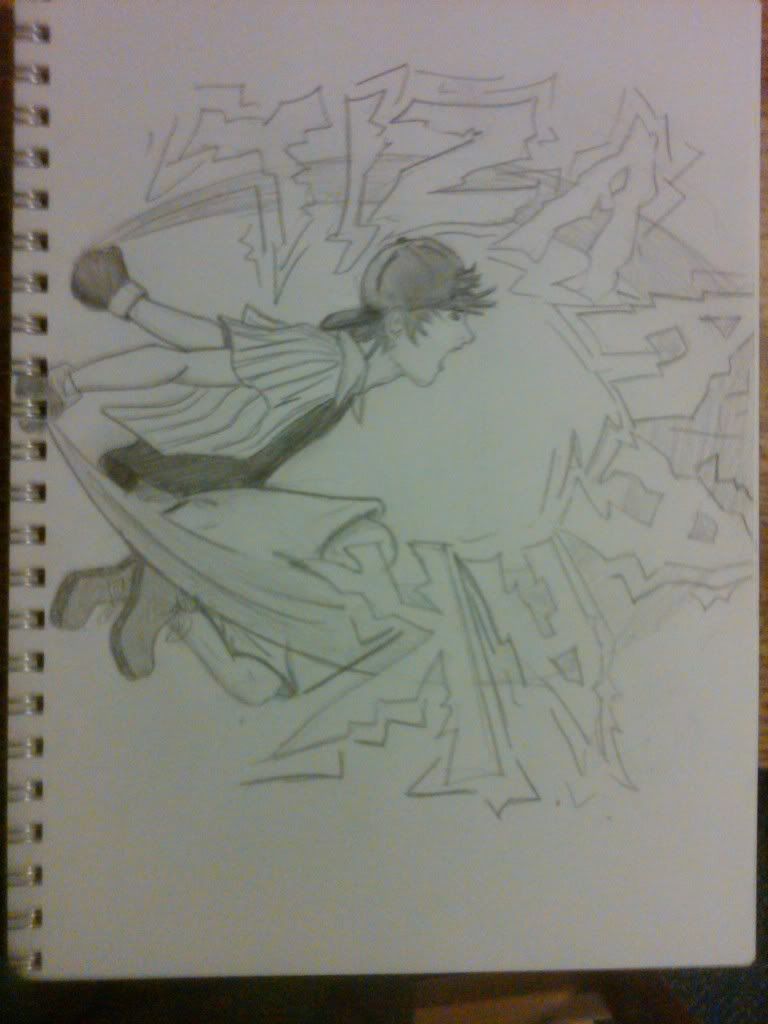
This is something I made for a contest... It's MMA star Jason "Mayhem" Miller unleashing a "KamehaMAYHEM!"

m.brooks42 on
0
Posts
Two images arent exactly enough to go by, but at the moment, it looks like your weaknesses are in proportions and anatomy. Just keep practicing that.
Also, comic illustration is all about storytelling, so practice illustrating a novel or film/television script into a comic form. or even better, your own IP
I'm a little bit less sure of b) being a good idea.
Blog
DeviantArt
http://hippie.nu/~unicorn/tut/xhtml/ <--Scroll down a bit and there's a really good series of illustrations for all the major muscle groups, bones, and tips for hands and feet. Simple and very clear.
There's also a sticky thread in this section of the forum for links to all kinds of art references and tutorials - I'm sure there's bound to be some more useful stuff in there.
Even "traditional" colleges have art programs/clubs...seek them out
1. Draw from life as much as possible. It's tempting to draw from comics, but i would advise against it. You want to learn anatomy, so draw from life as much as possible, then photos, lastly would i suggest drawing from comics...its just not a good way to learn.
2) its not from life but www.posemaniacs.com will offer you up a variation of poses. The 30 second gesture pose feature is great to warm up and get loose. do 100 30 second poses a day...like 20 a sheet or more.
3) read anatomy books. there's a great deal of on-line resources and books in store. or check out these for free DL http://www.alexhays.com/loomis/
DRAW DRAW DRAW every day. remember if you want to get into comics, it's not about just being able to draw some awesome looking people. You have to be able to draw cars, trees, planes, trains, buildings, animals, grass, mountains, stairs, interiors, landscapes, expressions, guns, spaceships, monsters...see where i'm going here? A comic artist has to be able to draw anything the script calls for. Yes you will have references for these things, but you really need a foundation.
Keep posting here and good luck man.
I'm having trouble with the stuff I'm making on photoshop elements 6. About what size should I make an image so that it is fairly large on the web? This is what I've been doing with some of the web comics I've made and I'm having frustrating outcomes: I make the image then resize it to about 700 by 700 and turn it into a jpeg. I picked this size so I could use it on myspace, but it's pretty small when posted on the web. Now I'm trying to submit this drawing for a contest and I need to make sure it's large enough to be viewed by them. So ya, what size should I make it (right now I'm at 7000 by 8000 pixels) and should I make it a jpeg when I'm through (right now it's psd) and... I just don't know anything about this. I've been winging it for a long time, but now I have to make sure I get it right. thanks.
For web posting you want to post at 72 dpi, and you want it as a jpeg.
I'll work on something in photoshop as a PSD file at lets say300-400 dpi, and lets say i work on a 10X12 inch "canvas". When done i obviously don't post at those sizes. Save one copy with the settings above and name it "HIres*****" or whatever. This copy will be used if you want to tweak the image later, or use it for print.
NOW change the dpi to 72, and maybe change the canvas size if you want it smaller and H-scroll friendly. save THIS one as a JPEG and name it "WEB*****" or whatever.
you now have 2 copies. One print friendly, and one web friendly.
DPI or PPI mean jack shit when we're talking about digital files and they're terms that are thrown around too much. They mean absolutely nothing without the context of how big the "canvas" or print size is, and since we're talking about computer screens and there is no canvas it's basically an imaginary dimension of the file.
The only "absolute" size measurement on a digital file is its resolution: how many pixels in the x dimension and how many in the y dimension.
How you know what size to make an image is by basing it on what most of the people who are looking at it have as their desktop resolutions. A good minimum reasonable resolution to cater for is 1024x768, meaning if you posted a 900x600 file, it would nearly cover their entire screen when displayed at full size. People with bigger displays at a 1900x1200 desktop res would only see it as being about a quarter of their screen.
Your photoshop file could say 7 by 8 miles and it would not change how it looks on the screen one bit.
The point is that there is no "best size" and that images are going to be bigger or smaller depending on the monitor and settings. Some people are using shitty old CRT displays and running at 800x600 and some people are power users with cinema displays running at 2560x1680. Filling the latter person's display will break the first guy's H scroll 3 times over.
I said 1024x768 is a good minimum spec to cater to, which means the closer you get to posting an image that is 1000 pixels or wider horizontally the more likely you are to break the H scroll of people with smaller displays. On a forum like this where some space is taken up by the forum UI you probably don't want to go any wider than 800 pixels or so.