As was foretold, we've added advertisements to the forums! If you have questions, or if you encounter any bugs, please visit this thread: https://forums.penny-arcade.com/discussion/240191/forum-advertisement-faq-and-reports-thread/
Options
(SOLVED) Weird colors in Photoshop?
Cycophant Registered User regular
Registered User regular
I've been using Photoshop CS2 to try and edit some photos, but they always looked funny as soon as I opened them.
I finally did a comparison shot between Photoshop and Irfanviewer, and indeed there is a huge difference. Take a look:

(Photoshop in the top left, Irfanviewer on the bottom right)
I've hunted through every menu and tried every palette option, but to no avail. I'm not all that knowledgeable about Photoshop, so I'm sure there's something I'm missing, but I can't think of what. I've tested it with other graphics programs, and they all look the same as Irfanviewer, so clearly Photoshop is the issue. Plus, I've had this version for a while and I've never noticed it until the last few weeks. Some setting must have changed to do this. Anyone know what it could be?
I finally did a comparison shot between Photoshop and Irfanviewer, and indeed there is a huge difference. Take a look:

(Photoshop in the top left, Irfanviewer on the bottom right)
I've hunted through every menu and tried every palette option, but to no avail. I'm not all that knowledgeable about Photoshop, so I'm sure there's something I'm missing, but I can't think of what. I've tested it with other graphics programs, and they all look the same as Irfanviewer, so clearly Photoshop is the issue. Plus, I've had this version for a while and I've never noticed it until the last few weeks. Some setting must have changed to do this. Anyone know what it could be?
Cycophant on
0
Posts
stout's Amazon Wishlist | my lastFM
...Image>>Mode>>Assign/Convert Profile
I recall PS automatically setting the profile to "working RGB", which is usually just for moniter-viewing stuffs. Other profiles are for other things - like CMKY for printing, etc. I honestly don't know a heck of a lot about it.
For those who are curious, I re-installed and tried opening up the images again. This time, I was given a prompt to use the embedded color profile within the picture, or discard it - apparently discarding the embedded profile was the key to the picture turning out correctly. Not sure why Photoshop wasn't giving me the prompt before, but either way, it's fixed now.
Feel free to lock this one, Mods.