As was foretold, we've added advertisements to the forums! If you have questions, or if you encounter any bugs, please visit this thread: https://forums.penny-arcade.com/discussion/240191/forum-advertisement-faq-and-reports-thread/
Options
Need some input on a new keyboard (ha!)
übergeek Sector 2814Registered User regular
Sector 2814Registered User regular
 Sector 2814Registered User regular
Sector 2814Registered User regular
So, my current keyboard and mouse are starting to die and it's time to upgrade. As per the mouse thread I've decided on a G500. I still need a new mousepad and a keyboard though.
I have no idea what to look for in a mousepad, for the keyboard I'm currently looking at...
Logitech G110
Microsoft Sidewinder X4
I was looking for something with macros, a wrist rest (Preferably detachable, not too picky about that) and can handle ghosting pretty well. Backllit is ok, not a must. Those above are in the 70 dollar range, cheaper would be nice. I'd prefer to get it on newegg, but if Amazon has it cheaper I can get it there as well.
There's some highly rated ones on newegg that are brands I'm not familiar with, so any input you guys can give would be appreciated.
As for mousepads, any general suggestions would be good, as long as I'm not spending $50 on one.
I have no idea what to look for in a mousepad, for the keyboard I'm currently looking at...
Logitech G110
Microsoft Sidewinder X4
I was looking for something with macros, a wrist rest (Preferably detachable, not too picky about that) and can handle ghosting pretty well. Backllit is ok, not a must. Those above are in the 70 dollar range, cheaper would be nice. I'd prefer to get it on newegg, but if Amazon has it cheaper I can get it there as well.
There's some highly rated ones on newegg that are brands I'm not familiar with, so any input you guys can give would be appreciated.
As for mousepads, any general suggestions would be good, as long as I'm not spending $50 on one.
übergeek on
0
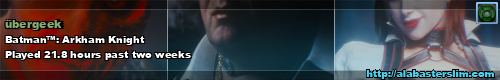
Posts
It feels pretty sturdy, the key travel isn't really all that bad, and, in fact, some of the better I've used. I hated how my friend's G11 felt when I was trying to type on it, and so I had to rule out all the Logitech boards, which is a shame, because I love their mice. The only real issues I had when adapting to the X4 was the extra column of keys past the Escape column. I find myself hitting the Macro switch when I want to go for escape, but I'm doing that less and less over time. I've had the thing for like a week and I'm really happy with the purchase, and the price was pretty damn good too.
It's the one with key wells in the upper left, left hand picture
If you mean ports in the keyboard, I use a USB headset on my front USB ports, so that's no big deal.
But, you've already picked out a mouse, so that might not be worthwhile.
Well, I'd prefer a wired keyboard, but maybe I can find something similar that's wireless without the mouse. I appreciate the suggestions.
The MS Natural Ergonomic 4000 is wired and the best keyboard I've ever used.
If you want a wired keyboard, than yeah, forget that suggestion. I bought it because I regularly have to take my keyboard and mouse to my living room (and I'm too cheap to buy a bluetooth set).
Nothing's forgotten, nothing is ever forgotten
This comes at a price of around $90 however. They also have mouse surfaces that aren't 50 dollars (not all of them at least) and pretty solid.
Steam | Live