As was foretold, we've added advertisements to the forums! If you have questions, or if you encounter any bugs, please visit this thread: https://forums.penny-arcade.com/discussion/240191/forum-advertisement-faq-and-reports-thread/
Options
From Paper to Pixels
padmeamanda Registered User regular
Registered User regular
 Registered User regular
Registered User regular
There once was a girl (let's call her "Ava') who loved to doodle, so she decided to study costume design in college. Most of her classes were about design and figure drawing, but she picked up some other art tips here and there.
A few years after she graduated college Ava found herself in a boring computer job, doodling away on graph paper and playing around with MS Paint. She found a fun style that she could use to make RPG and MMO character avatars for her friends in different online forum communities. It became a fun hobby and helped her get used to drawing again.
She liked to draw characters like this one:

And so she put them all in a big album called "Ava's Avatars" to show her friends.
http://s169.photobucket.com/albums/u220/avasavatars/large/
But one day she realized that there was nothing more to learn. She could make any avatar that was requested even the Fire-Breathing Werewolf-Dragon-Vampire-Ghost-Demon-Llama Thing, and she could finish even the more detailed ones in less than an hour. She needed to expand her experience and try something new!
It was time to venture into the unknown.
With some of her not-so-hard-earned money, she purchased a nifty Canon scanner and Wacom Intuos 3. Inspired by the budding artists on these forums, she decided to start doing at least one drawing a day, and she would scan the best ones to start working on line art.
Ava was quite happy with her first attempt, though her lines were a little shakey and she wasn't brave enough to start adding highlights, shadows and textures. She had drawn a little cartoon of herself... at least, it was a girl with her hairstyle and a similar outfit. Best to start with what you're familiar with, eh?
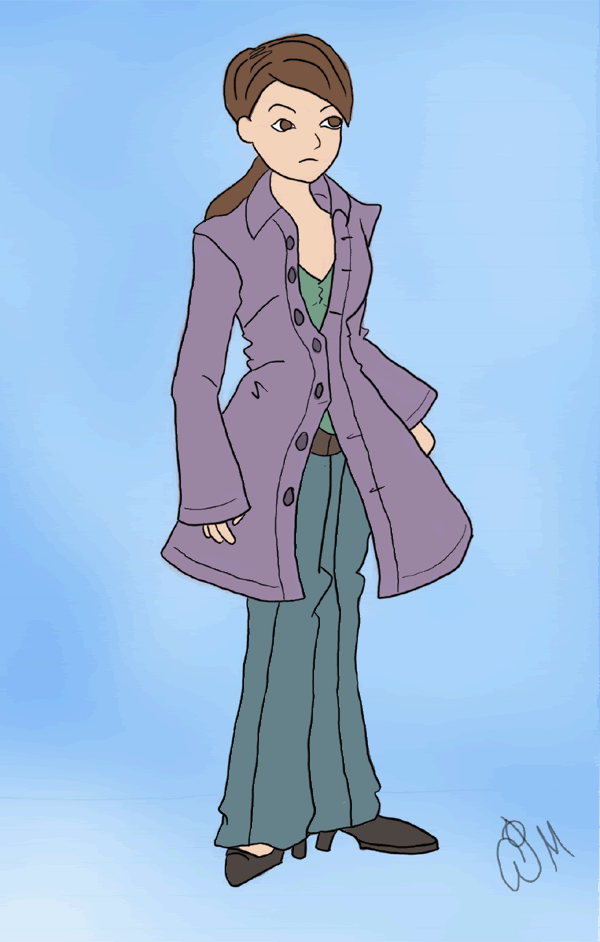
Next, she decided to concentrate more on just the lines. She scanned a quick figure sketch:
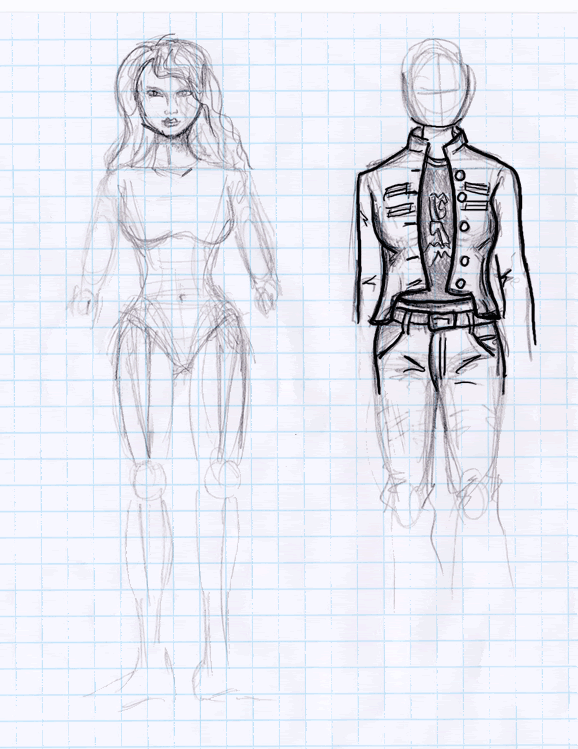
Then she focused on the details of the jacket and came up with a somewhat satisfactory line drawing that only took a few minutes. Ava was definately starting to get more comforatable using the graphics tablet. Alas, her lines are still a little shakey and she would love to hear suggestions for how to work on making them smoother.
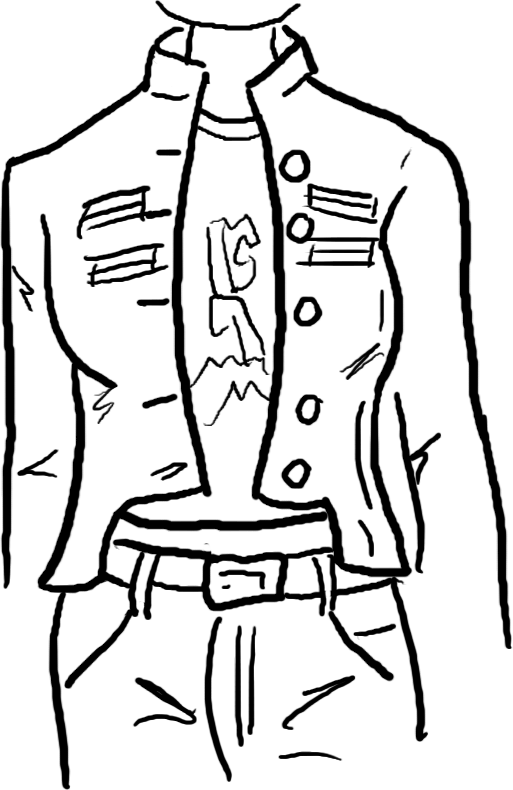
Ava plans to post more of her daily drawings in order to update you all on her progress! She hopes to one day make a web comic or illustrated story, but knows she has a long way to go first! If you would like to help Ava reach a happy ending (or perhaps segue into an entire miniseries), please feel free to post your constructive criticism and words of encouragement.
A few years after she graduated college Ava found herself in a boring computer job, doodling away on graph paper and playing around with MS Paint. She found a fun style that she could use to make RPG and MMO character avatars for her friends in different online forum communities. It became a fun hobby and helped her get used to drawing again.
She liked to draw characters like this one:
And so she put them all in a big album called "Ava's Avatars" to show her friends.
http://s169.photobucket.com/albums/u220/avasavatars/large/
But one day she realized that there was nothing more to learn. She could make any avatar that was requested even the Fire-Breathing Werewolf-Dragon-Vampire-Ghost-Demon-Llama Thing, and she could finish even the more detailed ones in less than an hour. She needed to expand her experience and try something new!
It was time to venture into the unknown.
With some of her not-so-hard-earned money, she purchased a nifty Canon scanner and Wacom Intuos 3. Inspired by the budding artists on these forums, she decided to start doing at least one drawing a day, and she would scan the best ones to start working on line art.
Ava was quite happy with her first attempt, though her lines were a little shakey and she wasn't brave enough to start adding highlights, shadows and textures. She had drawn a little cartoon of herself... at least, it was a girl with her hairstyle and a similar outfit. Best to start with what you're familiar with, eh?
Next, she decided to concentrate more on just the lines. She scanned a quick figure sketch:
Then she focused on the details of the jacket and came up with a somewhat satisfactory line drawing that only took a few minutes. Ava was definately starting to get more comforatable using the graphics tablet. Alas, her lines are still a little shakey and she would love to hear suggestions for how to work on making them smoother.
Ava plans to post more of her daily drawings in order to update you all on her progress! She hopes to one day make a web comic or illustrated story, but knows she has a long way to go first! If you would like to help Ava reach a happy ending (or perhaps segue into an entire miniseries), please feel free to post your constructive criticism and words of encouragement.
padmeamanda on
0
Posts
visit my webcomic at http://www.kiolia.com/shadowfolk Science fiction, updated almost never.
I only use MS Paint for the avatars (resizing is done with Irfanview). For the tablet art I'm using Photoshop 7. I may try a couple of other programs as well, but so far Photoshop seems to have a lot more options available, though I do have a lot to learn!
I found some good Photoshop tips and tutorials I might try out as part of the learning process. One is from Onezumi.com: http://www.onezumi.com/oni/html/modules.php?name=Content&pa=showpage&pid=10
Just looking at those avatars and those drawings shows me that there's a lot that you need to work on/learn. Anatomy, facial anatomy even more, coloring, shading, etc. You just need a lot of general practice, and like everyone else that suggests anything in this situation, I'm going to suggest that you work on drawing from life. Do figure studies, draw color and shade objects, do a lot of that.
As for the lines, I still haven't gotten that down with a tablet (haven't had a chance to work on it for two years), but eventually the suggestion you're going to get is to abandon lines and just draw forms and values. This is a lot easier with your tablet. But before you get there, just keep practicing. It takes a long time to get a hang of.
Anyway, I meant that I felt that there was nothing more to learn from the medium I was using... just drawing avatars with MS Paint. It was no longer inspiring me. That's why I'm moving "back to the basics" of drawing on paper, as well as trying out a more complex medium.
And normally I don't write in the third person, but after writing the post twice and having IE crash on me once, then my logout timed out and I lost the whole post, I decided that I would write it in the third person instead of being bored to tears writing it over for the third time... lol.
My Website | My "photo-a-day" 2010
I thought it was very creative and refreshing! 10 forum points for you!
Heck yeah! lol. What can I say, I'm a forum junkie. OOTS and Penny Arcade are the only web comics I read on a regular basis though.
That's what works for me.
Oh it's such a nice day, I think I'll go out the window! Whoa!
(this is just what works for me. I don't have terribly steady hands so I've had to adapt)
I agree wholeheartedly. You can't really draw with a tablet like you do a pencil, because there is far less friction on a tablet, so wobbly lines are inevitable if you don't move quickly. The way I do it, I always have one hand resting on Ctrl+Z, while the other is drawing lines. I will make a quick swipe, and if I don't like it, I hit Ctrl+Z and do it again. There have been times where I have swiped a good 10 times or more before I got the line I liked, but when I did, it was perfect.
If you have a Wacom, you can also program the buttons on the pen to be Ctrl+Z, which is almost always undo. I lost my buttons, though. =(
I'm working on the faster strokes, that seems to help a bit but I'm still a little shakey.
In the meantime, I did a few studies... lighting, eyes, and drawing from life.
A candle in the dark (and I drew this in the dark, so it's a little messy, lol)... basically a lighting study.
Life sketch... my hand and my favorite drink.
Eyes, realistic and stylized.
EDIT: http://www.portalgraphics.net/en/products/oc4/index.html
It's not that expensive either. ^^
I haven't had a chance to do more than doodle in the last couple of days because I've been trying to finish button-tying a quit I'm making so I can get my floor space back. I'm hoping to get more time this weekend to work on inking some sketches though.